5 ways to open Resource Monitor in Windows 10
Resource Monitor is a useful integrated tool in Windows, allowing you to track CPU, memory, disk and network usage simply. It provides more information than Task Manager. In this tutorial, TipsMake will show you quick ways to open Resource Monitor in Windows 10.
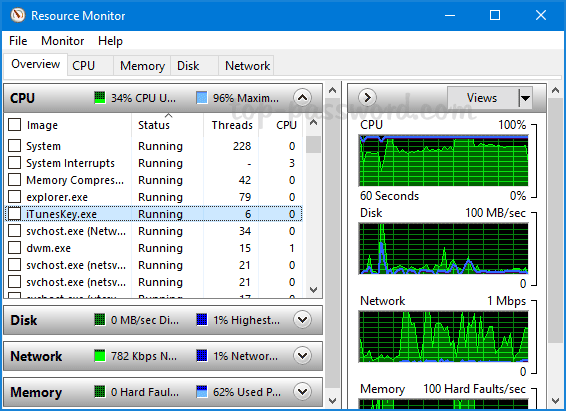 Resource Monitor is a tool that allows you to monitor CPU, memory, disk and network usage
Resource Monitor is a tool that allows you to monitor CPU, memory, disk and network usage Method 1: Open Resource Monitor through the search box
Click the search box Search is located on the left side of the task bar and type 'restore monitor'. Select Resource Monitor from the results and you can start the application with admin rights.
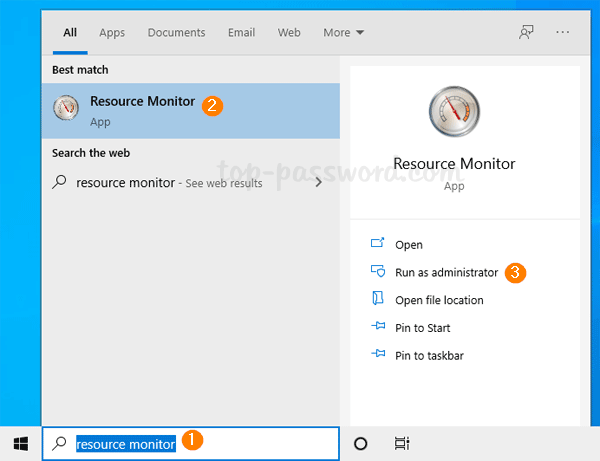 Open Resource Monitor through the search box
Open Resource Monitor through the search box Method 2: Open Resource Monitor through Run
Press the Win+ key Ron the keyboard to open the Run command box . Enter resmon and click Enter, Resource Monitor utility will launch.
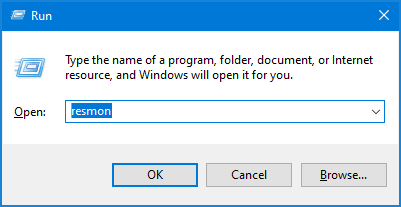 Open Resource Monitor through Run
Open Resource Monitor through Run Method 3: Open Resource Monitor with PowerShell
Open PowerShell or Command Prompt, enter resmon into the command line and press Enter. Resource Monitor will open immediately.
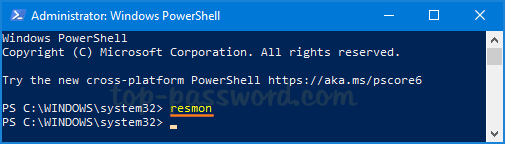 Open Resource Monitor with PowerShell
Open Resource Monitor with PowerShell Method 4: Open Resource Monitor from Task Manager
Open Task Manager and go to the Performance tab . Click the Open Resource Monitor link in the lower left corner. The Resource Monitor window will display.
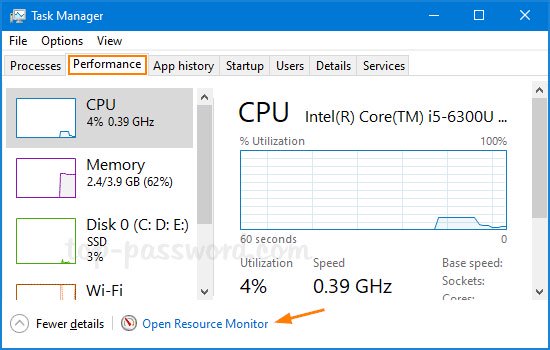 Open Resource Monitor from Task Manager
Open Resource Monitor from Task Manager Method 5: Open Resource Monitor from the Start menu
Click the Start button in the lower left corner to display the Start menu, then expand, Windows Administrative Tools, and you can find the Resource Monitor shortcut in the list.
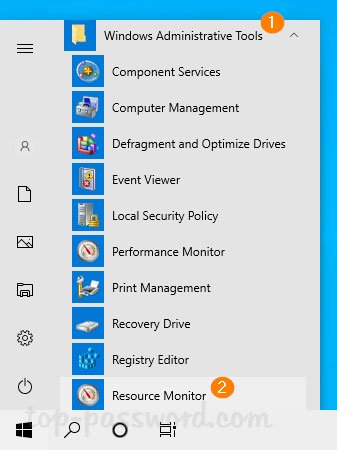 Open Resource Monitor from the Start menu
Open Resource Monitor from the Start menu Hope you are succesful.