5 reasons to use Internet Explorer 9 browser
Microsoft has just released the first test version of Internet Explorer 9 (IE 9) - their latest attempt to regain market share is losing to rivals like Mozilla, Google .
" This is a great browser with many enhancements and will convince users to stay. But it is hard to entice people who have left IE to switch to another browser, " said Ray Valdes, expert analyst. Gartner analysis, said.
In addition, the technology industry said that the popular strategy of IE 9 will be difficult when earlier this year, the company said the new browser version will not work on Windows XP. Users of the world's most popular operating systems (accounting for two-thirds of all Windows computers) when downloading IE 9 will only receive a notification that they need to upgrade to a newer Windows product.
However, according to PC World and Computer World , IE 9 deserves to be downloaded for trial with the following reasons:
Speed faster
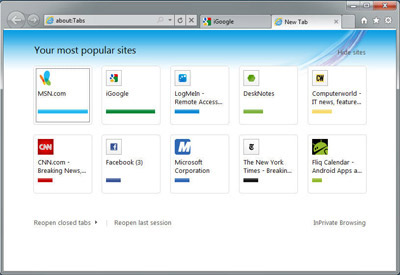
When opening a new tab, instead of the blank page (blank), IE 9 displays the thumbnail
Best user sites.
IE 9 passed the SunSpider standard tests for 432 ms (1 ms = 1 / 1,000 second), faster than Firefox 4 with 535 ms but slower than the rest of the browsers, although the difference is not as significant as Safari (387 ms), Opera (343 ms) and Chrome (322 ms).
The interface is more beautiful
Thanks to the renewal of Chrome's interface, the current browsers have the same simple and similar design. Eliminate cumbersome menus, joystick . IE 9 looks more streamlined and tidy.
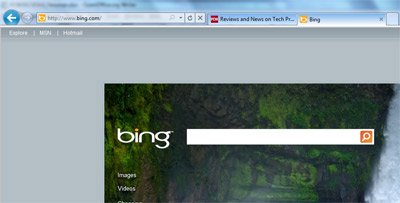
Learning Chrome, IE 9 looks softer with tabs placed to the right of the URL box.
The biggest difference between IE9, Chrome and Firefox is the location of the tabs. The Firefox tab above the address bar, the tab in Chrome is at the top of the browser window while Microsoft places them next to the URL bar and searches.
Warning about problems of add-ons
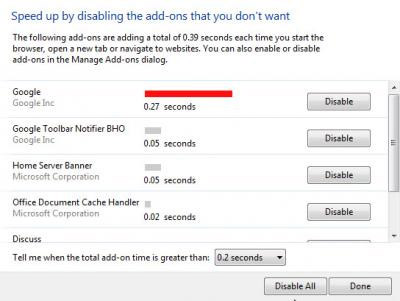
IE 9 recommends turning off add-ons to speed up the browser.
Add-ons (software, applications integrated in the browser) may affect the speed of the browser. An interesting feature in IE 9 is that it will automatically alert via a pop-up window if the add-on slows down the browser and allows users to disable them and can quickly turn it on again.
Integration with Windows 7
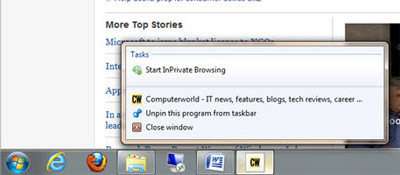
Attach the web address in the Taskbar.
Using the latest Microsoft operating system, users will find many interesting features of IE 9 designed specifically for this operating system. For example, they can "attach" the website address to the taskbar to easily reopen it when needed (similar to the ability to save favorite sites Favorites).
The address bar is also a search task
IE 9 not only learns the interface of Chrome but also some other enhancements, such as the Address Bar design idea that is capable of searching. Microsoft calls this bar One Box and users can type the web address and enter the search command.