Experience Internet Explorer 9 Beta
Internet Explorer 9 - Internet Explorer 9 - now has a public beta, is the latest generation of Microsoft browsers. Compared to the previous version - IE8, faster speed, the interface is also simpler with the rearrangement of working tabs. However, the product is still in the development phase, and certainly Microsoft still has a lot of work to do in the near future.
New look of Internet Explorer 9
The most obvious feature of IE9 this time is new, but quite simple. According to the opinions of the user community and the experience, IE9's new interface has both advantages and disadvantages. Microsoft developers have maximized the number of buttons displayed on the interface. When booting, you will only see a toolbar toolbar, with few 'never seen' controls. Quite similar to the display windows of Windows Vista or 7, all control panels and button systems are blurred - with a certain degree of transparency, enough for users not to notice the contours. outside and still focus on website content.
But it seems that the arrangement and layout of such interface is not really suitable, many users have quickly pointed out these irrational points. For example, by default, IE9 gives a message about the process of downloading any web page in a very short time, a small circle icon appears within 1-2 seconds when you click URL or when you type a new address. This is very misleading, especially when your computer has a slow Internet connection speed, you will mistakenly assume that the website has finished downloading - but in fact users cannot be sure that IE has finished loading the website. it hasn't stopped yet. Another point is the layout of work cards - tabs with the same address box, which makes it easy for users to confuse when they're in a hurry (easy to press the wrong key), especially if you open multiple tabs on one screen. show small:

Even those who have used IE for a long time are surprised by the new interface, such as when finding and using the Favorite function. Perhaps the main purpose of developers is to show only the tools that users use frequently (in IE9 the default Favorite function is hidden), meaning they don't remove any features. of IE. Meanwhile, a number of other factors remain unchanged, such as the Internet Options control window, which is still quite confusing with many control buttons, checkboxes, tabs, and other property settings.
Another improvement of IE9 is the dialog boxes and bulletin boards compared to previous versions. When you download a file any time, IE9 will display a small notification bar at the bottom of the screen if you want to save or use the same file, which is different from the IE8 bulletin board or previous IE versions. .
If you use Windows 7, you can drag the shortcut to point to the path to the taskbar and Start Menu. To do this, drag the favicon icon - the small thumbnail next to the address bar, or the tab that is open to the taskbar. When opening the web page in this way, the IE window will take the color of the favicon icon, and display it in the browser toolbar.
Every time you right-click the icon under the taskbar, you will get a list of options to use IE, such as PrivateBrowsing mode (IE will not save any information, such as cookies, data. cache, or history). And for many users, this function is really useful for websites they frequently visit, besides you can also combine these addresses into one general address:
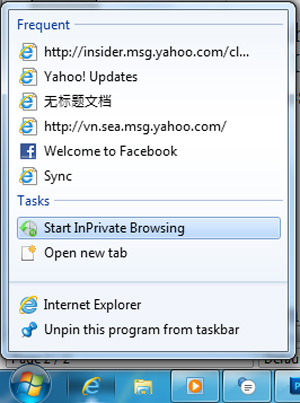
Like Google Chrome, IE9 'aggregates' the address bar and search functionality into the same box. Microsoft calls this a combination of Onebox functionality:
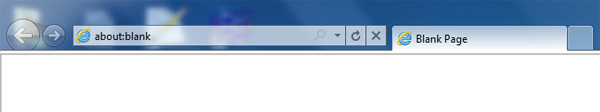
When you start typing the address of a URL any time, the Auto Suggestion function will give you suitable suggestions:
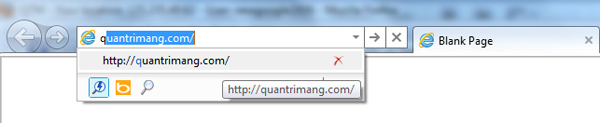
If you type any search keyword and press return, the browser will automatically switch to the Bing page. Like IE8, IE9 does not limit search functionality to Bing. Click the Add button on the Onebox menu, you can use your favorite Search Engine in the list
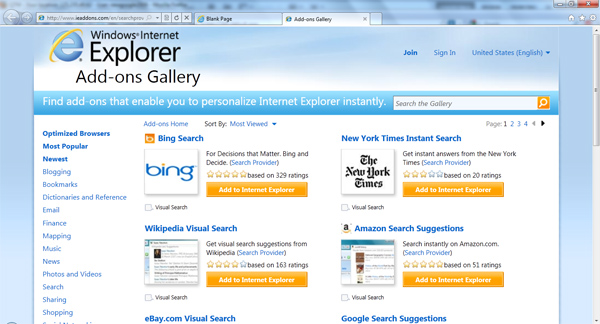
Download manager and security security
With the new management feature of IE9, users can still view the download process, detailed and specific information, file size, estimated time, can stop in the middle or cancel. Besides, Microsoft has also added a number of ways to combat the penetration of malicious code. The SmartScreen feature can accurately identify which download requests are safe, and allow files that are secure enough to be downloaded without warning.
Performance
With the advent of IE 9, Microsoft has created a strong push to catch up with the most advanced web technology platforms, while significantly improving performance. In a small test with the following hardware configuration: 2.13GHz Intel Core 2 Duo processor using Windows Vista operating system, Google Chrome browser completed a short benchmark process within 397 millisecond, Opera was 445 millisecond, Firefox 3.6.9 - 1067 millisecond and IE9 completed in about 484 millisecond.
The above results only partly reflect the quality and performance of different browsers, depending on many other factors such as the need to configure the hardware, operating system you use, different website categories. , Internet connection speed . On the other hand, IE9 also has a mechanism to check any installed add-ons and reduce the browser boot speed. If so, the program will display a notification every time IE is used, and the user can choose the remedial options given.
With the above improvements, the complete version of IE9 in the near future will certainly not disappoint users. Over the past few days, IE9 beta has been enthusiastically welcomed by the user community, giving feedback - of course both advantages and disadvantages. Do you want to experiment with IE9's new features yourself?
You can download IE9 beta here, including 32 and 64 bit, with many popular language packs - there is Vietnamese version available:
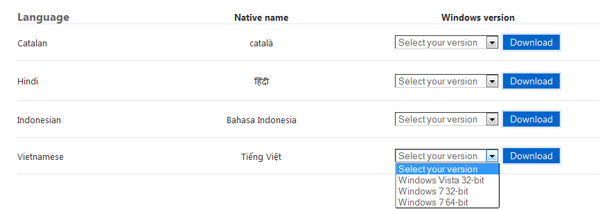
Note that depending on the computer configuration and Internet connection speed, IE9 installation process will take 5-10 minutes.