5 Reasons Mailbird is a Good Choice for Managing Multiple Email Accounts
While there are many online email clients and native email apps, Mailbird remains the top choice for many people to keep everything under control. Managing multiple email accounts can be a hassle, but Mailbird turns the chaos into something simpler.
1. Can quickly delete unnecessary emails
Inbox Zero is one of the most effective ways to keep yourself from feeling overwhelmed, but many people never like to do this in native email clients. Mailbird is more intuitive. Instead of clicking buttons, all you have to do is hit the Backspace key on your computer and the message is automatically moved to the Trash folder.
This method is significantly more effective than previous methods, which typically include one of the following:
- Mark all messages as read and delete all unnecessary emails.
- Click on emails so they don't appear in the unread folder (but still keep them in the inbox).
- Manually filter and check or click the trash icon next to each email you don't want to keep.
Your inbox will be much more organized when you switch to Mailbird, and as a result, you'll be able to handle things more easily.
Note : If you try Mailbird and it doesn't work, you can always try managing your Gmail newsletters without cluttering your inbox.
2. Easily customize toolbar and folder settings
Mailbird offers a number of handy features that help you customize your left-hand toolbar so you can access your email more efficiently. The Custom avatar tool is one of them. To differentiate your inboxes, choose an appropriate icon for each of your connected inboxes. For example, your personal address has an icon of a cat sitting on a couch; this symbolizes being at home.
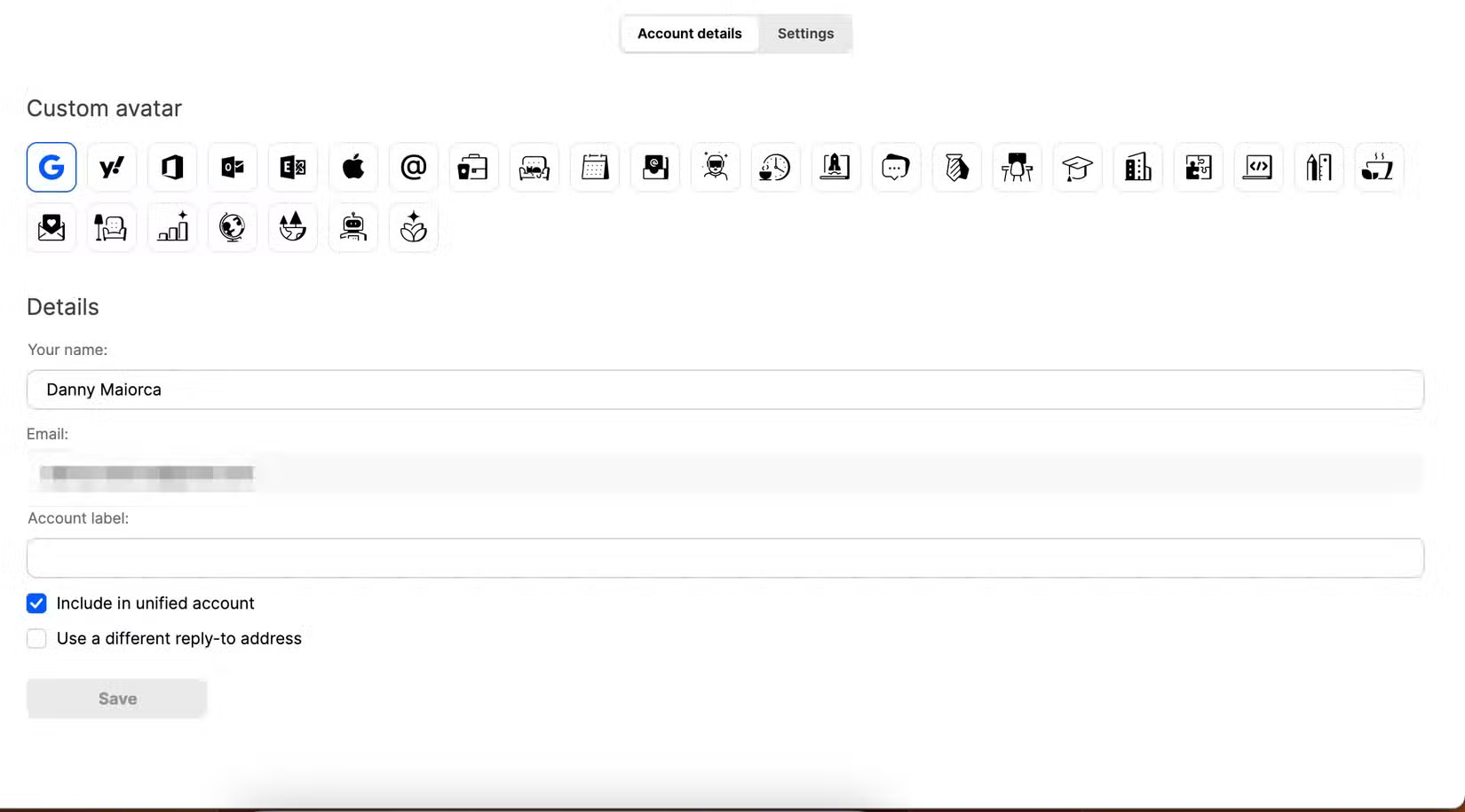
On the other hand, the work email address has a graph next to it (the graph signals growth and is instantly recognizable). You can choose from a total of 30 icons.
3. Sync calendars for seamless planning
Context switching is a huge productivity killer, so it's a good idea to keep as many tools in one place as possible. And while you may rarely use the Gmail web app these days, it's still a good idea to keep your calendar in the same place as your email. Thankfully, you can sync your calendars and view them in the app.
You can access some of Google Calendar's productivity-boosting features without leaving the Mailbird app. Not only can you see upcoming events, but you can also create new ones. If you want to add additional calendars, you have the option to do so within the app.
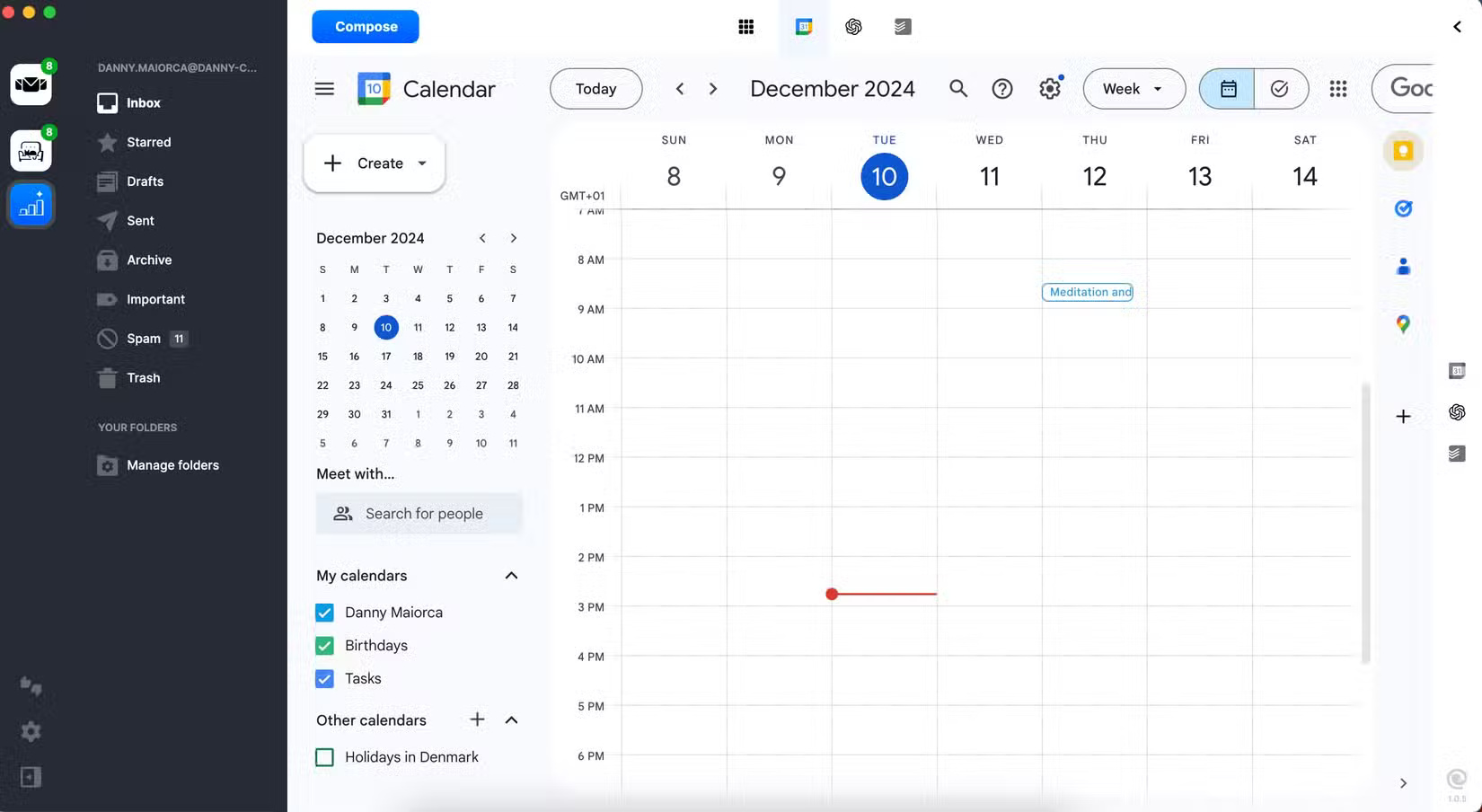
4. Easily integrate your favorite apps with Mailbird
The ability to add and access some of your favorite tools in Mailbird helps you combat context switching. Here are two examples of key use cases; like Google Calendar, you'll need to enable these apps and then log in to your account.
Todoist
When using Todoist within Mailbird, you can browse and customize a variety of templates. These include templates similar to what you'll find on the Todoist website/app, such as yearly reviews, managing finances, and starting a side hustle. So if you're looking for tools to help you keep track of your New Year's resolutions, consider using Todoist and Mailbird together.
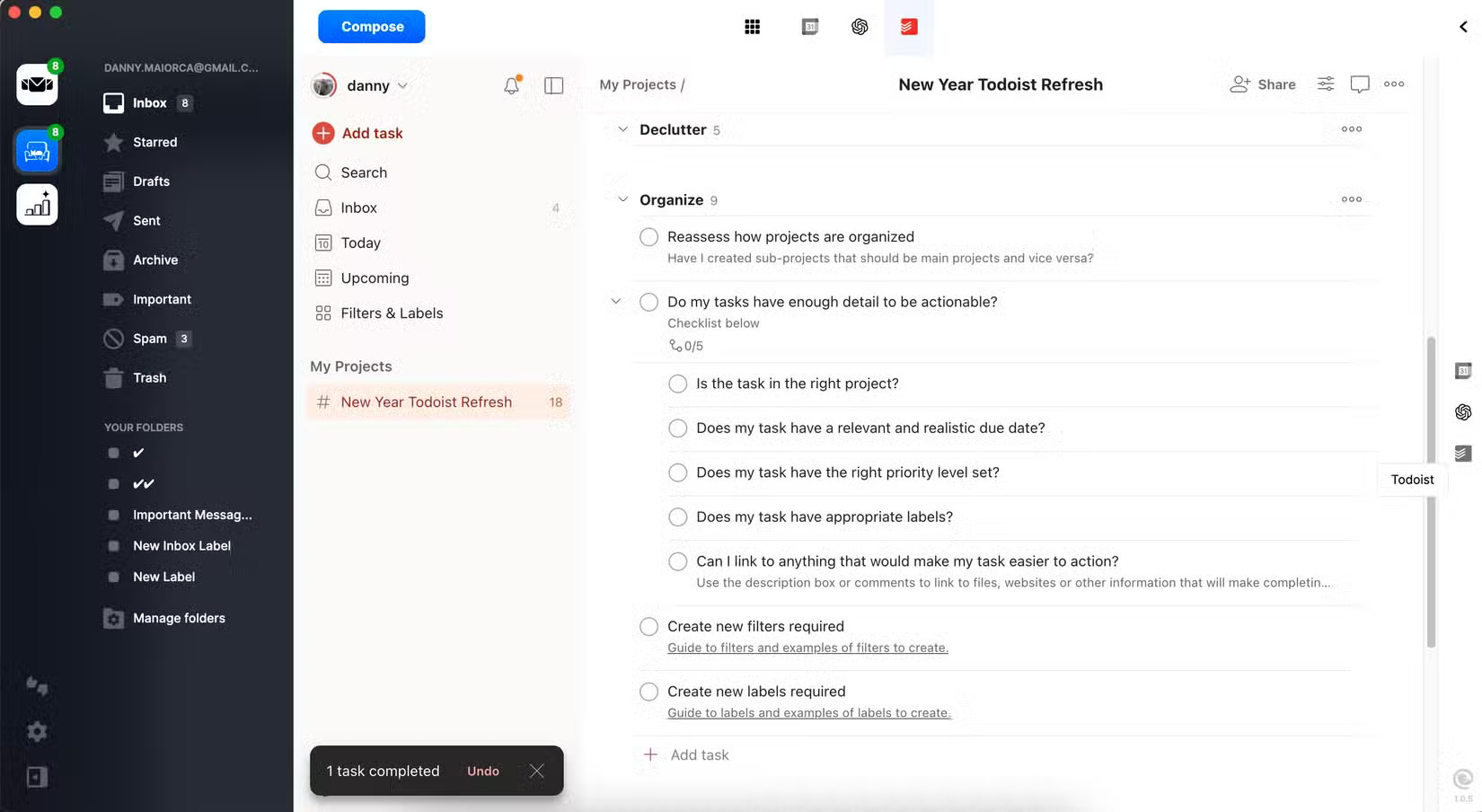
You can set up recurring tasks in Todoist and create regular to-dos without leaving the Mailbird app.
ChatGPT
Many people use ChatGPT every day to plan their work life, create new daily schedules, optimize gym workouts, etc. Besides the basic chat mode, you can use some custom GPTs to get more accurate feedback.
Once you log in to ChatGPT through Mailbird, you can access essential features (like starting a conversation). Everything syncs automatically, allowing for a more seamless workflow. Using ChatGPT in Mailbird is especially useful if you need help composing an email response or want to research something without having to jump into your browser.
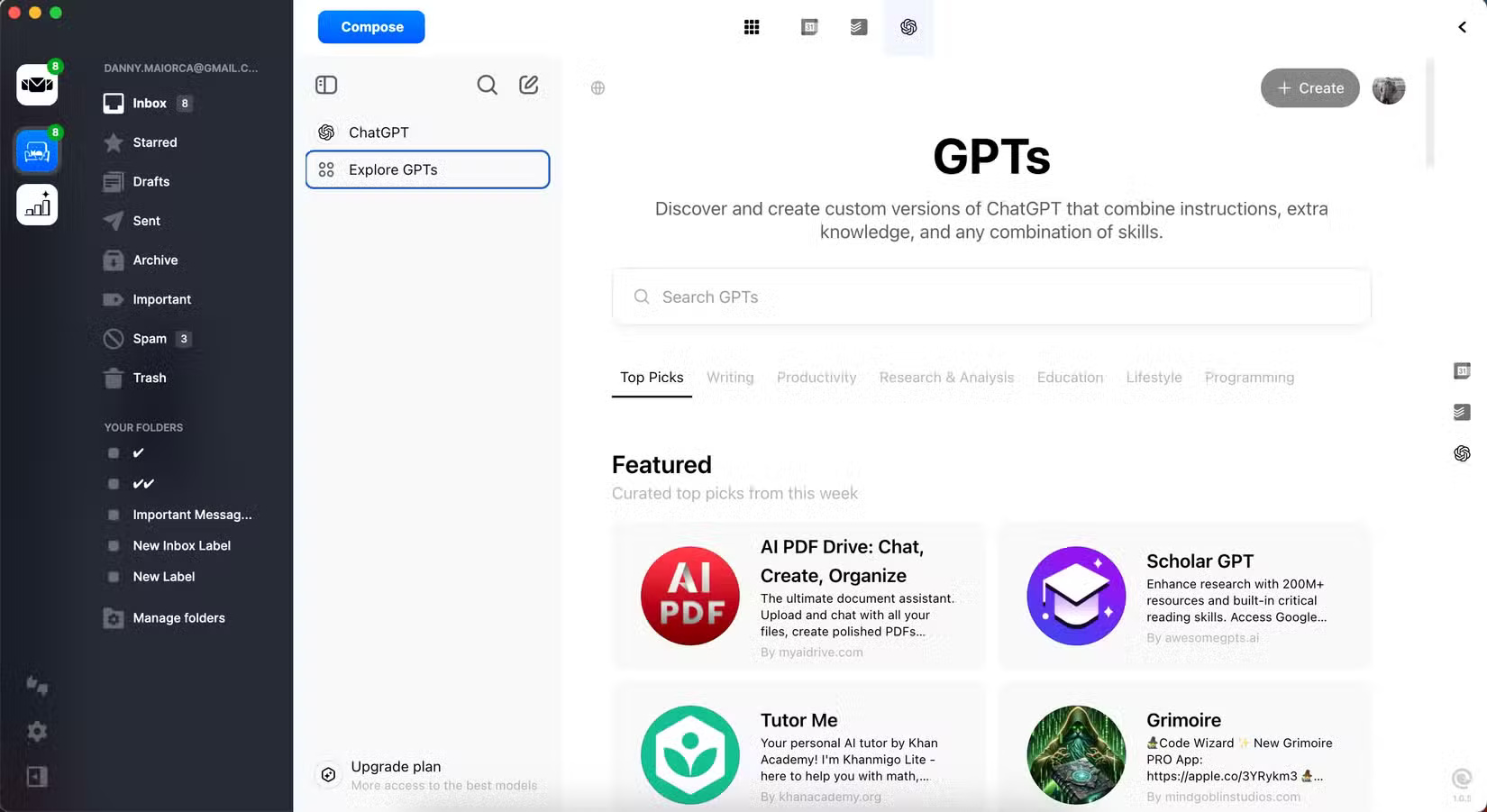
5. Can streamline emails in a unified inbox
Instead of manually logging into each email account through your browser, use Mailbird to manage your email through a unified inbox. Quickly delete emails you don't want to take further action on, and star any emails that need your attention later.
It can be confusing at first to see which email account each email belongs to, but you'll quickly get the hang of it. Plus, when you open an email, you'll see which account it's linked to.
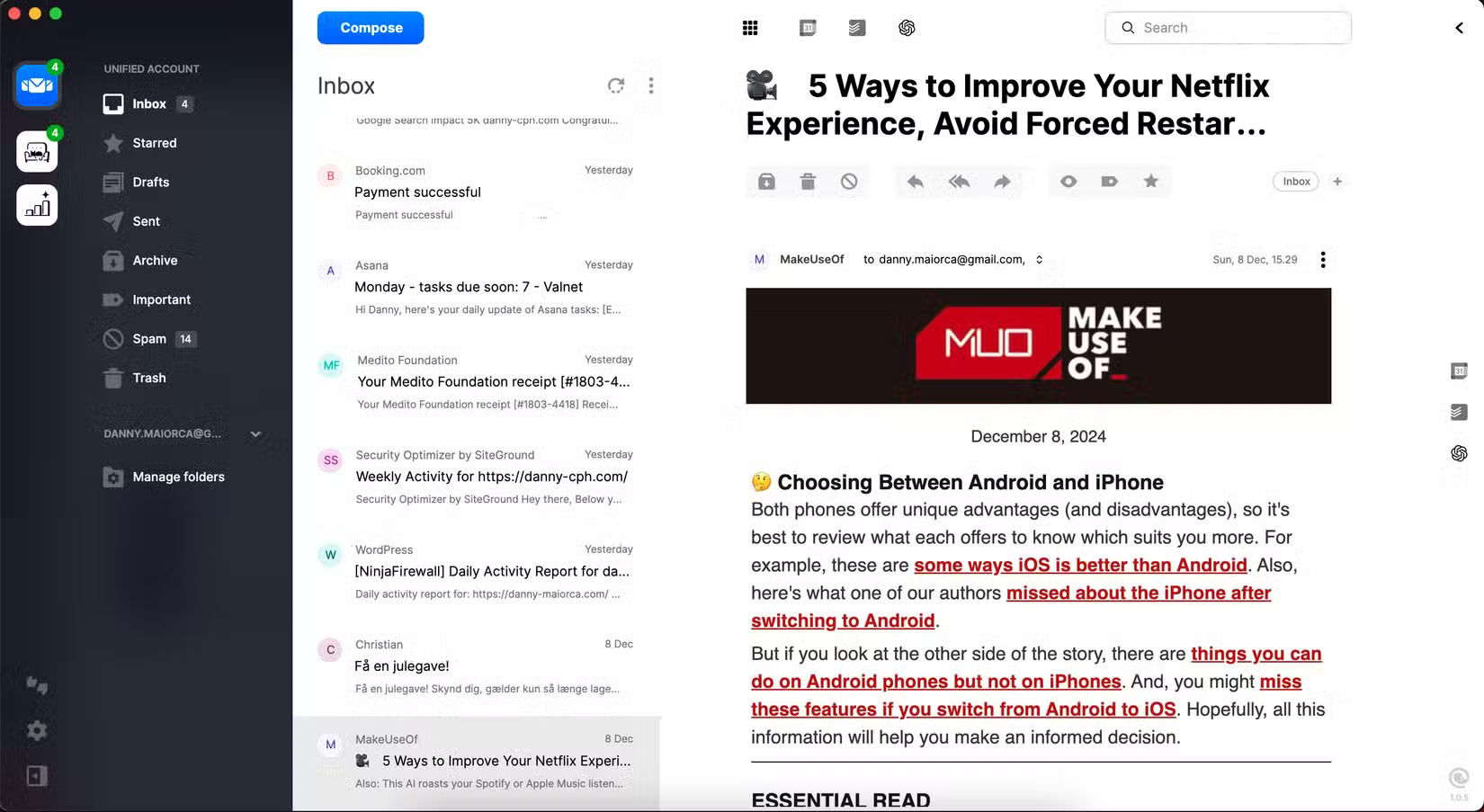
There's no better way to manage multiple email addresses than Mailbird. It lets you organize your work and personal emails in one place, and it integrates with many of your favorite apps. You can significantly reduce context switching and multitasking, which can increase productivity.