How to install and remove optional features in Windows 11
On Windows 11, you can install or remove many optional features to expand the functionality of your computer. For example, you can configure features such as Windows Subsystem for Linux, Windows Sandbox, Hyper-V, Windows Hello Face, etc. Some features can be enabled directly from the Windows management page because the installation is available, while some other features can only be downloaded through Settings. Below are instructions for installing or removing features on Windows 11.
How to install features on Windows 11
Step 1:
Press Windows + I to open Settings , then click on System on the left side of the interface.
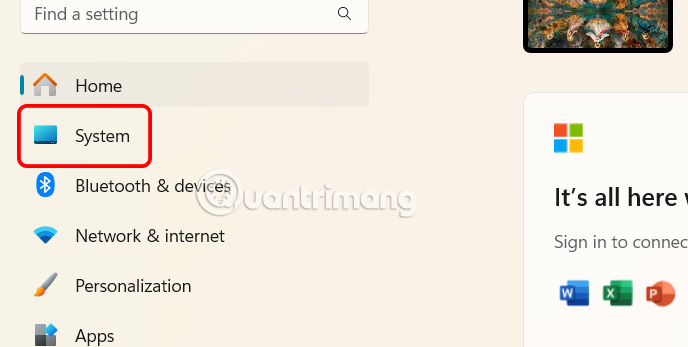
Look at the interface next to it, scroll down and select Optional features .
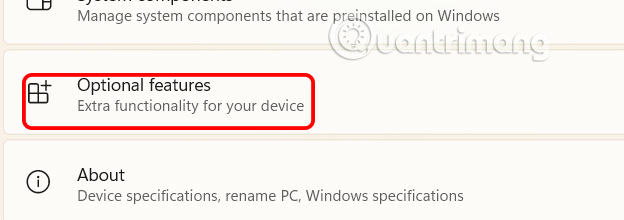
Step 2:
Switch to the new interface, the user clicks on the View features button .

Step 3:
Displays a list of optional features on Windows 11 for you to check, and select the optional features on Windows 11 that you want to install. Click the down arrow to see more details about a feature. You can select multiple features at once.
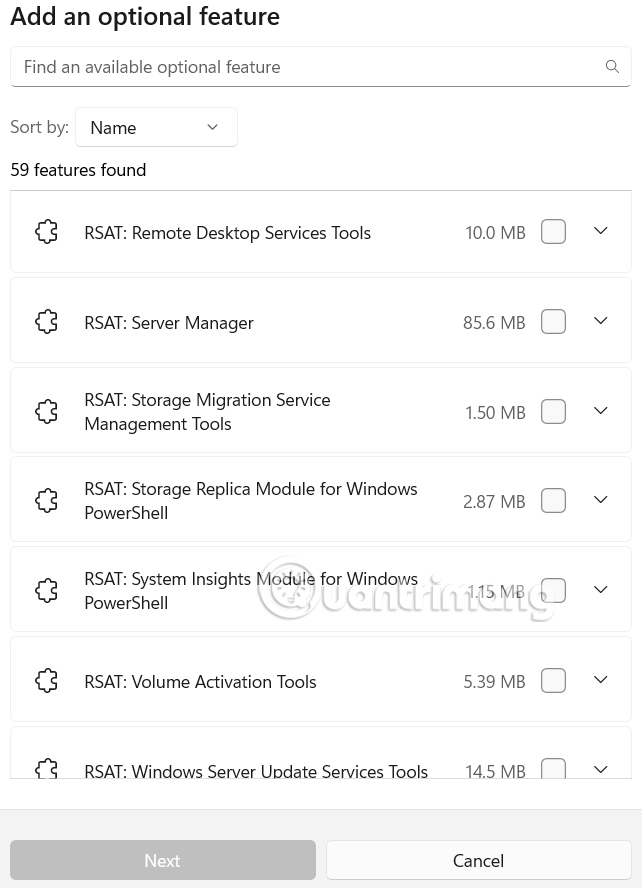
Step 4:
Finally, click Add to proceed with installing the optional feature on Windows 11. Wait for the installation process to complete.

How to remove optional features on Windows 11
We also need to click on Optional features. Next, you also see the list of optional features and you find the installed optional feature you want to delete.
At this point, the user just needs to click Remove .
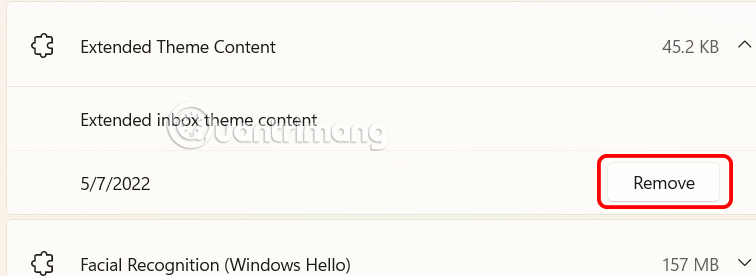
How to enable optional features on Windows 11
Features available through the Windows features interface also extend the functionality of Windows 11. However, since these components are included in every setup, you don't need an Internet connection to activate them.
Click on More Windows features below as shown.
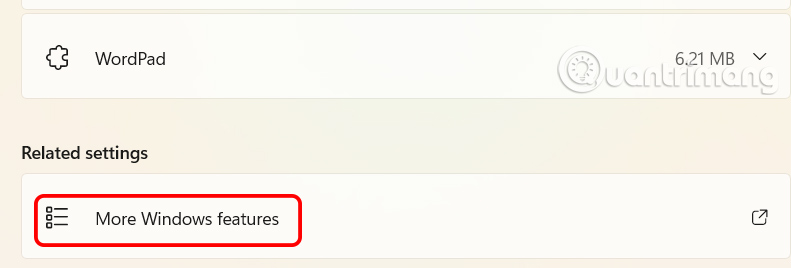
Now you just need to check the feature to activate and press OK.
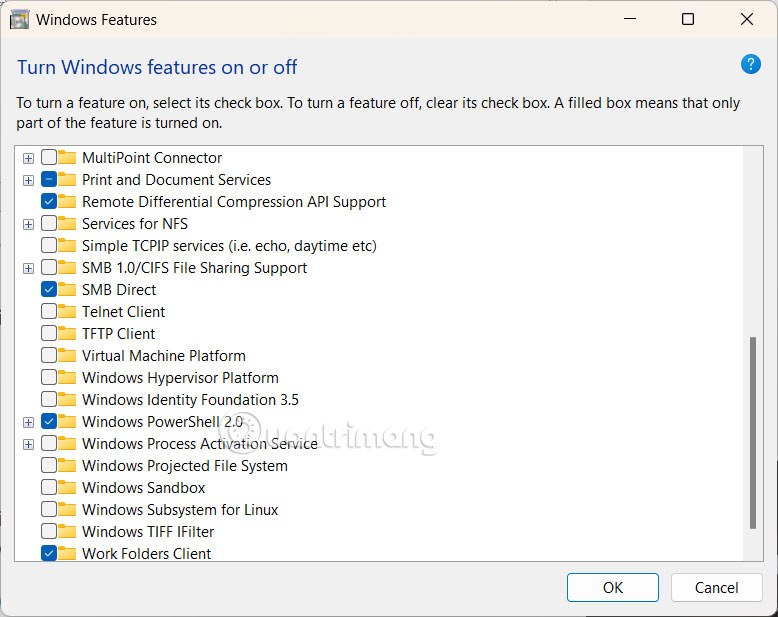
You should read it
- ★ Is it possible to download new features for Windows 11 without updating the operating system?
- ★ Notable security features on the latest Windows 10
- ★ 7 Windows 11 features that should be used more often
- ★ 8 new features users want to see in Windows 12
- ★ Windows 10 Redstone 4: New features and changes are waiting for you?