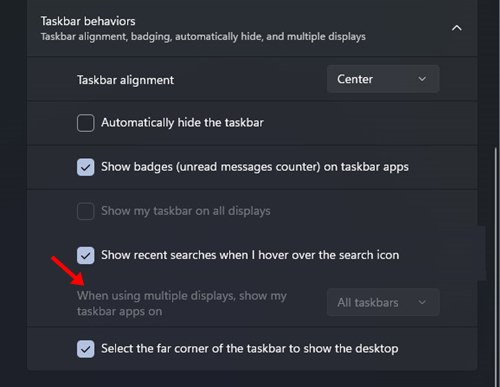How to turn off recent searches on Windows 11
The Windows 11 search menu shows all the recent searches you've done. Hovering over the search icon on the Taskbar also shows previous searches. But not everyone likes showing recent searches on Windows 11 because it's unnecessary. Here's how to turn off recent searches on Windows 11
How to turn off recent searches on Windows 11
Step 1:
Press Windows + I to open Settings, then click Privacy & Security in the displayed list.
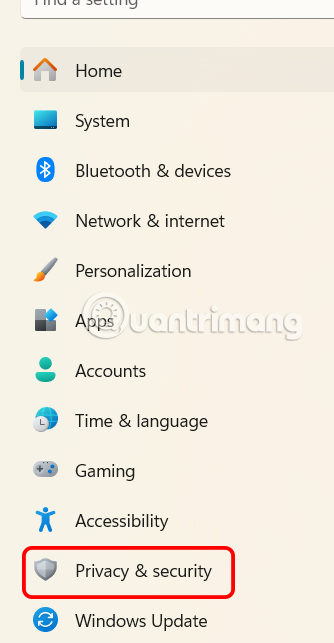
Step 2:
Looking at the content next to it, the user scrolls down and clicks on Search permissions .
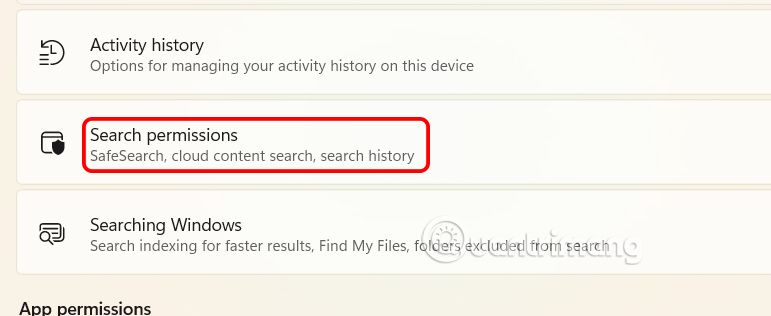
Step 3:
In this new interface, you see the History section with the setting Search history on this device . Turn off History to turn off recent searches on Windows 11 .
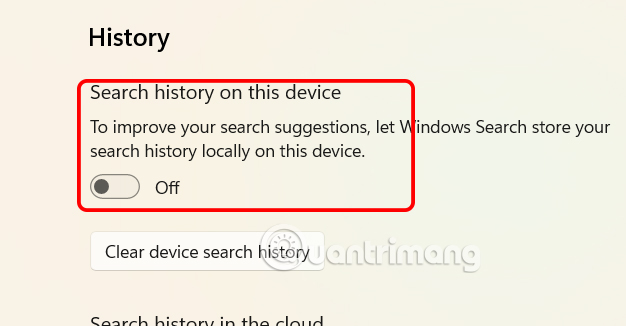
How to turn off search history icon on Windows 11 Taskbar
Step 1:
Go back to the Settings interface and click Personalization in the left menu.
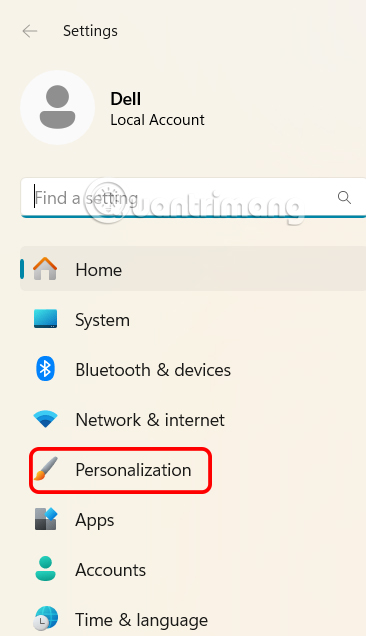
Look at the content next to it, click on Taskbar behaviors to adjust the taskbar.
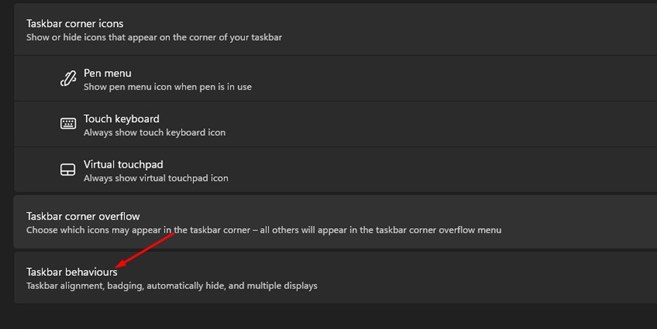
Step 2:
Scroll down and uncheck Show recent searches when I hover over the search icon .