5 free backup apps for Mac
Network Administration - The best way to protect data in the event of a possible problem with your computer, especially your hard drive, is to back up your data to other storage devices. Therefore a reliable backup tool is needed. Here are 5 free backup apps for Mac users.
1. PsyncX
PsyncX is a backup application that provides the minimum functionality needed to backup the system. This tool integrates a timer that allows us to schedule regular backups by date and time. We can turn off this timer if we just want to backup a file or folder.

In addition, this tool provides some other options, such as copying or deleting files after the file has been backed up. If you want to create a copy of the system drive, we should not use these options.
2. SilverKeeper
SilverKeeper is useful for users who want to automate file and folder backup processes. When installing, this backup application will back up the data in three different methods, including: the entire local drive, all user information or the information of the user who is logged in, we just need to select Select the desired option.

After selecting the files and folders to backup and the destination folder, we just need to press the Go button to start the process. This tool also integrates a timer that allows us to install the backup process daily, weekly or monthly. In addition, SilverKeeper also provides the option to create a log file every time a backup is performed.
3. iBackup
In addition to features like SilverKeeper and Psyncx, iBackup has many other features.

Like SilverKeeper, iBackup integrates a timer that allows us to schedule backups, create log files. However, we can save this log file to a destination folder, or send it to an email account.
iBackup allows running scripts files (* .scpt) that we can install when the backup process starts or ends. This feature is useful if we want more control over the backup method. In addition, we can use UNIX commands to manage this application.
4. Bonkey


5. JaBack


1. PsyncX
PsyncX is a backup application that provides the minimum functionality needed to backup the system. This tool integrates a timer that allows us to schedule regular backups by date and time. We can turn off this timer if we just want to backup a file or folder.

In addition, this tool provides some other options, such as copying or deleting files after the file has been backed up. If you want to create a copy of the system drive, we should not use these options.
2. SilverKeeper
SilverKeeper is useful for users who want to automate file and folder backup processes. When installing, this backup application will back up the data in three different methods, including: the entire local drive, all user information or the information of the user who is logged in, we just need to select Select the desired option.
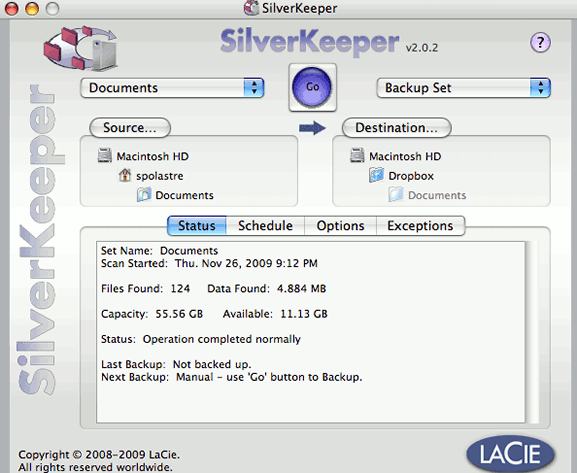
After selecting the files and folders to backup and the destination folder, we just need to press the Go button to start the process. This tool also integrates a timer that allows us to install the backup process daily, weekly or monthly. In addition, SilverKeeper also provides the option to create a log file every time a backup is performed.
3. iBackup
In addition to features like SilverKeeper and Psyncx, iBackup has many other features.

Like SilverKeeper, iBackup integrates a timer that allows us to schedule backups, create log files. However, we can save this log file to a destination folder, or send it to an email account.
iBackup allows running scripts files (* .scpt) that we can install when the backup process starts or ends. This feature is useful if we want more control over the backup method. In addition, we can use UNIX commands to manage this application.
4. Bonkey
Bonkey integrates many features that simplify the process of data backup. We can sort the window to display local drives, backup drives, progress window and test logs.
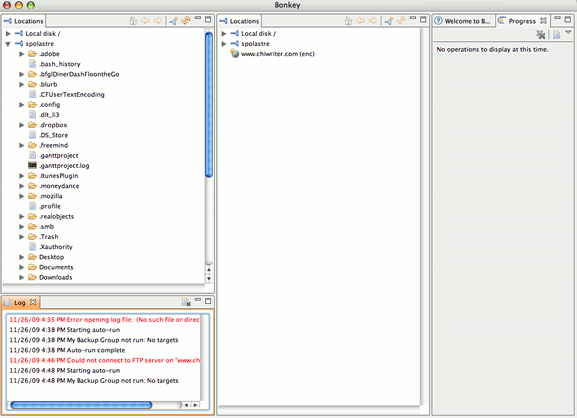
Bonkey provides various types of addresses to store backup data there, such as FTP addresses, SQL Server databases, and Amazon S3 online storage areas. We can perform data encryption when transmitting, very handy in case of sending important data. If you haven't created an encryption key, Bonkey will create a new key.
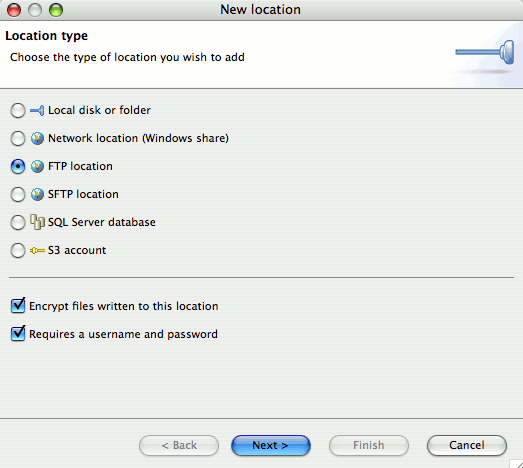
We can synchronize backup data by arranging these files into multiple groups according to the backup method we want to apply, with options to sort by time interval to backup sync groups, destination addresses, backup types. . The synchronization process also has its own test history.
An audit log file provides us with a method to monitor whether the data has been backed up correctly. If there is an error, it will show up as red logs to help us easily detect and check the cause of the error. There is an option that allows us to overwrite or write to an audit log file. We can include audit logs into a file or email. If you want to send in mail, we can choose to send all bsnr to mail or send error messages only.
Bonkey is a powerful backup tool with many features that allow us to control backup data. If you're using Windows, we can also use Bonkey, because Bonkey also has a version for Windows.
An audit log file provides us with a method to monitor whether the data has been backed up correctly. If there is an error, it will show up as red logs to help us easily detect and check the cause of the error. There is an option that allows us to overwrite or write to an audit log file. We can include audit logs into a file or email. If you want to send in mail, we can choose to send all bsnr to mail or send error messages only.
Bonkey is a powerful backup tool with many features that allow us to control backup data. If you're using Windows, we can also use Bonkey, because Bonkey also has a version for Windows.
5. JaBack
JaBack has many of the same features as Bonkey. This tool provides many tasks, a timer, inspection records, and data synchronization capabilities. Also JaBack has a feature that allows using variables. These variables allow us to find files without having to know their file names and locations. We can use many different variables to find and backup data. JaBack integrates a syntax checker so we can confirm the variable entered.
JaBack has three different types of records, including: output log, debut log and activity log. Each of these records will provide us with a different type of audit information. The records that this tool creates will be listed in the task log list.
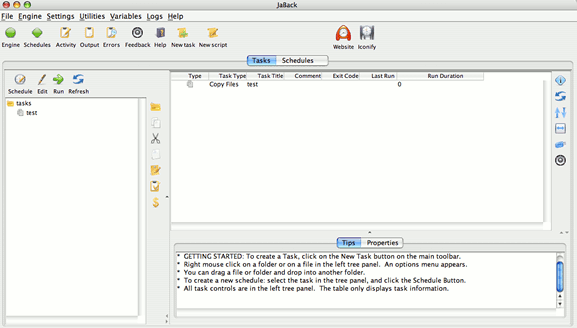
At first, JaBack was a bit complicated, but when you get used to this tool, we will see that this is a very powerful and flexible backup tool. Bonkey is often chosen by individual users, but with JaBack, we can use it to backup multiple Mac systems on the network.
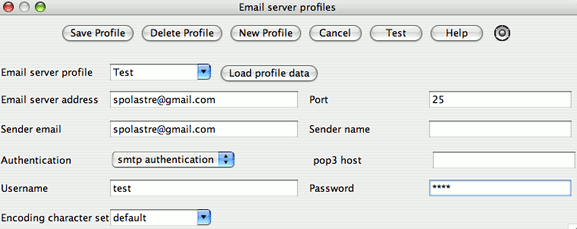
Share by
Samuel Daniel
Update 25 May 2019