How to enable the search box on Task Manager Windows 11
This allows you to quickly search for any open application or process you need without having to scroll through all the items in the list. While you'll need to download a third-party app to activate it, it's simple and easy. Here's how to do it.
How to install Task Manager search bar on Windows 11
To enable the search box feature in your Task Manager, visit ViVeTool's GitHub page and download ViVeTool-vx.xxzip. After downloading this zip file, extract the contents of the file into the C:/ViVeTool folder on your computer.
Once done, run Command Prompt with admin rights. Open the Run dialog box and type cmd , then press Ctrl + Shift + Enter on your keyboard. If UAC asks you for permission, click Yes.
Once you are in the Command Prompt window, copy and paste the following command and then press Enter :
C:vivetoolvivetool /enable /id:39420424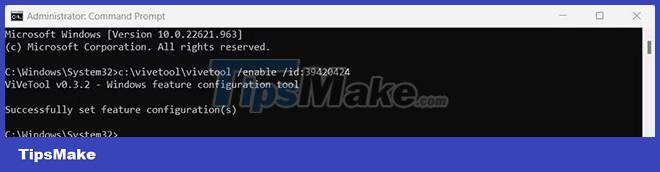
This will install the tool on your system and give a message that says: "Successfully set feature configuration(s)." ( The feature configuration(s) has been set up successfully ).
Restart the computer to complete the installation. After the reboot, you should see a search box at the top of the Task Manager window.

With this search box, you can quickly find any process or service running on your computer.
If you want to disable the search box feature for any reason, you need to run the following command in Command Prompt:
c:vivetoolvivetool.exe /disable /id:37969115
After executing the above command, restart the computer to apply the change.
With the Task Manager search box, you can easily find background tasks and processes. Through this quick guide, hopefully you now understand how to enable the search box and make it easier to manage your system.
You should read it
- ★ Preparing for a new Task Manager on Windows 11
- ★ Instructions to fix Task Manager has been Disabled by your Administrator
- ★ 4 How to open Task Manager Windows 11
- ★ Soon to be able to see app status, battery status... right in the Task Manager of Windows 11
- ★ Top 10 tips for using Task Manager in Windows 10