New feature coming soon in Task Manager of Windows 10
Task Manager (Task Manager) is one of the most commonly used tools on all Windows operating systems in general and Windows 10 in particular, providing users with almost complete information. Basic information about system status including CPU, GPU, Disk and network usage status.
With that importance, Task Manager is always an object on the list of development priorities of Microsoft. The tool is about to receive many major updates with the addition of at least 3 relatively useful new features.
Architecture column
According to the report, Microsoft is planning to add a new Architecture column to the Task Manager to display information about the architecture of the process, such as x86, x64 or Arm32. In fact, a similar function already exists on the Details (Platform) tab, but limited to 64 bit and 32 bit.
It is unclear exactly when Redmond will release an update containing this feature, but if based on the actual development situation, it is likely that users will have to wait until the second half of 2020 to experience the Architecture feature. on.
Disk type
Windows 10 version 2004 (20H1) is expected to be released in the spring of 2020 likely to come with the 'Disk type' feature of the Performance tab in Task Manager. True to its name, this feature will allow users to quickly identify the type of disk - the hard drive is connected to the system, such as SSD, HDD and other types of drives.
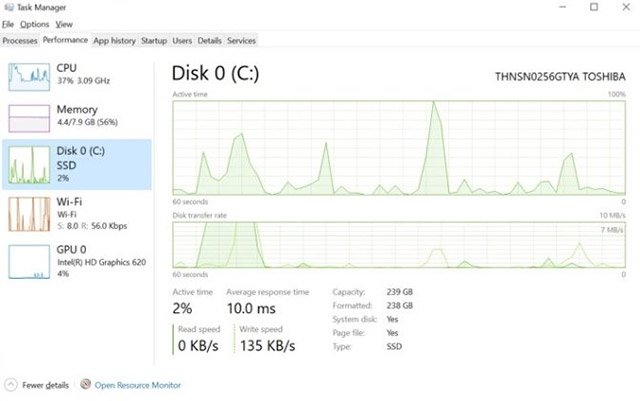
The disk type will be displayed in the Disk section of the Performance tab.
GPU temperature
A long-awaited feature on Task Manager - which displays the GPU temperature - will appear in Windows 10 2004 (20H1). This feature is especially useful for discrete graphics card users, allowing accurate GPU temperature monitoring in real time.
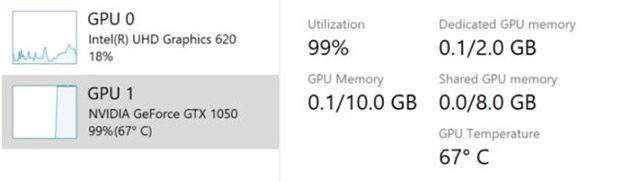
However, it should be noted that the GPU temperature feature in Task Manager currently only supports dedicated GPUs, the ability to support integrated GPUs may be added in the future. In addition, the GPU driver must also support WDDM version 2.4+. You can check the WDDM version on the Display tab in the DirectX Diagnostic Tool. WDDM version numbers are listed next to Driver numbers.
Microsoft is expected to start rolling out Windows 10 20H1 updates worldwide in April or May 2020. This will be a major feature update of Windows 10 next year, which is worth experiencing.
You should read it
- ★ What is Disk in Task Manager?
- ★ Preparing for a new Task Manager on Windows 11
- ★ Soon to be able to see app status, battery status... right in the Task Manager of Windows 11
- ★ How to run Task Manager with admin rights in Windows 11
- ★ Instructions to fix Task Manager has been Disabled by your Administrator