10 online photo editing tools without Photoshop
Without the need for professional photo editing, users do not need to install Adobe's software but can choose from dozens of programs introduced on the Internet.
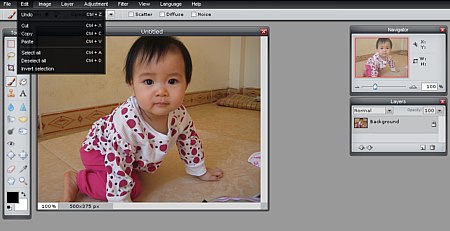
Pixlr.com is a new face in the field of online photos but has attracted many users and is rated as "Photoshop in the browser". Users can open the image by pasting the url directly into the editor.
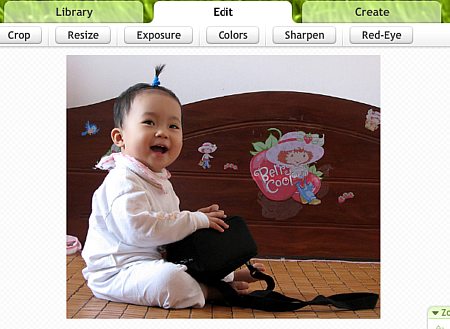
Picnik.com is currently the most popular "photo editor" on the web thanks to its beautiful interface and feels like using a desktop application. It also allows dragging photos directly from sites like Flickr, Picasa, Facebook, Photobucket .

Photoshop users will feel familiar when visiting Splashup.com, or Fauxto. They can open multiple photo layers at the same time as on Gimp and Adobe's program, even import photos from webcam.

Snipshot.com is a photo editor supported by AJAX technology combination, works both on computers without flash software and helps save images in various formats like JPG, PNG, TIF, BMP, PDF and Photoshop PSD .

Pixenate.com (PXN8) is a simple yet effective application with an intuitive interface that displays every feature it has on the screen for easier editing.

Spotlight makes Picture2life.com stand out as a guide panel instead of dry tool menus like other programs and features like darkening, color, contrast .
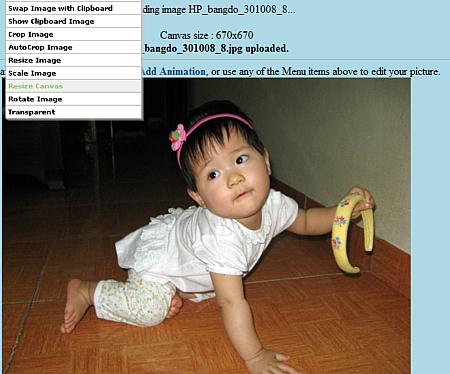
LunaPic.com allows you to convert images to GIF file format - something other online software does not have.
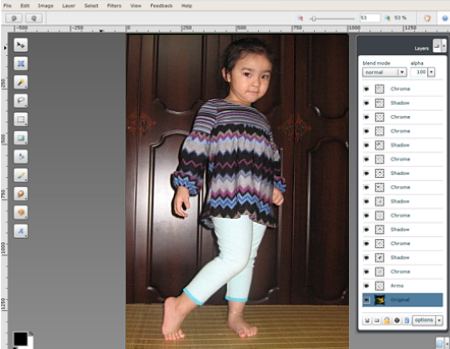
Aviary.com is considered a true rival of Photoshop even though it works on the browser thanks to the features and effects enough to satisfy users.
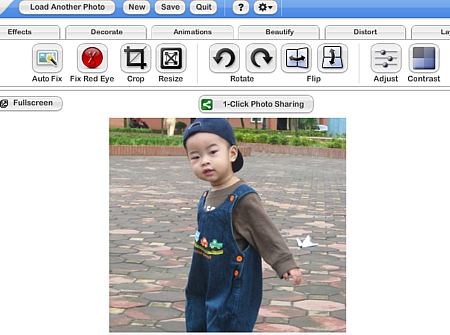
FotoFlexer.com is also a tool that fully converts the functions needed for editing.

Adobe Photoshop Express (photoshop.com/express) is an online version of Photoshop, offering users 2 GB of storage and the ability to create / share photo albums with friends.
(Screenshots)