20 tips and tricks for mastering Google Analytics data (Part 2)
In the previous article, we had a handful of tips about traffic statistics, page stay time, page drop time, visitor location and more. In this article we will continue to delve into other tricks too!
- 20 tips and tricks for mastering Google Analytics data (Part 1)
11. Social media streams
The previous article mentioned tips about traffic from social networks and found out which pages were most noticed. By looking at the traffic of Network Referrals, it's easy to know where this traffic comes from.
You can find this information at: Traffic Sources> Social> Network Referrals .
In addition, traffic data through social networks has its own flowchart page, where you can view the initial referral sites and their directions when visiting your site: Traffic Sources> Social> Visitors Flow. Social media links are just as important as natural search engine traffic.

Research the networks that your site is doing best and try to keep people sharing and discussing those links.
12. Transformation of goals
Not all websites need to use these metrics but it is an important concept to learn. When there is content that motivates visitors to participate in a specific action, you need to study its success rate, then improve or change landing pages to have a greater impact.
Learn more about setting goals by visiting: Conversions> Goals> Overview.
Learning how to convert is a big step in website marketing. The goal may not be to sell anything, merely to register a new forum or social networking webapp. Goals become useful when you have a plan that attracts visitors to follow.
13. Determine the dropout rate
People are often interested in the most visited pages. But what about pages that reduce traffic? When there is a page with a dropout rate of up to 90%, you need to learn to know some of the reasons why visitors no longer care about that site.
Find data on pages with a high dropout rate: Content> Site Content> Exit Pages .
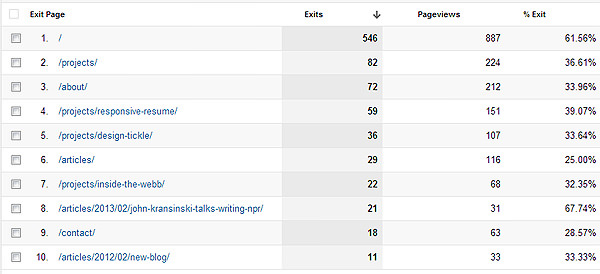
14. Read AdSense metrics
Analytics will help you determine which users are converting and handling clickthrough rates on the page. This data can help you determine which pages are good for advertising in website layouts.
This is where AdSense: Content> AdSense> Overview checks .
The AdSense dashboard table can provide this statistic but it is not perfect. Analytics software is designed to test traffic and provide more quality information. If you have never used AdSense, you should not create an account just for this feature. However, if you are an advertiser, you should use it.
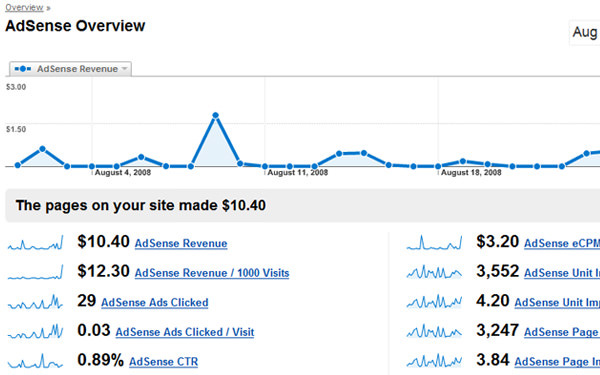
15. Analyzing content in the page
Google will take your entire home page layout and display tools with click-through rates from users. This is a visual image that can provide more value than the graph.
Find it at: Content> In-Page Analytics
You may be surprised at the number of data statistics in this image. Analytics will provide tracking times on the page preview mode to the overall ranking.
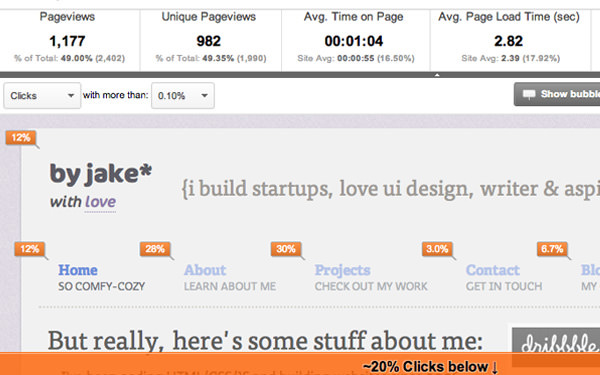
This feature helps you have a better view of traffic. Also check the options in the top right corner to apply the background color and determine the average browser window size.
16. Customize site search
Did you know Google Analytics allows the deployment of traffic data for your own custom site search. WordPress is one of the most popular CMS tools available with a search feature. Note that the search function is required to connect to Google Analytics.
You can check it at: Content> Site Search> Overview.
Internet marketers often think that Google will meet users' needs for content search. But if you are providing this feature then you can track the most popular keywords on your site and how many visitors are looking for useful results.
17. Frequency of access
The type of content published on your site will greatly affect the number of people returning to use it. If nothing interacts with the user, most visitors will only pay attention to the content they are interested in. But if you want to look at individual trend column charts, not daily traffic statistics, you can visit: Audience> Behavior> Frequency & Recency.
If you want to compare visits and pageviews to see if visitors often return to the page, you may notice a decrease in the number of views to the middle and increase when the number of visits increases. The visitor trend is not something you can directly manipulate in addition to marketing to a more targeted audience. Keep people with real interest in your site and these numbers will increase.
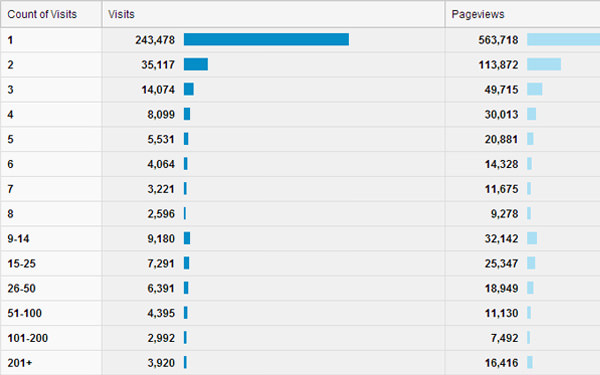
18. Search visitors on mobile phones
Traffic on mobile phones can account for large numbers of web sites. Today more and more people access the Internet on smartphones and tablets.
Find out who is viewing your website on your mobile phone at: Audience> Mobile> Devices.
The mobile part of Google Analytics will determine which device users are using to access the site. This also includes average page views and time on site and other metrics.
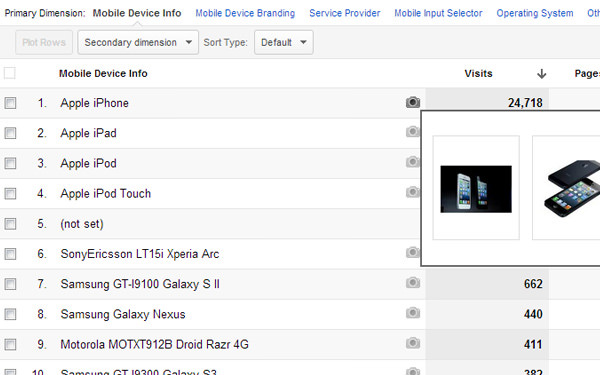
One of the most favorite features is the device's image. When Analytics recognizes the device operating system, it will include a set of photos that you can view by clicking on the camera icon located in the same row. This will help if you are not familiar with the device type or web browser type.
Also, if the site is designed with a compatible display or retina screen, you may notice a higher number of visitors returning from the same mobile device.
19. Specific page index
Content pages are one of the most important parts of the information you can learn. This feature will list the most viewed sites from top to bottom, including visitor time per page and dropout rate.
Learn about a specific page at: Content> Site Content> All Pages.
Sometimes you won't notice that a post or page is getting a lot of attention until you see the numbers listed. And by checking 6 months or more, you will easily see the repeating trend that can be used when writing new content in the future.
You should provide readers with the information they care about while also using the 'hot' headlines to attract attention in Google's search results. Keep the most popular pages on the top and you'll quickly find out what content is being noticed on your site.
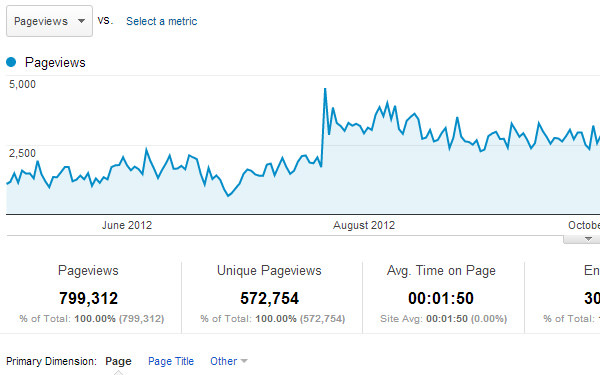
20. Analytics in real time
You can track visitors in real time with Google Analytics ( Real-Time > Overview ). This website provides a closer look at visitor interaction research on the website. At any point of the day, you can see who is viewing the website and what pages they are viewing.
You will also find graphs for referral traffic or keywords from Google. And if you scroll to the bottom of the page, you'll see a world map that determines the location of each user. The data itself cannot help you combine long-term results, but it certainly provides an overview of the daily life of the site.
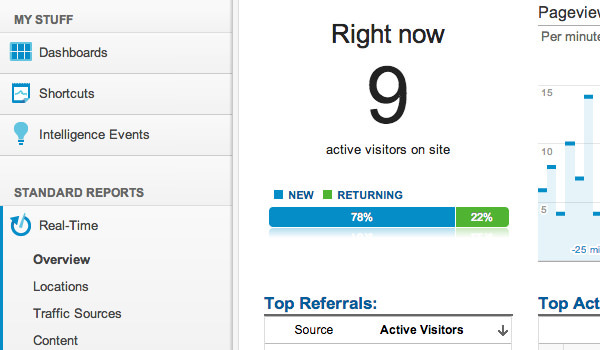
This is not a complete list of Google Analytics mastering tips, but it does provide important concepts. Taking the time to learn more about data and planning a strategy to solve user interface problems requires great concentration and effort.
Learning how to adapt your website to a growing market is very important to rank higher in Google search. Analytics can be the best free tool to study changes in this market and plan accordingly with the site content.