10 great projects combining Raspberry Pi and Windows 10 IoT Core
Windows 10 IoT Core (Internet of Things) doesn't get much recognition, especially when used with Raspberry Pi. That doesn't mean there aren't many interesting projects between Raspberry Pi and Windows 10 IoT Core.
Here are some interesting things you can do with Raspberry Pi and Windows 10 IoT Core.
10 great projects combining Raspberry Pi and Windows 10 IoT Core
- What can you do with Windows 10 IoT Core?
- Great projects combining Raspberry Pi and Windows 10 IoT Core
- 1. Cortana Home Assistant
- 2. Raspberry Pi Vehicle
- 3. Closed-loop wheel control
- 4. Custom Visual Studio Apps
- 5. LCD1602 Output
- 6. Internet-Controlled Light
- 7. PiTFT Touchscreen
- 8. Raspberry Pi FEZ Hat
- 9. Raspberry Pi Breathalyzer
- 10. Heart Rate Tracker
- What will you do with Windows 10 IoT Core?
What can you do with Windows 10 IoT Core?
Windows 10 IoT Core is an optimized version of Windows for smaller devices. Designed for Internet of Things projects, it works very well on ARM devices, so Raspberry Pi fits perfectly into these devices, but why do you only choose it for Linux?
Raspberry Pi is very good but it is limited to programs that can run. Linux packages and Python scripts, as well as some compiled C / C ++ programs for Pi work very well. However, software packages written for the Windows ecosystem will never run on Pi.
If you want to run a lot of specific Windows applications, then Windows 10 IoT is a good choice. If you want to build a simple 'magic mirror' or Python script, Windows 10 IoT is essential.
Windows 10 IoT is a great option for a Windows or business developer, using many Windows applications, but for everyday consumers, that's not the best option.
Managing Windows 10 IoT is done through the web, and you need a Windows 10 computer to install it, so it depends on a Windows environment from the beginning.
If you want more details on how to set up specifically, the article on 'How to install Windows 10 IoT on Raspberry Pi' will have all the information you need to know. Once you've done this, here are some projects you can build with a Raspberry Pi and Windows 10 IoT.
Great projects combining Raspberry Pi and Windows 10 IoT Core
1. Cortana Home Assistant
This great tutorial from YouTube channel Geek Till It Hertz shows you how to build your own Cortana assistant using Windows 10 IoT Core on Raspberry Pi. The video includes how to install Windows 10, so if you did that, you can do this project in less than 10 minutes.
2. Raspberry Pi Vehicle
In the first part of this two-part tutorial, this autonomous media project comes from the YouTube IoT channel of Windows. This amazing car can even be controlled by video game controller.
3. Closed-loop wheel control
This closed-loop wheel control project also comes from the Windows IoT channel of Windows. Closed-loop systems are systems that observe the state of things like engines and can react to changes such as sliding or losing traction.
While this demo system does not serve a practical purpose, its use is perfect when building something like a remote control car.
4. Custom Visual Studio Apps
The PiTy Penguin Guide This Sleepy Penguin shows you how to create your own Windows 10 IoT application, using Microsoft Visual Studio. It includes everything you need to get started, including deployments for Pi.
5. LCD1602 Output

Developed by Zhang Yuexin, this project can be completed in 30 minutes. Clear and simple instructions tell you how to connect and program an LCD monitor using Raspberry Pi, Visual Studio, Windows 10 IoT Core and a 16 × 2 LCD screen.
You will need a breadboard for this project.
6. Internet-Controlled Light

This advanced project was created by Microsoft creator Edi Wang using Microsoft Azure cloud service to control LED lights over the Internet. Once you've grasped the basics, you can branch out into more complex hardware controls.
Although this project takes about five hours to complete, the excellent writing instructions will cover everything you need to know.
7. PiTFT Touchscreen

The Windows IoT team created this project and you can copy it in less than an hour. It uses the Adafruit PiTFT touch screen, and includes everything you need to know, including the configuration for the required Windows drivers.
8. Raspberry Pi FEZ Hat
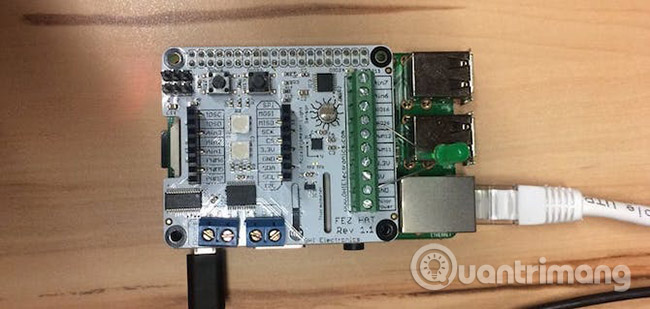
FEZ Hat contains many sensors, LEDs and buttons. It helps to connect devices to Pi easily without any repair. Stepan Bechynsky's guidelines show how to link Pi Hat and FEZ with Windows 10 IoT and Azure cloud computing platform.
9. Raspberry Pi Breathalyzer

This great project by creators Team Devices for Windows IoT uses MQ2 alcohol sensors.
It also uses an optional TFT screen, and details every necessary step clearly and legibly. This is a new project. It explains the content of calculating blood alcohol content. This is a common legal data for alcohol poisoning.
Again, this project uses the Azure cloud platform to store data, which is useful for testing at a later date.
10. Heart Rate Tracker
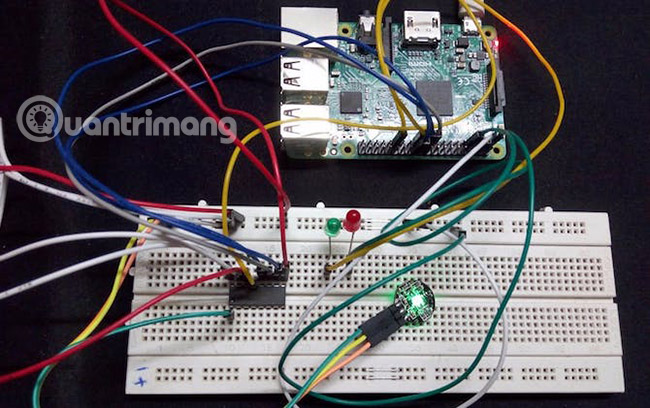
Developed by Mohamed Emam, this project uses cheap heart rate sensors, to measure your heart rate and take an hour to complete. It uses an analog to digital converter, to convert analog sensor indicators into digital signals.
You can use some previous projects to record your heart condition data to the cloud service. Studying the long-term trend of heart rate will bring some amazing results.
What will you do with Windows 10 IoT Core?
Whether you are a fan of Microsoft Windows 10 IoT Core or not, Raspberry Pi projects show that there is no limit to the inventions you can create. Many of these projects write data into the cloud, which seems easier to implement than most other Raspberry Pi projects developed in Linux.
Of course, Raspbian and other Raspberry Pi operating systems are so popular, they are more likely to be better choices for many simple projects. But if you are a Windows developer, Windows 10 IoT Core will make things much easier for you.
If you're wondering why many of these projects use the Azure cloud platform, this is one of the top big data cloud services. Microsoft owns it, so consider reading everything you need to know about Big Data.
See more:
- 10 operating systems you can run with Raspberry Pi
- How to connect Raspberry Pi remotely to a Windows computer
- 7 great ideas using Raspberry Pi as a server
You should read it
- ★ How to create custom shortcut keys for Raspberry Pi
- ★ Raspberry Pi 4 officially launched, quad-core Cortex-A72 1.5 GHz, maximum RAM of 4GB
- ★ How to add an ADC to Raspberry Pi: What you need to know
- ★ Raspberry Pi Zero vs Model A and B, how are they different?
- ★ 10 operating systems you can run with Raspberry Pi