4 outstanding features that make you should upgrade to Raspberry Pi 500
The Raspberry Pi 500 computer builds on the Raspberry Pi 400 - and has a lot of great features that make it well worth buying.
1. Much more powerful processor
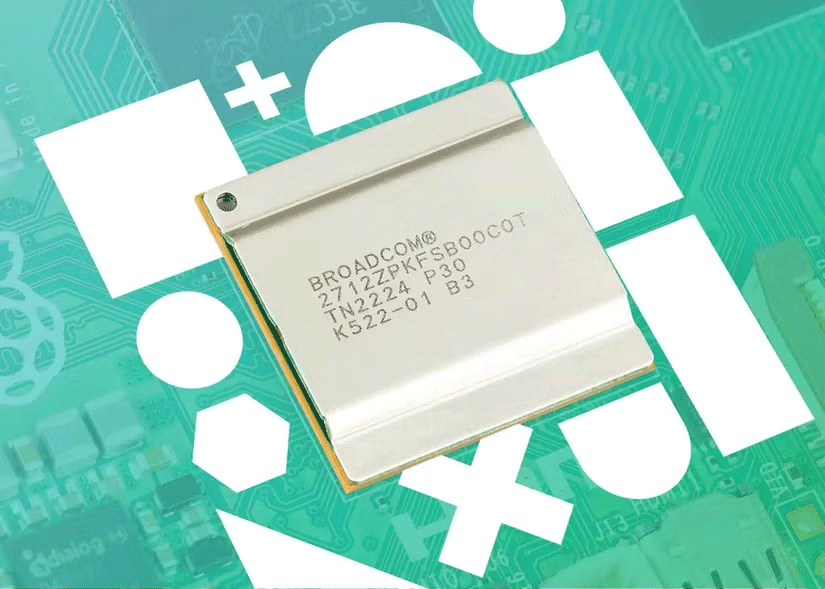
Like the Raspberry Pi 400, the Raspberry Pi 500 is inspired by a similarly named single-board computer, the Raspberry Pi 5. The PI 500 is essentially a Raspberry Pi 5 in keyboard form, meaning it has the same 64-bit 2.4GHz quad-core Arm Cortex-A76 processor and RP1 I/O driver.
Based on the speed of the Raspberry Pi 5, the Raspberry Pi 500 offers 2 to 3 times the speed of the Pi 400 and will outperform older PCs in all computing tasks. This is good news for users interested in emulating games, browsing/streaming, and running heavy programming IDEs like Visual Studio Code on the Raspberry Pi.
Note : If you want even faster speeds, you can overclock the Raspberry Pi 500, but you will experience Thermal Throttling at some point (around 2.9 GHz to 3.0 GHz).
2. 8GB RAM for resource-intensive applications

The soldered memory on the Raspberry Pi 500 has also been significantly upgraded to 8GB, up from 4GB on the previous computer. More RAM means you can run more applications and processes at the same time. So you can open more tabs in the Chromium browser and run more applications in the background without worrying about RAM usage.
Additionally, the Raspberry Pi 500 uses LPDDR4x memory, which offers twice the speed (at lower voltage) of the Pi 400's LPDDR4 chip. Combined with faster SD card read/write speeds, the Raspberry Pi 500 offers a smoother and more modern experience than the Raspberry Pi 400.
Tip : Running from a USB or SSD will make your computer even faster.
3. Faster USB Port
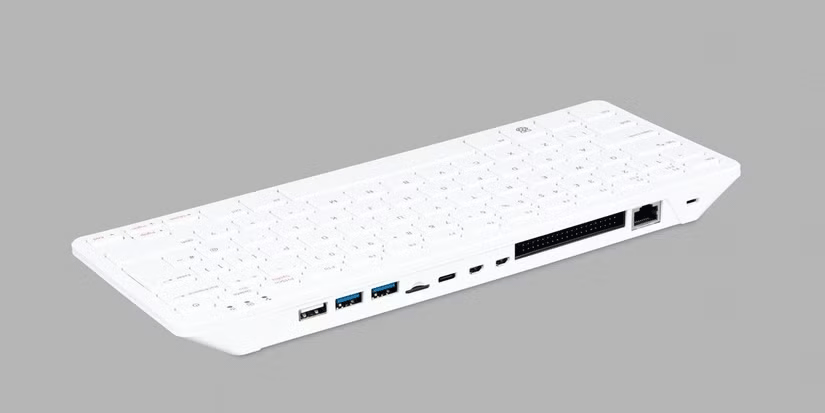
The Raspberry Pi 500 retains the two USB 3.0 ports and one USB 2.0 port from the Pi 400. Like the Pi 4, the USB 3.0 ports on the Pi 400 share a maximum bandwidth of 5Gbps; meaning you'll get slower speeds when both ports are transferring data at the same time.
Thanks to the RP1 1/O driver, the two USB 3.0 ports on the Raspberry Pi 500 now offer more bandwidth, up to 5Gbps per port. You can enjoy faster data transfer speeds when copying large files or using an external SSD.
4. No external cooling required
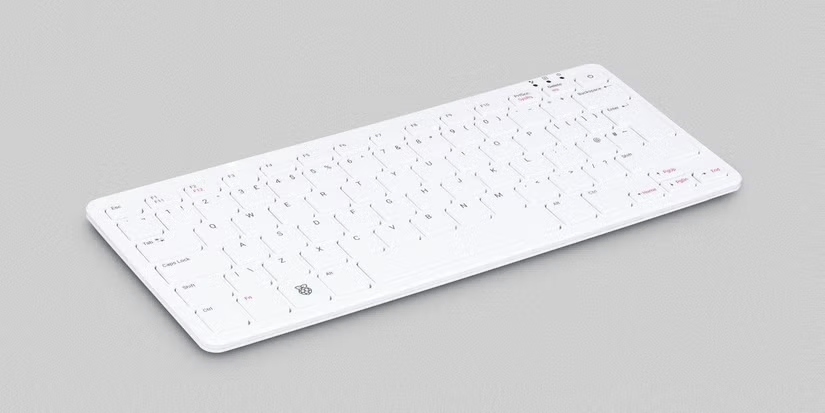
The Raspberry Pi 5 is famous for being the only single-board computer that requires cooling for most uses. The Raspberry Pi 500 overcomes this by integrating a heatsink into the keyboard. The passive heatsink covers the surface of the printed circuit board and prevents any overheating/thermal throttling issues during normal operation. This eliminates the need for an active cooling fan or external heatsink - which makes sense given the Raspberry Pi 500's design.
 How to enable Windows Protected Print on Windows 11
How to enable Windows Protected Print on Windows 11 Are you ready for a productive 2025?
Are you ready for a productive 2025? Custom GPT is the least noticed feature of ChatGPT
Custom GPT is the least noticed feature of ChatGPT The incompatibility of the systems in Pokemon GO
The incompatibility of the systems in Pokemon GO Tips to permanently turn off the sound when taking photos on Samsung phones
Tips to permanently turn off the sound when taking photos on Samsung phones How to turn off automatic Messenger updates on Android
How to turn off automatic Messenger updates on Android