Compare Raspberry Pi and Arduino
Both Raspberry Pi and Arduino are popular boards for IoT projects. Although they are not the only options, each of these tools has a large following and tons of online resources.
However, some online articles and tutorials on YouTube provide really false information. For example, some documents give inaccurate information such as Raspberry Pi that cannot run on Windows and Arduino is very weak. Therefore, this article aims to dispel such 'rumors', by providing accurate and up to date information.
In fact, the Raspberry Pi can run on Windows 10 IoT and Intel Edison of Arduino is just as powerful as the Raspberry Pi 3 Model B +.

Of course, Arduino Uno is very weak with only 32Kb of memory. But, there are Arduino models that support up to 4GB of RAM. Therefore, as a general rule, any comparison between two hardware specifications is completely meaningless.
The main difference between Raspberry Pi and Arduino
A major difference between these two options is: the Raspberry Pi is a single-board computer, while the Arduino runs on a single-chip microcontroller. This means that with the Pi, you can even run desktop computers and browse the web. The Arduino, meanwhile, is specifically for interface control purposes.
As an SBC, the Raspberry Pi runs on the original Raspbian operating system, but supports Windows and Mac. Pi supports a number of third-party operating systems including Windows 10 IoT core, Ubuntu Mate, Raspbian for PC and Mac.

Arduino has no native operating system but is compatible with Windows, Mac and Linux systems. Arduino has its own IDE (Integrated Development Environment), which provides instructions for the onboard microcontroller.

Meanwhile, the Raspberry Pi supports a variety of IDEs including Mu, a Python editor recommended on the Pi's official website.

There are a few other differences between Raspberry Pi and Arduino that were true in the past but have changed now. For example, the Raspberry Pi is famous for having integrated support for HDMI, video graphics, WiFi and Bluetooth.
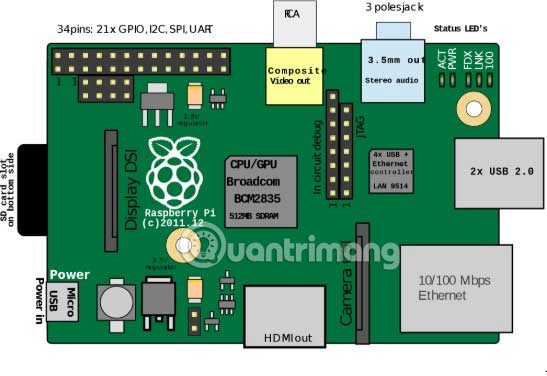
Currently, Arduino also has special models with powerful processors that support WiFi, Ethernet or Bluetooth. In addition, Arduino can be extended with secondary boards called 'shields' that can support many of the missing features.

Applications in IoT
Currently, many IoT projects that can be done on the Raspberry Pi are also available with the Arduino Project Hub. The opposite is also true. In fact, there is a lot in common between the two systems and applications. Enthusiasts will seek to develop any IoT project on the Raspberry Pi or Arduino.

The Arduino kit helps you do things related to temperature, motion and pressure sensors. But the same can be done when using a Raspberry Pi, with the only difference being that the Raspberry Pi uses small transistors to interact with the sensors, and in Arduino, the microcontroller interacts directly. with the sensors.

The same is true for many other IoT applications. In each application, the Pi is managed on a computer with an on-board microprocessor operating with physical components. In contrast, Arduino always communicates directly with physical components.
This means that Arduino is more suitable for projects where user interaction is neither needed nor desired.
- Smart lights
- Water system
- Robot vacuuming
- Smart water

Meanwhile, the Raspberry Pi may be more suitable for systems with human interaction.
- Child monitoring equipment
- Sleep control unit controlled by mobile device
- Drone controlled by mobile device
- Consumer equipment

As the final example shows, the Raspberry Pi is much better with video support features. If you are designing a security camera, there is no doubt that the Raspberry Pi board is more suitable.
While the Arduino kit is definitely complete in all respects, the Raspberry Pi has a few advantages that make it useful for beginners. If you know a little about Python, you can easily program your external hardware components on Mu. With Arduino, you have to learn something completely new.
In short, Raspberry Pi is more suitable for IoT projects, due to its advantages compared to Arduino.
Do you have other ideas about this? Please share your opinion in the comment section below!