10 free websites to help you become a Photoshop 'master'
With just a little practice, you can become a Photoshop 'master' in a short amount of time. Here are 10 free resources to learn Photoshop on the web.
1. Photoshop Essentials

Photoshop Essentials is a great free resource for learning Photoshop. It offers guides under multiple categories so you can easily find what you're looking for. You'll find lessons in photo editing, photo effects, text effects, and digital photography.
A good place to start is the Basics section of the site, where you'll find tutorials suitable for beginners. You can go through the instructions on the website directly or download the PDF version for offline viewing.
2. Envato Tuts+

Envato Tuts+ is awesome. The Design & Illustration section contains tons of stuff you'll never be able to get through, and the Photoshop subsection itself has thousands of free tutorials for you to explore.
The site also offers in-depth tutorials on courses, some of which require registration. However, you will be able to learn a lot of things without paying a dime through the free courses which should be more than enough in case you are just starting out.
3. Phlearn
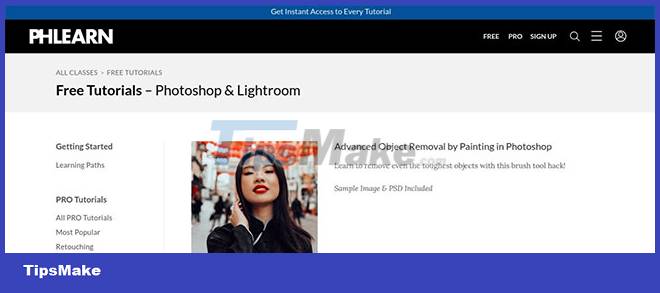
Phlearn is probably one of the most popular Photoshop-focused resources. You'll find thousands of free tutorials that you can read through, and the site keeps generating a new one every few days. Most of them are pretty excellent even though they're free.
But if you want top-notch tutorials, you'll have to pay for the courses. You can pay a subscription of $12.99/month or $99.99/year to unlock all Pro content. It's worth noting that the free tutorials are quite quality and there is so much free content to read that you may find it unnecessary to take the paid courses.
4. PSD Dude

PSD Dude's website isn't the prettiest, but it's packed with valuable information. The owner of this website creates a new guide at least once a week and covers everything from basic tips to advanced maneuvers.
What's even better is that the site also serves as a resource store, offering all sorts of brushes, shapes, textures, templates, and many other Photoshop resources that can be downloaded for free. It's a great place to start for those new to Photoshop.
5. Spoon Graphics

Spoon Graphics is the site you want if quality over quantity - in this case, that means a new tutorial every month. However, each tutorial is unique, full-featured, and you'll learn a lot from each one.
The site also has a section for free downloads, including brushes, textures, photo effects, shapes, and more. But with a paid subscription you'll get access to thousands of resources just for Membership will enhance the versatility of your Photoshop skills in a number of respects.
6. Cafe Photoshop
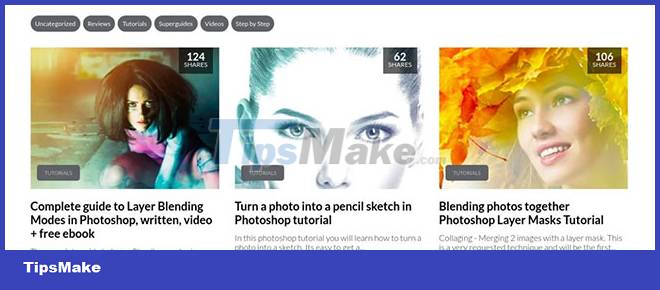
Photoshop Cafe offers both free and premium tutorials. These free tutorials are more than enough to get you started on your journey to becoming a Photoshop expert.
You can filter free tutorials by Photoshop Tips, Live Streams, and Superguides. There are other subcategories available in All Free Tutorials. This is a great resource for both beginners and advanced users.
7. Photoshop Tutorials

This site has a bit of a weird side to it, but the tips and tutorials provided are all good quality. So you should at least go through them once.
New articles are published every few days and there are hundreds of existing guides to explore. This is definitely suitable for beginners, but who knows, even the veterans might find something worthwhile.
8. PSD Box (free course for beginners)

PSD Box is neither the highest quality nor the most frequent tutorial creation site, but you can find some worthwhile if you're willing to dig into it. A lot of tutorials involve photography in some way (such as photo editing) but not all are like that.
Most of the tutorials on the site require registration. However, if you are a beginner, there is a free course on PSD Box that is well worth checking out. Click the link in the title for the free course, and if you like it, you can also sign up for advanced tutorials.
9. Adobe Photoshop Tutorials

This is the official resource from Adobe for learning Photoshop. You will find many helpful tutorials to get started with the software on your PC or even on your iPad.
The instructions provided are most suitable for beginners. However, you can also switch to the Experienced tab for advanced tutorials. You get all the tutorials and practice files included for free.
10. GCF
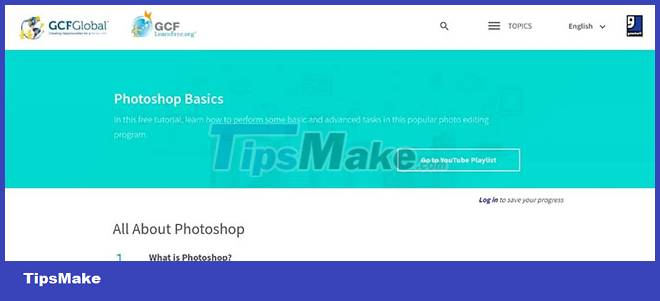
GCF offers a free Photoshop course for beginners. If you are just getting started with the software, this course will be useful for exploring the functions and tools.
You can watch tutorials on the official website and even learn on the YouTube channel, which creates playlists for you. The course is for beginners only. So if you are an advanced user, better choose one of the options mentioned above.
Digital art with Photoshop is one of those creative hobbies that can make you happier. Just remember that with some practice and persistence, you will reap great rewards.
You should read it
- ★ How to use Photoshop CS5 - Part 7: Design and present with the Type Character Panel
- ★ 49 smart Photoshop tips you need to know (Part 3)
- ★ 49 smart Photoshop tips you need to know (Part 1)
- ★ How to design a website in Photoshop (Part 2): Create a Landing page for travel websites
- ★ Instructions for using Photoshop for newbies