How to download Photoshop for free
Maybe you are looking for an easy way to use free Photoshop. Whether you are editing a great meme or trying to complete professional work for customers, Photoshop is almost entirely a subscription service with periodic updates and old-fashioned methods. The previous software version doesn't really work anymore.
So learn about the best way to get a free Photoshop experience and the rare cases that older downloads might be the best option. You may also want to check out other free photo editing software available online, or find the best photo editing application for iOS or Android, if you prefer to work on a mobile device.
Download the free trial version
Right now, the top way to use Photoshop without paying anything is to sign up for a free trial, then cancel before that trial expires. Adobe offers a 7-day free trial for the latest version of Photoshop. You can download it whenever you want.
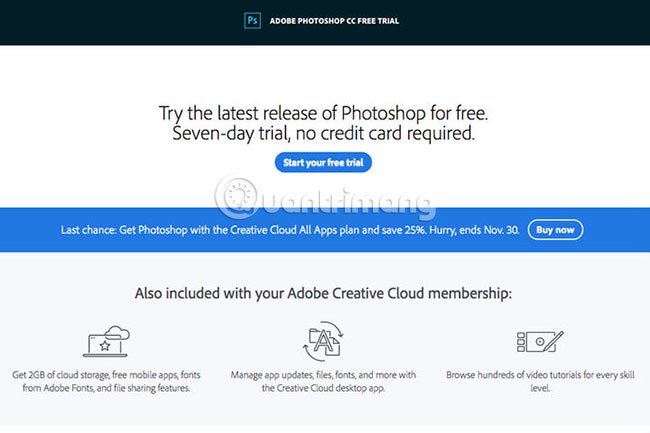
Step 1 : First, navigate to the Adobe website that provides Adobe Photoshop CC Free Trial ( Free trial version of Adobe Photoshop CC). Check the FAQs section (Frequently Asked Questions) to find out more and select Start your free trial when ready to start.
Step 2 : The download process will start automatically. This download will work with both MacOS and Windows 10 as long as you have several GB of storage for applications and related software.
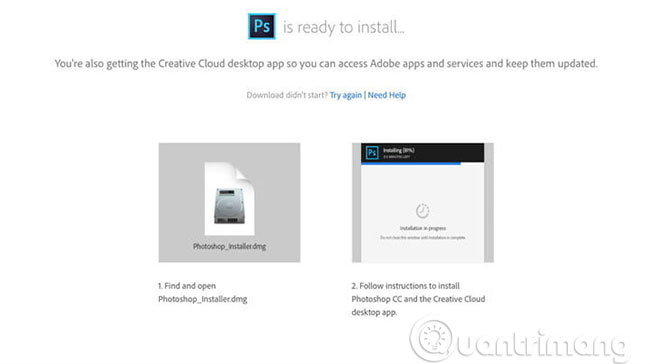
Step 3 : Find and open the Photoshop_Installer.dmg file . Adobe will then download both the Photoshop program and the Creative Cloud application on the computer, as this will 'entice' users with many other Adobe applications, in addition to Photoshop. Next, you will need to fill out some quick questions and log in with your Adobe Account or create a new Creative Cloud member account, which will be used to pay after the trial period ends.
Step 4 : Now you can use Photoshop for 7 days, starting from the date of downloading the free trial version. Be sure to cancel the trial version and delete your Creative Cloud account after this time so you don't lose any money!
It is very difficult to register for the next free trial, after you have already received a trial version once, because Adobe stores information about the downloads made on the computer. If you delete Photoshop completely or use another computer - and sign in with a new Adobe account - you can get another free trial, but this doesn't always work.
Use Photoshop CS2
Photoshop CS2 (Creative Suite 2) is available for free download, if you have purchased this old Photoshop version before. Since many people are looking for a free Photoshop application, just the options that CS2 provides, this is quite effective for many long-time Photoshop users, who don't want to use the subscription service or download the new version.
Unfortunately, there are now big warnings with this process, which makes most users unable to perform, including:
- Adobe has disabled activation servers for CS2 and Acrobat 7 due to their lifespan issues (both about 7 years old). These servers were not supported nor updated.
- Request the original serial number from the previous purchase to download and use CS2. This is no longer a problem at the moment because you can only use the dedicated CS2 version with a unique serial number provided by Adobe (see below). Your original software is no longer supported.
- Windows 10 is getting more and more problematic when trying to use Photoshop CS2, because the compatibility is outdated. Now quite difficult to run Photoshop CS2 software on Windows.
- MacOS is no longer compatible with CS2 since OS X 10.7 Mountain Lion and current MacOS versions cannot be supported anymore.
Basically, the only reason to consider CS2 at this point is if you have previously purchased this Photoshop version, use it on a Mac and be ready to keep that Mac in MacOS version before OS X 10.7 Mountain Lion.
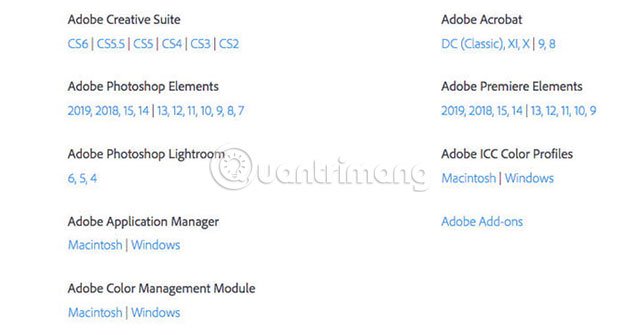
Unfortunately, keeping the Mac in such an old version of the operating system (MacOS is now a 10.14 Mojave) can cause security risks and make other applications or features incompatible. , worse than unusable in the future.TipsMake.com only offers this option if you really need to use Photoshop for a certain task, and have a dedicated Mac to rollback (backing up the database to the old state) for this project, but should not use sensitive information.
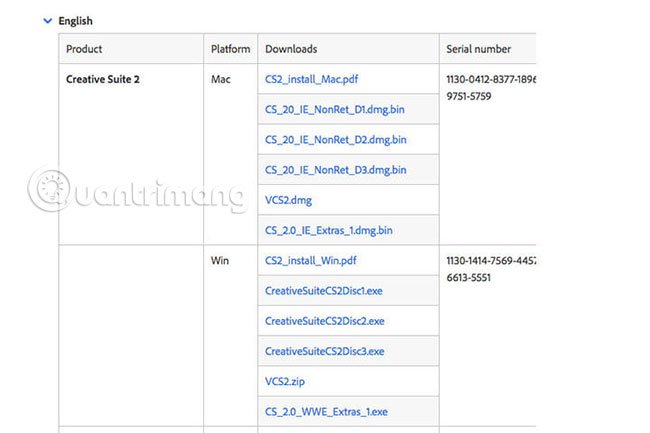
For detailed implementation, please refer to the article: This is how to download the full Adobe Photoshop CS2 software suite for free.
Hope you are succesful.