Shortcuts when using a web browser
Which are the shortcuts? Let's find out through the following article
1. Working tabs
- Ctrl + 1 - 8: Quickly switch tabs in order of 1 to 8 (from left to right)
- Ctrl + 9: Quickly switch to the last tab.
- Ctrl + Tab: Quickly move to the next tab (the tab to the right of the current tab).
- Ctrl + Shift + Tab: Quickly switch to the previous tab (the tab to the left of the current tab).
- Ctrl + W, Ctrl + F4: Close the current tab.
- Ctrl + Shift + T: Open the recently closed tab.
- Ctrl + T: Open a new tab.
- Ctrl + N: Open a new browser window.
- Alt + F4: Close the current browser window.
Middle mouse button when clicking on a tab: Close tab.
- Ctrl + Left mouse button, middle mouse button: Open the link in a new tab.
- Shift + Left mouse button: Open the link in a new browser window.
2. Control function

Alt + Left arrow, Backspace: Return to the previous web
- Alt + Left arrow.Backspace: Return to the previous web.
- Alt + Right arrow.Shift + Backspace: go to the previous website.
- F5: Reload the page.
- Ctrl + F5: Reload the entire page, bypassing the cache.
- Escape (ESC): Stop loading the current web page.
- Alt + Home: Open the homepage.
3. Zoom function
- Ctrl and +, Ctrl + scroll bar middle mouse button up: Zoom in.
- Ctrl and -, Ctrl + scroll bar middle mouse button down: Zoom out.
- Ctrl + 0: Return to the original default zoom mode.
- F11: Full screen mode.
4. Drag the web page
- Space, Page Down: Drag down a screen frame.
- Shift + Space, Page Up: Drag up a screen frame.
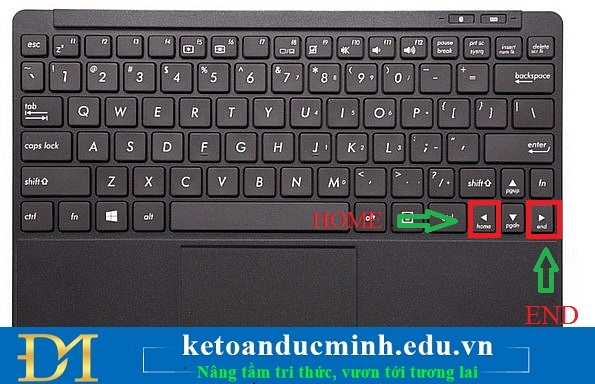
Home: Back to top.– End: Go to the bottom of the page
- Home: Back to the top.
- End: Go to the bottom of the page.
- Click the middle mouse and move the mouse: Drag the website up and down, left and right depending on the mouse movement direction.
4. The address bar
- Ctrl + L, Alt + D, F6: Return the cursor to the address bar, you can start typing the new address.
- Ctrl + Enter: Automatically prefix www. and .com suffix to the address entered.
For example, you can just type Google and press Ctrl + Enter, without typing Google.com
- Alt + Enter: Open the website address you just entered in a new tab.
5. Search function
Ctrl + K, Ctrl + E: Move the cursor to the browser search box (can be Google, Yahoo, Bing or other applications), if the browser does not have a search box, the cursor will be returned to the bar. address.
- Alt + Enter: Display search results in the browser search box in a new tab.
- Ctrl + F, F3: Open the search box in the current web page (text search).
- Ctrl + G, F3: Go to the next search result from the search step above.
- Ctrl + Shift + G, Shift + F3: Return to the previous search result from the above search step.
6. Display Bookmarks history and bookmarks
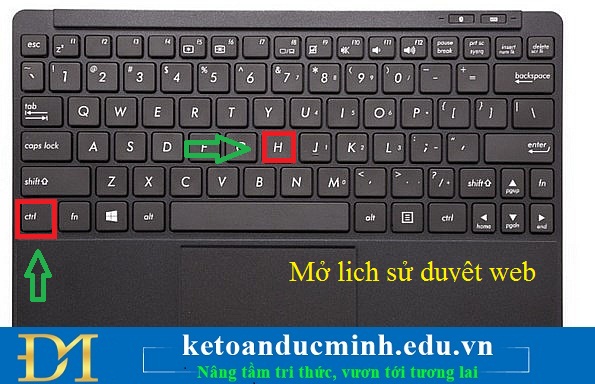
Ctrl + H: Open browsing history
- Ctrl + H: Open browsing history
- Ctrl + J: Open the download history.
- Ctrl + D: Quickly bookmark the current web page.
- Ctrl + Shift + Del: Open the Clear Browsing History window.
7. Some other functions
- Ctrl + P: Print the current page.
- Ctrl + S: Save the current page to your computer.
- Ctrl + O: Open a file from your computer.