Wireless network traffic security - Part 2
Network Administration - In Part 2 of this series, we will continue the discussion about wireless network traffic security by examining rumors surrounding the use of wear access point passwords. determined.
The debate around the default password issue
Most wireless access points and wireless routers often have web interfaces, administrators can use this web interface to configure the device for their network. This interface is accessible by opening a web browser and entering the address http://192.168.0.1 (there are some routers with other default addresses). However, this interface presents a big threat to the security of wireless networks. The problem is that most people often use the default login credentials for their wireless router or access control interface. You can see clearly that some routers use both username and password as 'admin', some use 'admin' and '1234' pairs, such as Netgear routers. Therefore, it is very easy for someone to search on Google to discover the username password and password. Therefore, the top priority of your wireless network security is to change the default password of the router or access point.
That indicates that if a user can log in to your access point, then they will own that access point. Nothing can prevent this user from changing the access point password and blocking you outside. Users can increase other sensitive information by exploiting access point records and security settings.
This issue raises another point. If you have changed your password and forgot what you changed it, you will be locked out of your access point. The same thing can happen in the case of bad guys breaking into your access point and changing your password.

However, in any situation, you are not permanently blocked. Wireless access points all have a reset button available, using this button you can restore the access point to factory defaults. If you reset the access point, you must reconfigure it and the reset button will prevent you from being permanently locked.
Conclude
Obviously there are many other ways to secure your wireless network in addition to changing the default password for your access point. So in Part 3 of this series, I will show you another aspect of the often controversial wireless network security issue. Some emphasize that you should not promote your network's SSID while others claim that SSID promotion is harmless. We will introduce both sides of the issue and give our views on this issue.
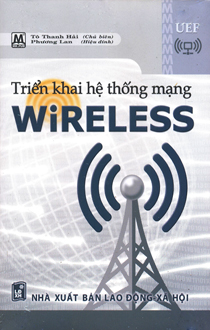
Deploy WIRELESS network system
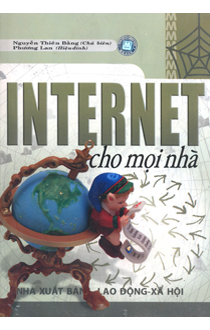
Internet for every home