Windows 10 update KB5003636 causes a series of serious problems
Windows 10 has just appeared a series of annoying problems after Microsoft released a monthly security update with code KB5003637. After installation, users encounter some annoying errors such as hanging the taskbar, the application icon on the taskbar does not display properly, the system tray icon disappears.
"On the taskbar's system tray, the date, time and other system icons disappear continuously. This phenomenon started on June 10 after I updated Windows," one user complained. "It turned my computer into a useless potato."

In fact, some problems with the Taskbar on Windows 10 have appeared since the update KB5003214 rolled out in late May. However, it is less serious because KB5003214 is an optional update. Meanwhile, KB5003637 is an update that automatically installs on users' machines, so a lot of people have been in trouble.
The problem can appear on devices that use multiple Input Method Editors (IMEs) and/or multiple language packs. In some cases, the system tray icons may disappear or overlap when the News and Interest feature is enabled and you are not using the recommended aspect ratio setting.
Temporary fix:
- Uninstall update KB5003637. How to remove Windows 10 update
- Disable and re-enable News and Interest or you can choose other modes for News and Interest like "Show icon only"
- If you are using a third-party custom Taskbar application, please disable it temporarily
- If you still have problems, go to Settings > System > Display and adjust all settings to Recommended mode.
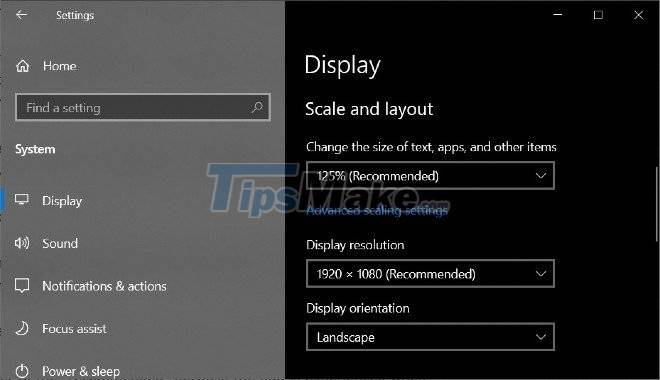
So far, Microsoft has released two more Patch Tuesdays in July and August, but none have fixed the above Taskbar issues.
You should read it
- Windows Update June 2022 continues to cause many annoying bugs
- How to fix a blank screen error after updating Windows 10 April 2018 Update
- Error 0x80245006 during Windows 7, 8 and 10 update, this is how to fix the problem
- What to do when Windows Update crashes 0% on Windows 7/8/10?
- How to fix Windows Update error 0x80190001
- How to fix error 0x80d06802 when installing Windows updates
 How to find hard drive serial number on Windows 10
How to find hard drive serial number on Windows 10 Steps to fix dual boot option not showing in Windows 10
Steps to fix dual boot option not showing in Windows 10 Steps to Fix 'There Are Currently No Power Options Available' error on Windows 10
Steps to Fix 'There Are Currently No Power Options Available' error on Windows 10 Steps to Fix Bluetooth not recognizing device on Windows 10
Steps to Fix Bluetooth not recognizing device on Windows 10 Windows 10 will block unwanted apps by default
Windows 10 will block unwanted apps by default How to check .NET Framework version on Windows 10
How to check .NET Framework version on Windows 10