Is it okay if the hard drive makes noise?
The hard drive is a very important part of the computer. The hard drive contains the operating system and data to help you work smoothly and smoothly. But suddenly you discover that the hard drive has strange noises like buzzing or clicking! Is this error serious? How to fix it?
What is the structure of a hard drive?
To help you visualize why the hard drive makes noise , let's learn about its structure and operating principles first.
In terms of structure, HDD is the most basic traditional hard drive on the computer system. The data part of the HDD will be saved on the surface of a round disk made of aluminum, ceramic or glass coated with magnetism. The center of this data disk will be attached to a rotating motor. When operating, this motor will rotate the data disk to help users perform data reading/writing operations on the HDD.
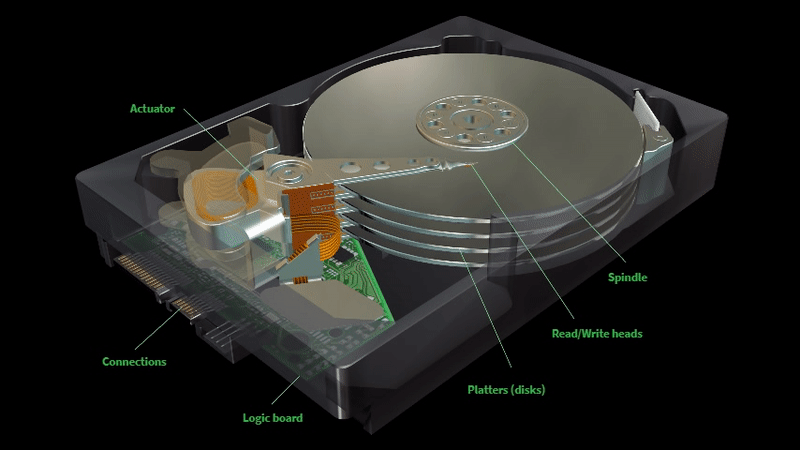
So what causes the hard drive to make noise?
For HDD hard drives, due to mechanical operation, there are many reasons that cause the hard drive to make strange noises. Below are some cases.
The impact of the skin caused the drive's spindle to jam.
Although HDD hard drives have such a sturdy design, the internal components are very fragile and weak. Therefore, HDD manufacturers often advise users to avoid strong physical impacts and this is also one of the factors that are not covered by the warranty due to user error. When the hard drive is accidentally or accidentally impacted, the internal components, especially the rotating shaft, are impacted, the reading head is close to the data disk, causing strong friction, causing the hard drive to make a creaking sound.

Due to BAD hard drive
Unlike SSD hard drives, when HDD hard drives operate for a long time, BAD sectors will occur. This BAD data will cause the hard drive to operate unstably, the hard drive will spin very fast, making irregular noises. In the long run, this condition will completely damage the hard drive.
Due to dirt
The hard drive is placed in a case with a closed space. If not cleaned regularly, dust will stick to the hard drive and seep inside through the gaps. Over time, this amount of dust accumulates on the surface of the data recording disk, causing the hard drive to not function normally and make noises.
Broken PCB
If the hard drive control circuit is faulty or damaged, it will also manage the reader unstable, and it is easy to collide with other components, which will also cause the hard drive to make strange noises.
Classify the situation when the hard drive makes strange noises
Hard drive makes a buzzing noise
As mentioned at the beginning of the article, the HDD is a mechanical device. Therefore, when operating, it will also make noise. If you see your hard drive making a humming sound, there is no need to worry too much, this is the normal operating state of the hard drive.
Hard drive makes clicking noise
When the hard drive makes a loud noise, especially a clicking sound, the situation becomes much more complicated. This is a warning sign that your hard drive is mechanically damaged. If you have important data, prepare a backup plan immediately in case the hard drive suddenly dies.
How to fix temporary hard drive beeping error
Based on the causes that easily cause the hard drive to make noise above, we can handle it in the following directions:
Check and fix bad sectors
Most hard drives lose data due to bad sectors. This is also the main reason why many computers have damaged hard drives and need to be repaired. When encountering this case, you can fix the error through CMD as follows:
Step 1: Press Win + R key combination or search for 'Run' on the Start menu.
Step 2: The Run dialog box will open, type cmd in the Open box and press Enter.
Step 3: A new window appears, enter the command line: chkdsk T: / f / r / x and press Enter to run the command. Where T is the name of the hard drive you want to check for bad sector errors.

The above command has the following meaning:
/f: fix any errors it finds on the test drive.
/r: locate bad sectors on the hard drive and recover data if possible.
/x: force the hard drive to be removed before the process begins.
Once completed, you can see information such as the hard drive capacity, the number of bad sectors found, and the size of the files. This is also the simplest way to detect and search for bad sector errors on the hard drive. In addition, users can also use third-party software to fix bad sector errors. Some popular software include: HDD Regenerator, Hard Disk Sentinel Pro, .
Hard drive cleaning
If you check for bad sectors and still hear the hard drive making clicking noises, it is likely that there is a foreign object stuck in the hard drive. This error often occurs in computers that have been used for a long time without cleaning. Use specialized computer cleaning equipment.
If you are not confident enough in this, take it to a specialized repair and cleaning shop. Experts will help you clean the hard drive more easily and professionally.
Repair or replace new hard drive
Hard drive failures are often difficult to fix to bring back the original performance. Repairs are usually only temporary and help users use it for a while longer. Even bad sector errors can be fixed but cannot return the hard drive to its original state.
If you cannot fix the hard drive clicking noise through the above methods, you should take it to a store and ask a highly skilled person to help you. They will advise you on how to fix it, whether to repair it or replace it completely, depending on the condition of the hard drive. Users should also choose reputable, quality stores to bring their devices for repair.