Why should you shut down your Windows laptop every day?
When you leave your laptop, many people just close the lid and walk away. While this is convenient because your laptop is ready to use whenever you need it, this behavior can damage your laptop without you even realizing it.
Is it really important to turn off the computer?
Yes, as long as you're using a Windows laptop, it really does make sense. There's a lot more going on when you shut down your computer than just going to sleep or closing the lid.
Depending on what you're doing with your laptop, shutting down can significantly increase the performance and longevity of your system. It clears system memory, closes any applications running in the background or foreground, and shuts down the computer the way it was designed.
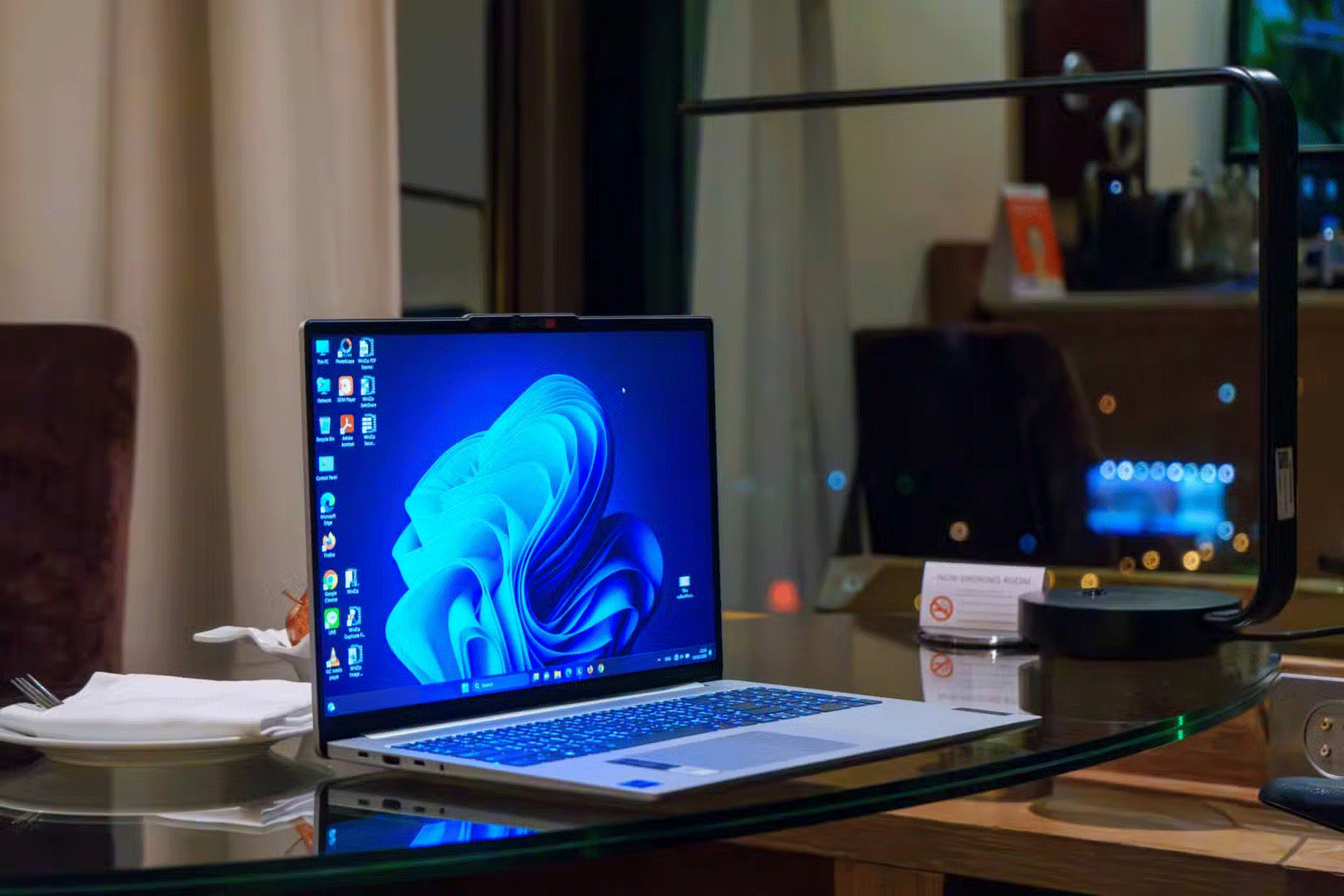
If you're just going to get a glass of water, sure, you don't need to turn off your laptop. But if you're carrying it around as a backup, I highly recommend turning it off.
Windows laptops handle Sleep mode differently than MacBooks, and the fan can actually continue running for quite a while after you put your PC into Sleep mode.
Running a fan in your backpack or laptop bag is not good for your laptop as it can cause the device to overheat without you realizing it, leading to heat damage.
Benefits of Regularly Shutting Down Your PC
As you might guess, there are a number of benefits to shutting down your PC every now and then. Here are the two most important ones.
Efficiency
Shutting down your PC means you'll almost certainly get better performance after restarting.
This is a byproduct of shutting down, cleaning up system memory, closing stuck background processes, and clearing anything in the background that might be taking up system resources.
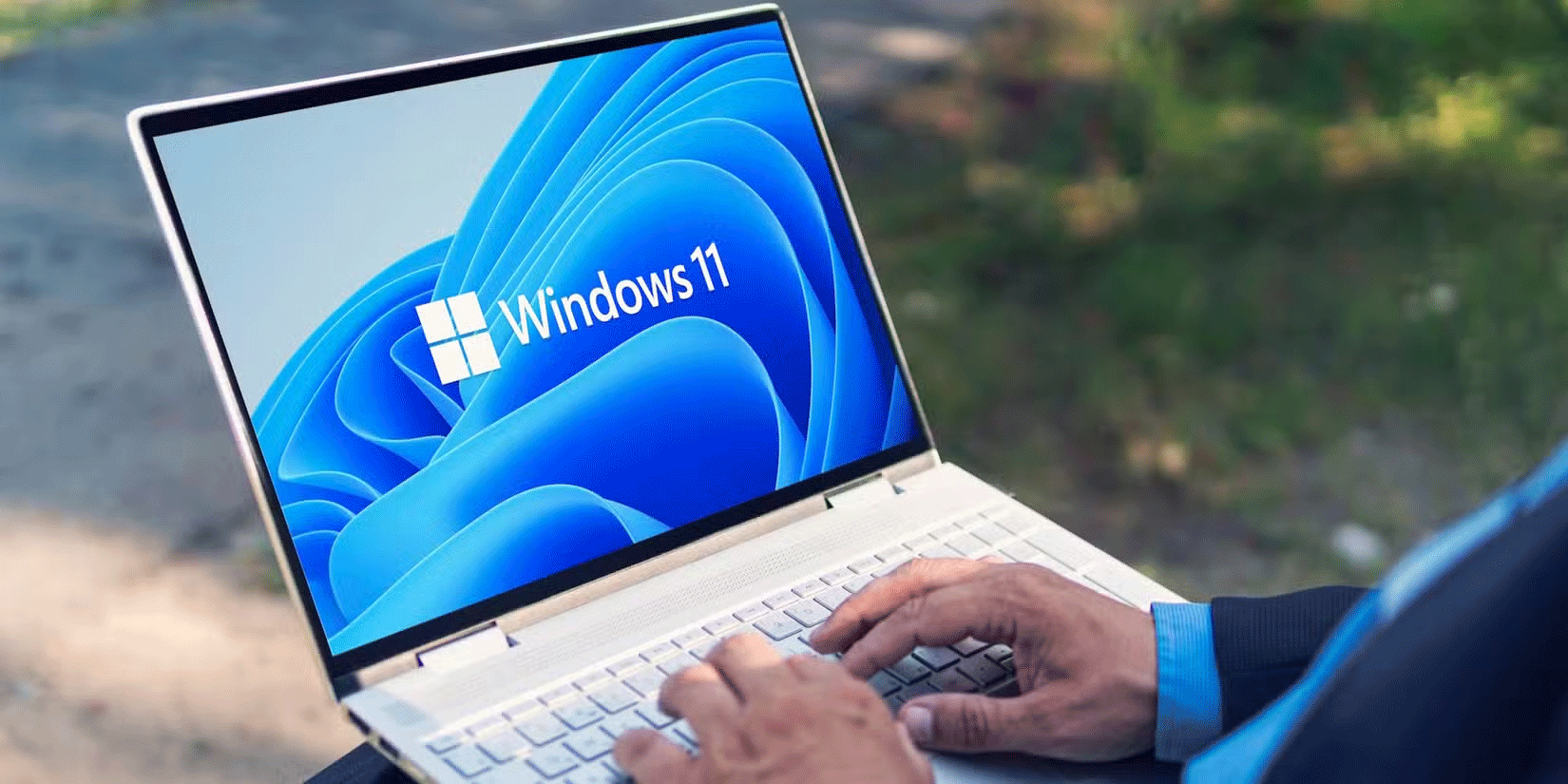
This is also why shutting down and restarting your PC tends to solve seemingly random problems with your PC.
There's a reason the first question a tech support person will ask is whether you've restarted your PC. Windows automatically clears a bunch of stuff when you shut down your laptop or PC, meaning the system has more resources to use the next time you restart.
System Lifespan
Turning off your Windows laptop every day can help it run longer.
Unfortunately, Windows Modern Standby is extremely unstable and often drains your battery, even when your PC is in Sleep mode. This means you're using unnecessary battery cycles. Over the years, these cycles add up and cause your battery to lose its ability to hold a charge.
So what about Sleep mode?
The Sleep feature on your Windows laptop isn't completely useless, but it's not intended as a substitute for shutting down your PC.
Put your PC in Sleep mode if you'll be using it again soon, but if you're done for the day, it's best to shut it down. You can even set a Windows sleep timer to shut down your computer after a certain amount of time.
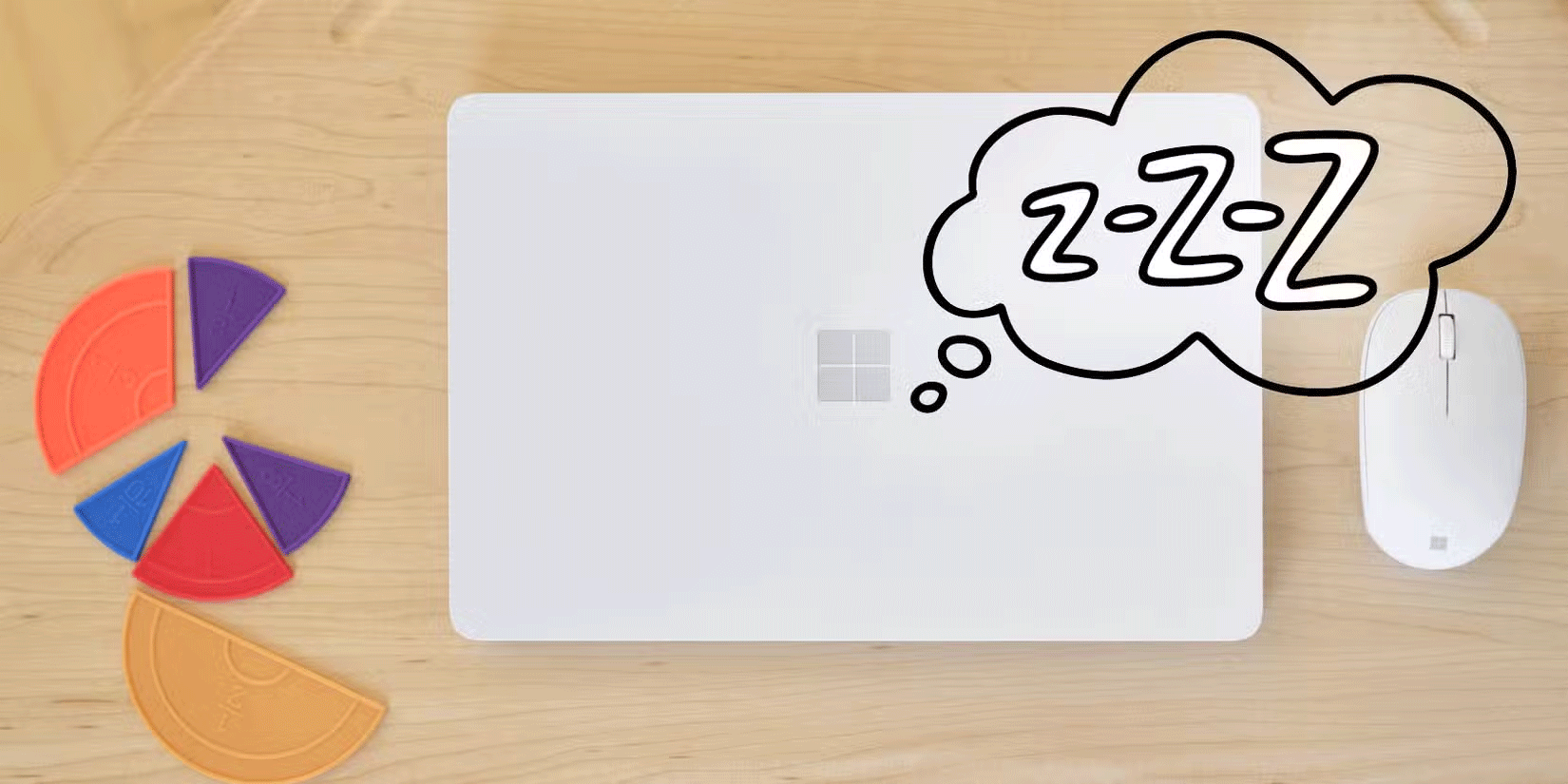
If you just leave your laptop in Sleep or Hibernate mode every time you finish using it, over time this will cause performance issues so severe that you will have to reset the system and start a new Windows installation because there is too much "garbage" accumulated in the system and a reboot cannot remove it all.
If you're going to be away from your device for a short time, even a few hours, it's fine to close the lid or put your laptop in sleep mode. However, if you're done for the day or will be carrying your laptop in a bag or case, turn it off.
Your machine needs a daily rest just like you do.