Why does Windows 10 say your Wifi network is not secure?
Windows 10 now warns that Wi-Fi network users are not safe when using old security standards WEP and TKIP. Below is the meaning of the message and how to fix it.
Starting with the May 2019 update, Windows will display a message stating that your network is not secure, even when using a password. If you see this message, then you are using Wired Equivalent Privacy (WEP) encryption or Temporal Key Integrity Protocol (TKIP). These encryption is no longer safe to use and you should switch to the new protocol or replace the router as soon as possible.
- Instructions for use and security of Wifi network
- Wi-Fi security is better than hiding the SSID
- 8 best Wifi security routers
Why does Windows 10 give this warning?

Users all know to set a password to protect Wi-Fi network to prevent neighbors or roaming bad actions, protect Wifi network. However, when adding a password to the Wifi router, you don't actually prevent others from staying away from your network. Security protocol encrypts data to prevent anyone in the "listening" area from what you do.
Among Wifi encryption methods such as WEP, WPA, WPA2, WPA3; WEP is the oldest and least secure encryption method. The Wi-Fi Alliance approved the WEB in 1999, making the standard older than Windows XP, YouTube and the original iPod. WPA-TKIP has been authenticated again in 2002.
- Compare 4 types of security WiFi WEP, WPA, WPA2 and WPA3
That's why Windows warns you about these networks with the following warning:
[Network Name] isn't secure
This Wi-Fi network uses an older security standard that's being phased out. We recommend kết nối đến một mạng khác.
([Network name] is unsafe. This Wifi network uses an old security standard that has been removed. We recommend connecting to another network.)
Why is WEP and TKIP dangerous?
Although (or because) its age, WEP and WPA-TKIP are still quite common. WEP is still used on routers provided by service providers. You do not have to change anything or activate WEP.
When the encryption protocol was first released, most devices restricted WEP encryption to 64-bit due to US regulations. Although that has improved, you can still see 64-bit encryption when compared to WPA using 256-bit encryption. This is even worse when some holes have been found in this encryption method, making encryption vulnerable. In 2005, the FBI demonstrated the ability to crack WEP encryption in minutes.
The Wi-Fi Alliance alliance intends to replace WEP with WPA-TKIP, but unfortunately, the newer protocol uses many similar mechanisms. Because of that choice, the two protocols also share many of the same vulnerabilities. If you can crack the encryption of a protocol, you can also unlock the other protocol. Therefore, TKIP is not more secure than WEP.
For that reason, Microsoft warns users if they are still using WEP or TKIP so you can fix the problem. Microsoft plans to eliminate support for these protocols and then the latest versions of Windows 10 will not be able to connect to these networks.
How to fix this error on your WifI

If you see this message when connecting to a public Wi-Fi network, you can't fix it because only the router owner can fix this problem. That's why Windows recommends that you connect to another network.
If you see a message when connecting to a Wifi network, you should enable stronger Wifi encryption. If your router is quite new, it will have other options like WPA2 with AES and you should switch to that type of encryption. However, the admin page of the router will be different so the article cannot give exact instructions. You need to search for instructions for configuring a specific router model or refer to the user manual.
You need to find the router's IP and enter it into your browser, then find the Wifi security settings. If you don't know which encryption to choose, you can choose WPA2 + AES if it's available and don't choose WPA + AES.
- Upgrade Wi-Fi security from WEP to WPA2
The words in your router's dialog box may be slightly different, but those letters will be here. For example, WPA2 + AES may look like WPA2-PSK (AES). You will need to update the password on all your devices (even if you use the same password as before) after making changes.
Update the router if you can't increase encryption
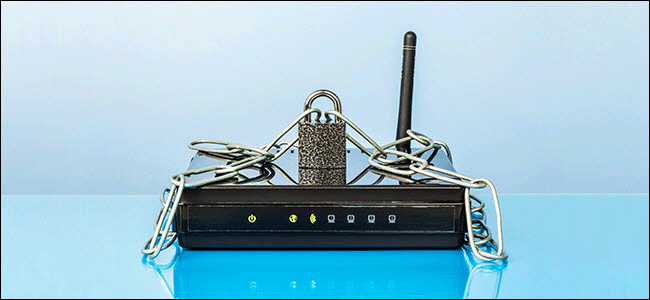
If you don't see any options better than WEP or TKIP, you should replace your router as soon as possible. If you are using a router provided by your network provider, you can contact them to see if they offer a newer model.
But a better option might be to buy a new router and spread the old router back to the network provider. They may charge a monthly fee if using that router.
You don't need to spend a lot of money on new routers. If your home is medium sized with a moderate number of Wifi devices (20 or less), you might consider TP-Link's AC1750 to be relatively cheap for 1.3 million VND and is easy to set up. You can even control it from the application if you want. Refer to the Top 7 best Wifi routers so that you don't know which one to buy.