Which online mapping service would you choose?
Online maps, Bing, Google Maps and MapQuest are currently marketed as 'horny' and each service has its own unique features . But which service will users choose without hesitation when making a trip while ensuring the highest accuracy? We will test all 3 services and choose a single 'winner'.
It can be said that this is a service that is almost indispensable in today's technology life, just behind the services of providing email and Google. And on the market today, there is no shortage of online mapping service providers, but the most outstanding is still products from well-known suppliers: Google Maps, MapQuest and Microsoft Bing Maps. Let's experience the little tests categorized according to the following criteria.
Easy to use, simple interface and clear navigation
Not standardized by conventional software or industrial applications, Google Maps is used to detect the relative direction and distance between users' locations. With the inherent properties of Gooogle, the main interface is quite simple and full of features, most notably the search box just outside the home page.
When starting with Bing, the user will see the option according to the location search in the Search Box or the starting point (with the blue flag icon) and the end (red flag), Bing will indicates the most convenient path for you after pressing Enter.
Compared to Google and Bing, MapQuest is the most complex and complicated service. The user must declare all four required form fields, including the start address, then the system will provide the appropriate results on the dialog box on the results page.
In general, Google Maps does quite well in handling addresses that are not really accurate or lack information, names of companies, businesses, and slightly too monotonous instructions. While MapQuest provides easy-to-see icons like turning left and right . Google Maps and Bing only provide such information in plain text. One disadvantage of MapQuest is that it works in full screen display mode, so users have to scroll down to see the directions, and you cannot see both directions at the same time. Although Bing is rated the best in terms of the graphical interface, there is one inconvenience: you have to go back to the original search page if you want to reverse the route you want to search, while Google Maps and MapQuest allows you to do this as soon as the search results are displayed.
Rating scale :
- Google: 08/10
- Bing: October 7
- MapQuest: 06/10
Accurate orientation
Of course, nothing is perfect and absolutely accurate. Even with high-tech products, and these three applications are no exception. If you test yourself with all 3 applications, you will get 3 results that are not the same. Because the system updates and their database sources are different.
Except that we verify ourselves by directly participating in the routes, it is not sure which service is the most accurate. From a subjective perspective, Google's results are more accurate and fast, followed by Bing and MapQuest. On the other hand, a feature of MapQuest is highly rated as the Avoid - function button next to the next switch, which helps users avoid traffic problems such as traffic jams, repairs and construction. Besides, suggestions that Bing notifies users via routes are calculated and updated in real time, with recommendations like "If you reach Main Street, you've gone too. far. ' For those who make trips to the outside area, Bing is more accurate.
But nothing can beat the following advantages of Google: allowing users to choose the options available after analyzing in the form, along with the estimated time on the whole journey.
The checkpoint this time is ranked as follows :
- Google: 08/10
- Bing: October 7
- MapQuest: 06/0
Traffic situation information
All three services use the same background color each time you activate the current traffic status notification mode, green means no problem, black means you're not going anywhere today - you shouldn't go out today. Going up to this test is still Google with the most comprehensive traffic data (based on the number of streets posted) and the easiest way to display information. Google Maps gives users a quick overview of traffic conditions before you look outside the office's glass doors to go home.
Comprehensive coverage on certain areas of MapQuest is comparable to Google, but notification data is difficult to read. The border covers are quite large, so you can hardly know which streets are being noticed. And since they line up red and green lines next to each other, it will cause confusion for users, which can sometimes lead to serious consequences. Even the MapQuest traffic data is sometimes updated completely wrong compared to reality:
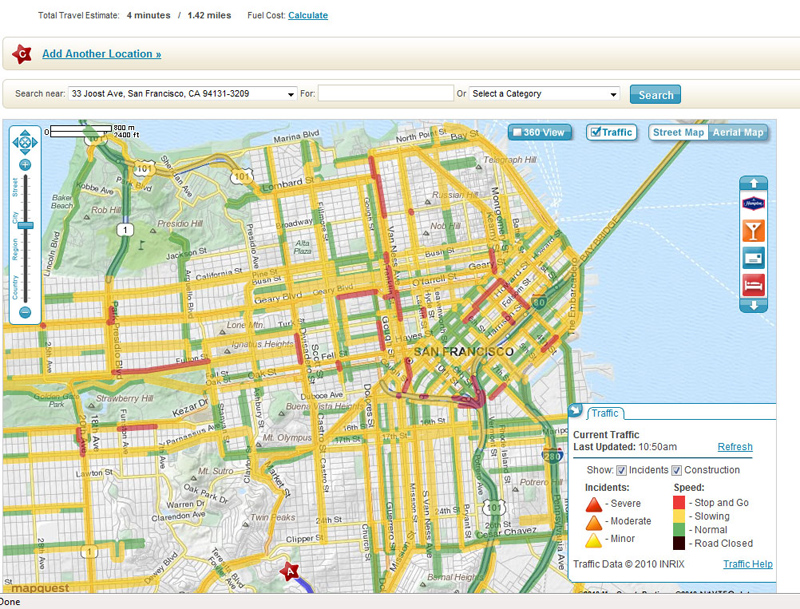
Compared to the amount of data that Google and MapQuest have, Bing is a bit bland with a relatively limited traffic system like boulevards and some roads in the city. When users perform enlarging, reducing certain areas on the map, the shortcomings are quite obvious. Partly because Bing lines use too small, and if you want to determine clearly you have to squint and close to the screen. But in return, Bing's advantage in this test is its ability to cover and update on accidents, problems of construction and traffic works . The attention points are made quite clearly. It is clear on the map and is said to be superior to the two services of Google and MapQuest.
Review score :
- Google: 09/10
- Bing: October 5
- MapQuest: October 5
Alternative shipping method
You can't use cars? Current online directions services can help you move in other ways, walking, trains, motorbikes or bicycles. When referring to alternative methods, Google again took the lead again. With clear alternative instructions such as pedestrians, public transport (bus / train / subway), even bicycles, users can switch back and forth easy between these media. Currently, a road bike project (in the beta period) will officially operate in the near future.
Bing's alternatives are similar to those of Google, but Google can also point to specific bus fares. And Bing often advises users to walk from the starting point to the bus stop with broken lines through buildings, instead of directing you to the best possible path.
On the other hand, MapQuest provides a set of guide options, designed specifically for cars, but nothing else. This has reduced the usefulness for pedestrians, bicyclists or other public transportation.
Therefore, you can see the obvious difference in this scale :
- Google: 09/10
- Bing: October 7
- MapQuest: 01/10
Street views
In 2007, Google took the first step in the Street View market, users can observe the entire street outside as if sitting in a car and watching through the glass. After 3 years, Google Street View project has really captured market share with vivid, honest images, unexpectedly, full of all angles.
The situation of MapQuest seems gloomy with 360 View service, users cannot zoom in or zoom out like Street View. But it is obviously better to compare this service with plump zeroes.
Besides, we can't help mentioning Bing with Streetside service, can provide very high quality photos. But if you can find a specific street according to your search needs, you are lucky. Because Bing often leaves street corners that are not yet complete.
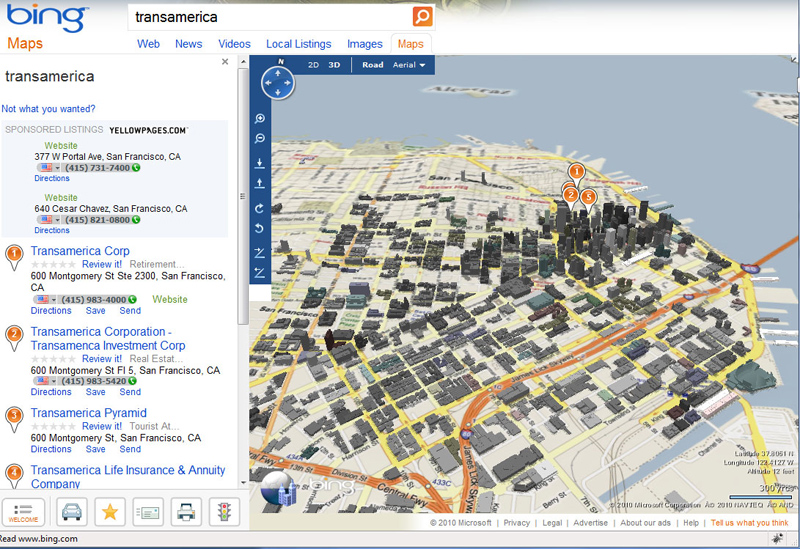
Many reviews suggest that Streetside is a very promising project, with a choice of 3D interface, the service can give users a completely new perspective, as if you were directly 'flying'. In the sky, support zoom feature, directional rotation, the ability to determine coordinates will be more accurate and quicker, you can see the destination or the entire city view with just a few simple steps. .
Review score :
- Google: 08/10
- Bing: October 5
- MapQuest: 06/10
A few other features
Here, we will look at the 'invisible' values of these services. For example, both Bing and Google Maps are associated with businesses, so when users type any search keyword, you will see a list of the corresponding companies and businesses displayed on the left. Bing's return list results are more comprehensive and accurate than Google, but in return Google adds user reviews to the businesses listed here - Bing does not yet have this feature.
MapQuest has no built-in features like above, but there are 2 other functions that Bing and Google do not have: quite complete display and details of service points that provide fuel with surrounding prices the area the user is searching for, and the ability to rearrange points on a multi-stop route (end-user locations provided) to create the most convenient journey.
Review score :
- Google: October 5
- Bing: 06/10
- MapQuest: 06/10
And with the rating scale given by PCWorld Communications , it is clear that Google has achieved an absolute victory with outstanding scores in the tests. Although only recently joined this field, Bing's steps are extremely solid and varied, innovating in the eyes of users - especially the Streetside project. With MapQuest, the user community is still waiting for something new and unexpected from the developer compared to the current version.
Total score after 6 tests
Google: 47/60
Bing: 37/60
MapQuest: 30/60.
[#Poll (2) #]