2018 already, using Windows 7 should I upgrade to Windows 10?
2018, if you are using Windows 7, should you upgrade to Windows 10? For me, it certainly is, but it is for me. Today I will give you the reasons why you should upgrade to Windows 10. If you see all the reasons below are not necessary then you do not need to upgrade.
The first reason: No more worries about having to find and install drivers yourself
In Windows 7, you have to install the drivers like Bluetooth, Wifi, . yourself to be able to use the operating system well. And when the drivers are too old and have newer versions, you still have to find the drivers on the network yourself and reinstall them. But with Windows 10, you don't have such worries anymore. You just need to turn on the automatic update feature that will automatically find missing drivers to install or automatically update to the latest version of all the drivers in the machine.

Second reason: Microsoft Store store
In the store there are many applications or games to download. What are the advantages of applications downloaded from Microsoft Store?
The first is that it is safe. When you download the game or software on the internet, it runs the risk of getting malicious software or even viruses because it can be embedded by someone on the Internet and give it to you download. When installing on Microsoft Store, you will never be invaded by viruses and computers because those applications are censored content and you can only download the application from a primary source and no one can embed it. Hand in that application and upload it to Microsoft Store.
The second is that it is "clean". Why? The applications or software you download online may be stuck with "junk software". Think again about whether you have installed an application on the internet and then . a software in the first place appears, telling you to install. Typical antivirus software. And then after installing, those software appear "suddenly" in the right corner of the screen when you are watching a movie or surfing the web, playing games. When you use boredom of an application, what if you want to throw it away? You must go to Uninstall to delete them. And you know what happens if the application when installed doesn't include a Uninstaller? You will have to delete it manually, but it is difficult to remove it completely from the computer. It will leave junk files in many places, forcing you to delete them yourself. When installing an application in Store, you just need to press the installation to finish. You do not need to set up an application that needs to be started and used. When uninstalling, you just need to go to the Start Menu, right-click on the application to be deleted and click Uninstall to finish.
Third, it has a cross-platform application that you can hardly find the installation file on the internet. You can install Facebook, Messenger, Instagram, Zalo, Google, Spotify, Zing MP3, NCT, or games like My Talking Tom, Temple Run 2, Minecraft or even Asphalt 9 or Age of Empire.
The third reason is: New application

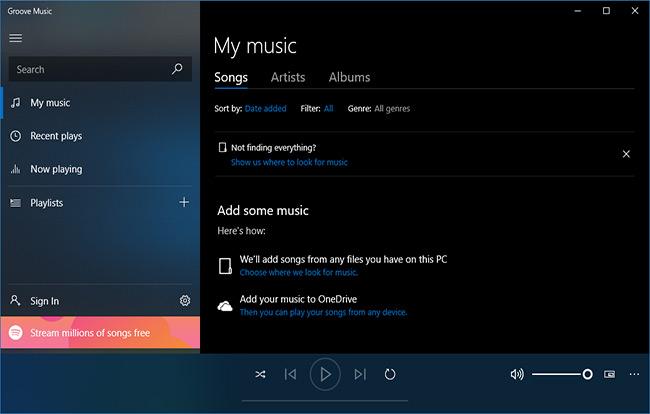
Windows Media Player on Windows 7 and Groove Music on Windows 10
These applications will bring a new interface that is very intuitive, easy to use and has many useful features.
Windows Media Player will make room for Groove Music with new features such as syncing music, connecting to Spotify or an equalizer to help you click volume or increase bass and treble.
Windows Media Player will also make room for Films & TV with features such as buying movies or TV shows on Microsoft Store, cutting and editing videos, creating 3D effects for videos.
Window Photo Viewer has also been replaced by Photos with lots of features such as synchronizing & backing up photo data, creating slideshows, albums, creating videos from photos or editing photos. If you don't like Photos, you can still install Windows Photo Viewer for Windows 10 to view photos as usual.
Paint has now been replaced by Paint 3D with a host of new features such as drawing 3D objects, printing 3D objects, taking samples from Remix 3D objects.
You also have an effective assistant application such as Weather, Newspaper, Calendar, Alarm, More functional calculator, Map, Mail, .
The fourth reason: Microsft Edge Browser
Microsoft Edge is the default browser on Windows 10 to replace Internet Explorer with a completely new makeover.
When I measure the speed between Chrome, Internet Explorer (IE) and Edge on the same machine, it produces the following result:
- Boot speed : Chrome 4.5 seconds, IE is 2.5 seconds and Edge is 1 second.
- RAM (open the same Tab) : Chrome is 638.4 MB; IE is 508.7MB and Edge is 403.8 MB.
- Using the browser continuously for 1 hour (running only each browser, the content is similar): Chorme: 46% battery, IE: 40% battery and Edge is 28% battery.
The above results are not surprising because Edge is optimized extremely well for this Windows 10 operating system.
The fifth reason: Security and support
In terms of security, Windows 10 will probably be much more than Windows 7. Windows 7 will finish updating the patches in 2020, so your Windows 7 will be killed. Windows 7 with Microsoft will no longer be related to each other, that is, when your beloved Windows 7 computer has lost its data due to a Windows error after the end of the update period, you will not be able to catch anyone . And Windows 10 is the latest Windows version of Microsoft, so they can support updates forever if there is no next Windows version. And updating on Windows 7 is not easy at all because you have to download it on Microsoft's home page and install it, and on Windows 10, you just need to go to the installation to update. The frequency of Windows 7 updates is not much and mainly fixes errors. Windows 10 has an update with a larger frequency (2 major updates a year), fixes bugs and brings more interesting features.
The sixth reason: Adding "small but martial" features
- The notification bar feature helps view notifications from different applications and quickly turn on and off other functions.
- Battery saving feature helps you minimize power when using.
- The search feature helps you find any file in your computer or search the web.
- Quick start feature helps you boot up faster up to 50% compared to Windows 7.
- The game bar lets you take photos, record video games screen with Game Bar or application or stream games if you have a webcam.
Note: Windows 10 runs stably on machines with proposed or higher configurations as follows: 6th generation Intel Core i5 CPU; 4GB DDR3 RAM; HDD 100 MB / s; Battery does not suffer from bottles exceeding 75%. If the configuration is lower, the device will be jerky and laggy, performance will not be equal to Windows 7.
Should install copyrighted Windows, there will be fewer errors. The price of copyrighted Windows is usually priced at nearly 4 million for the Home version, 6 million for the Pro version. If you buy a computer with a licensed Windows 10 computer, the Windows price is only 1 million (eg ASUS).
Post shared by readers ducanhlam2005
See more:
- Difference between 32-bit and 64-bit Windows?
- Things you need to know about how to install Windows today
- This is why you should install 64-bit Windows
You should read it
- ★ How to Upgrade Windows 7 to Windows 8
- ★ How does Windows 7, 8 not automatically upgrade to Windows 10?
- ★ Microsoft details the upgrade process from Windows 7/8/10 to Windows 11
- ★ This is why you should say goodbye to Windows 7 and upgrade your device to Windows 10
- ★ Even if you're tired of Windows 10, don't downgrade to Windows 8.1