Windows 11 has a lot of interesting little details that are carefully taken care of by Microsoft
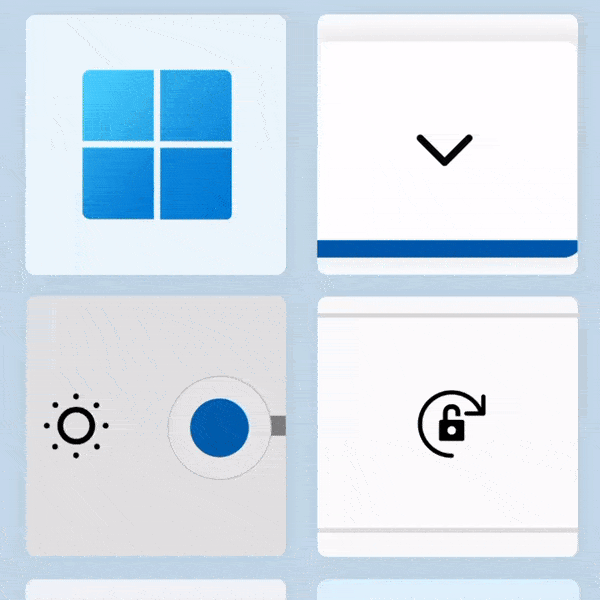
The preview of Windows 11 introduced these very small changes. It's just a new movement when we put the mouse pointer into an option box, or the icons move when they are interacted with. For example, the Sun icon on the dimmer bar, will become larger and the rays lengthen as we increase the brightness.

The special thing is that Microsoft has designed these small details in a harmonious way, pleasing to the eye and not creating any discomfort. The Microsoft design team said: 'Calm is essential in today's world. Windows 11 creates an enabling environment for that, through experiences that feel familiar, soften the user interface, and increase emotion'.

However, Windows 11 also has major changes, which may make users feel unfamiliar. Especially, the Start menu is given in the center of the screen, instead of being located on the left side like previous versions of Windows.
The design team said: 'After listening to users' requests for a more efficient and simpler Start menu, we reworked the Start menu and offered a simpler experience. The new Start menu is also compatible with more modern devices, from Surface Gos to ultra-wide screens.

Microsoft also changed small things like rounding window frames in Windows 11, the purpose is to soften the user interface, no longer feeling harsh and uncomfortable. The Windows 11 wallpapers, designed by studio Six N Five, also have a soothing feel.
In general, the changes of Windows 11 aim to bring the most comfortable feeling to users. This is a positive change from Microsoft, especially since the software giant knows how to follow Apple to make everything more beautiful.
You should read it
- Microsoft has declared Windows 8.1, but is still waiting without upgrading to Windows 10
- Microsoft confirms Windows 10X is dead
- An advertisement that Microsoft tried to insert into the system caused a recent Taskbar error on Windows 11
- Microsoft claims Windows 11 will save companies millions of dollars
- Microsoft is about to bring Windows 11's new app store to Windows 10
- The chart for the 10 most amazing versions of Windows
- Microsoft extends Windows 8.1 update time
- Microsoft has not yet bid farewell to Windows XP
May be interested
- Microsoft claims Windows 11 has a lot of interesting things yet to be revealed
 when windows 11 dev was leaked as an iso file, many people were disappointed. almost no major changes in microsoft's new operating system compared to windows 10 other than the new start menu.
when windows 11 dev was leaked as an iso file, many people were disappointed. almost no major changes in microsoft's new operating system compared to windows 10 other than the new start menu. - How to view Network Adapter details in Windows 10
 i will show you two ways to see details about network adapters in windows 10: one is to use a tool that is integrated into the system, the other is to use the great nirsoft tool called networkinterfacesview, which allows you to find understand a little deeper.
i will show you two ways to see details about network adapters in windows 10: one is to use a tool that is integrated into the system, the other is to use the great nirsoft tool called networkinterfacesview, which allows you to find understand a little deeper. - Microsoft released Windows Terminal with many interesting advantages
 in the framework of the ongoing build 2019 conference, microsoft has released official information about the new console for windows 10 in a more modern way, called windows terminal.
in the framework of the ongoing build 2019 conference, microsoft has released official information about the new console for windows 10 in a more modern way, called windows terminal. - 8 interesting features of Windows 8
 referring to windows 8, the new operating system was introduced to consumers by microsoft, all envisioning the flexibility, fast and always connected version of windows.
referring to windows 8, the new operating system was introduced to consumers by microsoft, all envisioning the flexibility, fast and always connected version of windows. - Microsoft still recommends 15-year-old backup solution for Windows 11 and 10 users
 modern versions of windows still contain a lot of old code, and microsoft generally tries to hide outdated parts, like the control panel, in favor of more modern components. however, there are some interesting exceptions.
modern versions of windows still contain a lot of old code, and microsoft generally tries to hide outdated parts, like the control panel, in favor of more modern components. however, there are some interesting exceptions. - Please download the first Windows Server Insider Build from Microsoft
 recently, microsoft unveiled the first results in a plan to provide windows server updates every two years by revealing the first version of this operating system insider. please read the article below for more details!
recently, microsoft unveiled the first results in a plan to provide windows server updates every two years by revealing the first version of this operating system insider. please read the article below for more details! - 12 interesting facts about food that everyone should know
 invite you to consult 12 interesting facts about food that everyone should know in the article below!
invite you to consult 12 interesting facts about food that everyone should know in the article below! - The 25 interesting facts about HEART may not be known to you
 did you know when a choir chooses to sing, their hearts beat at the same beat? here are 25 interesting facts about heart you may not know.
did you know when a choir chooses to sing, their hearts beat at the same beat? here are 25 interesting facts about heart you may not know. - How to remove Power System Care
 the malwarebytes team has determined that power system care is a system optimizer. but this so-called system optimization tool uses fake evidence to convince users that their system has problems.
the malwarebytes team has determined that power system care is a system optimizer. but this so-called system optimization tool uses fake evidence to convince users that their system has problems. - Microsoft is testing the familiar Alt + Tab experience of Windows 7 on Windows 11
 microsoft just released an interesting new build for the windows 11 dev channel (windows 11 insider preview build 22526), which comes with a new alt + tab experience that many people will probably enjoy.
microsoft just released an interesting new build for the windows 11 dev channel (windows 11 insider preview build 22526), which comes with a new alt + tab experience that many people will probably enjoy.










 Microsoft posted an explanation of the design of Windows 11 for fear that users would miss it
Microsoft posted an explanation of the design of Windows 11 for fear that users would miss it How to customize the Taskbar and Start Menu of Windows 11
How to customize the Taskbar and Start Menu of Windows 11 5 tips to save battery on Windows 11 to help your computer work optimally
5 tips to save battery on Windows 11 to help your computer work optimally How to make Taskbar transparent on Windows 11 with TranslucentTB and TaskbarX
How to make Taskbar transparent on Windows 11 with TranslucentTB and TaskbarX How to use Windows 11's Snap Layout on Windows 10
How to use Windows 11's Snap Layout on Windows 10 Microsoft will not force users to update to Windows 11
Microsoft will not force users to update to Windows 11