What's the difference between HTTP and HTTPS?
If you surf the web regularly, you'll notice that URLs start with http: or https: . Websites use the HTTP protocol to exchange information between servers and clients.
Adding s makes a big difference between these two protocols. HTTP and HTTPS have differences in configuration and usage. Let's learn the difference and how to use HTTP and HTTPS in programming.
What is HTTP?
HTTP (HyperText Transfer Protocol) is an internet protocol. It facilitates communication between servers and clients that support www (world wide web). Web clients are devices such as home computers and mobile phones that act like consumers. The server manages, stores data and information, and then delivers it on demand.
The web client and the server communicate with each other when a client sends an HTTP query. HTTP passes the query to the server, which then passes the response back to that client. HTTP communication involves a number of criteria that determine the information to be exchanged. They include HTTP methods to describe the nature of a client-generated query.
However, HTTP is not secure. Client and server data over HTTP is in plain text, so anyone who intercepts it has full access to the content. This can be detrimental when you are dealing with sensitive information such as passwords or banking information.
You should see the Not Secure label that your browser shows when using HTTP. It usually comes with text next to a warning icon, like the image below:

What is HTTPS?
HTTPS (Hypertext Transfer Protocol Secure) is an encrypted HTTP protocol. As the name suggests, it is a secure version of HTTP. HTTPS uses SSL (Secure Sockets Layer) or TLS (Transport Layer Security) to encrypt HTTP access.
The TSL protocol secures communications with an asymmetric public key system. This type of security system uses a key to encrypt data in the server. The public key is available to anyone who wants to securely interact with this server.

HTTPS data may look like the following, meaningless to anyone intercepting it:
ITM0IRyiEhVpa6VnKyExMiEgNveroyWBPlgGyfkflYjDaaFf/Kn3bo3OfghBPDWo6A
Encryption occurs when the server or client transmits data. They use public key encryption to secure data that only a private key can decrypt. The owner can use two keys to control access to server data. This makes it difficult for illegal data access acts.
Websites using HTTPS show a lock icon in the browser address bar. It says secure connection. Most web sites now use HTTPS to secure their data. This is especially necessary to protect sensitive data when accessing banking, public services and e-commerce sites.
HTTP vs HTTPS comparison table
| HTTP | HTTPS |
| The full name of HTTP is Hypertext Transfer Protocol. | The full name of the HTTPS of Hypertext Transfer Protocol Secure. |
| Shows in the address bar as http://. | Shows in the address bar as https://. |
| HTTP transmits data over port 80. | HTTPS transmits data over port 443. |
| Sent in plain text so it's not secure and can be easily hacked by hackers | Data is encrypted when sent, so it is safe and makes it difficult for hackers to attack. |
| Mainly used on informational web such as blogging. | It is a secure protocol, so it is mainly used on websites that transmit sensitive data such as banking, credit card transactions. |
| An application layer protocol. | A transport layer protocol. |
| Don't use SSL. | Use SSL to provide data encryption. |
| Google does not favor the HTTP web. | Google favors HTTPS websites because they are secure |
| Fast page loading speed. | The page load speed is slower because it supports extra features like security. |
Why replace HTTP with HTTPS?
You can use HTTP for the web that doesn't contain sensitive data. The only problem here is that bad guys can access and inject data into your web. After that, you can be tracked, have to see many annoying ads… However, the more dangerous threat is malicious code, virus infection, even loss of web administration rights.
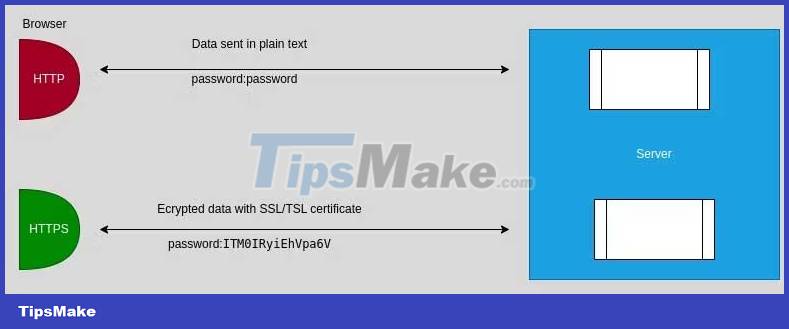
Therefore, most of the current web uses HTTPS to secure data, especially on banking, government agency and e-commerce websites. Sites that use HTTPS are registered with SSL certificates to secure the information they transmit.
How to use HTTPS
You can switch the web from HTTP to HTTPS with an SSL/TLS certificate. Most internet service providers offer these two certificates as a package. Some websites may share a certificate depending on the plan offered by the network provider. Of course, you will have your own certificate if you want for the web but it will be more expensive.