Basic steps to create a blog with Tumblr
Have you been tired of personal blogs with a long life span, problems with maintenance, updates and upgrades?Today, TipsMake.com will introduce to you blog creation tool - Tumblr completely free .
Whether you are an individual, organization, or business that needs to promote, share your latest products widely to the entire user community and the world, advice for you in time. This is to create your own website or personal blog. In particular, creating blogs is simpler and easier, but depending on the blogging system you choose to use, it is 'cumbersome' respectively, not flexible in some respects. And Tumblr was born with a new and different purpose. Tumblr focuses primarily on what is most important, outstanding of users, very simple control and management mechanisms, such as post photos, comments, captions . Let's shake hands with too Blog creation with Tumblr for free.
Begin
Path: http://www.tumblr.com/
The account registration process is very simple, just provide the username, password and desired URL for the blog, and your blog address will be in your_blogname.tumblr.com format. This address can be changed later, click Sign up and Start Posting when done:

The system will then display a confirmation information table, asking the user to enter the Capatcha character string to make sure it is not a bot. Enter the correct text string and press the button I'm human!

So it's done, very simple, with just 2 clicks you have the basic framework of a blog that needs to have:

Select each corresponding icon in the menu bar including: photo, quote, link, chat, audio, video .:

A set of editing and editing tools is very simple and easy to use. Let's start by posting with Create Post :
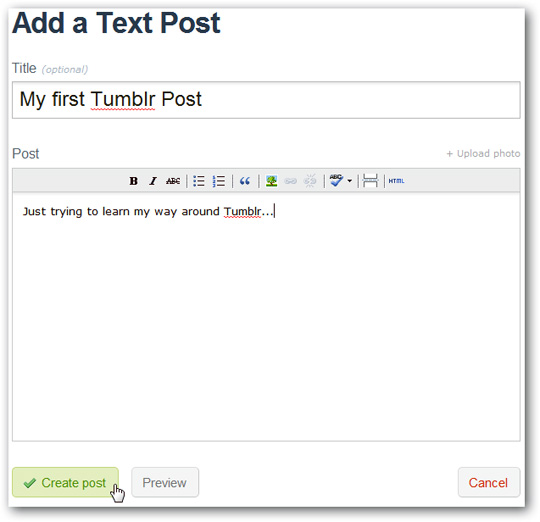
Uploading images is similar, click the Choose File button then point to the image to be downloaded, add a title if necessary, or instead of a direct path of the image, or even take photos from the device User's webcam:
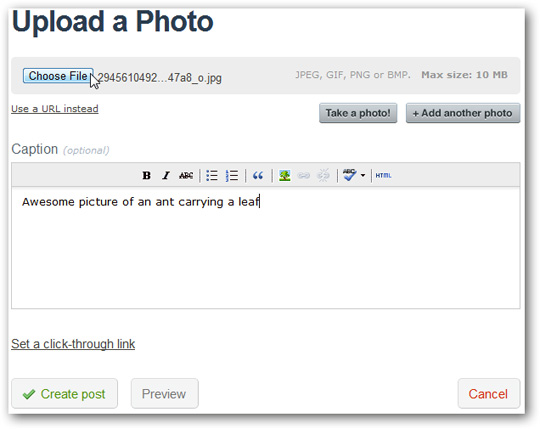
Especially one of Tumblr's most convenient functions is Post Link , which helps users to share titles, good articles on the Internet as quickly and easily as possible:

Manage and customize blogs quickly
Once you have created a post, Tumble will prompt you to adjust the interface. Create title, avatar, artwork . Click Show all appearance options to display all the remaining options:
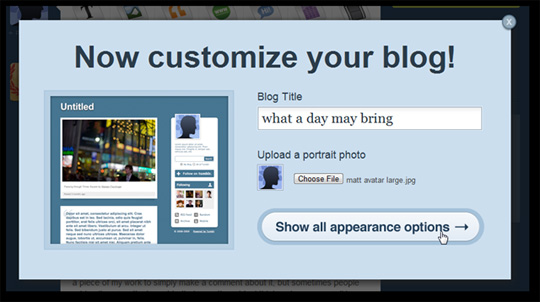
Here, you can change the title of the article, brief description, theme and many other components. After changing, click Save (in the upper right corner) to save changes:

Tumblr offers many themes that are very nice and beautiful, suitable for the personality and style of users, including free and premium versions. Select any theme mode and can preview right at the blog:
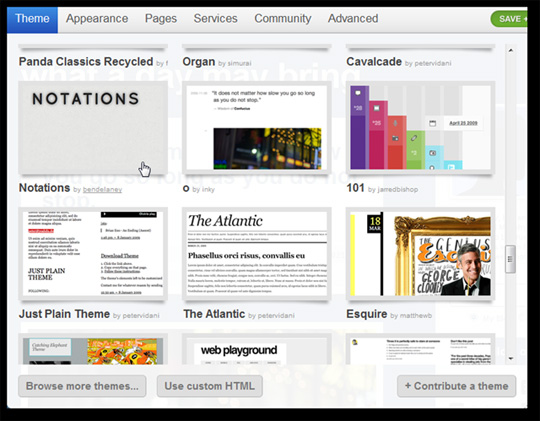
Some other features of Tumblr
On Tumblr's main control panel, you can see some other features under normal working buttons. By default, you will see the first post of Tumblr team:
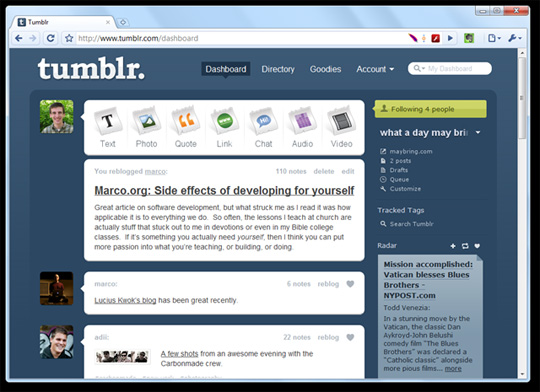
Select the heart icon to list your favorite posts, or notes to see if someone likes this article:

If you want to review old posts, just scroll down, Tumblr will automatically download:

After the basic steps to complete a complete article, Tumblr will ask users to expand the scope of introducing and promoting these articles to friends and partners on other social services or networks:
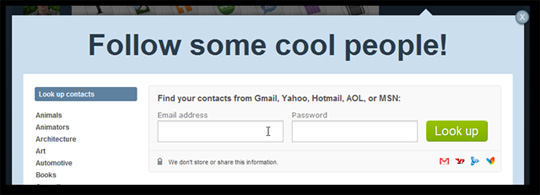
Every time you or someone reads an article from Tumblr, pay attention to the buttons on the top right. Click Follow to see the most recent posts on Tumblr:

Or if you really like the article, click on the Reblog link, then there will be a window where you can point to the path on the Tumblr blog, add a comment or illustration to the Description field if you want:
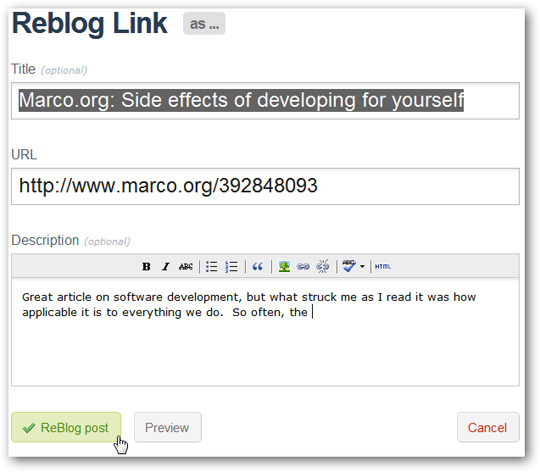
If one of your Tumblr blogs has just added an article when you are in the main control panel, you will immediately see an update next to the Tumblr logo. Refresh again to see the post just posted:
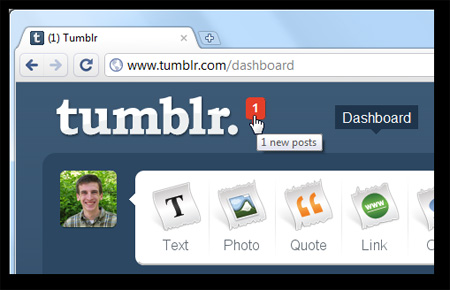
Here are some basic functions of free blogging tool - Tumblr. Good luck!