What is the error Press F1 to run Setup? How to solve it?
Normally, after pressing the start button, the computer will start working and take you to the login interface. However, sometimes after pressing the start button, the computer screen is only black with the error message Press F1 to run Setup and some other information. So what exactly happened to our computer? Right now, TipsMake will take you to find the answer to this problem.
What is the error Press F1 to run Setup?
The computer cannot enter Windows normally but instead the words Press F1 to run Setup appear on a black background. This is exactly the common situation that you and many other computer users encounter. According to the information I have compiled, this situation on the computer can originate from many different causes. The most common of which is due to incorrect date and time settings on the bios, a dead cmos battery. Or sometimes it is due to a hardware failure on the computer.
If you do not know, on each different mainboard, the error status Press F1 to run Setup can also display different contents. In some cases, the screen will display the content press f1 to run setup press f2 to continue and some other information.

How to fix the error press f1 to run setup?
Normally, when encountering the error f1 to run setup, most people will tend to press the F1 key as suggested. At this time, we will be taken to the bios interface and after exiting this interface, the computer will boot normally. However, the problem here is that this process will be very time-consuming and annoying because every time we start the computer, we have to repeat this operation. In case you are also annoyed by this error on your computer, you can try some of the following ways.
1/ Reset time in bios
Coming to the first case when the screen appears the message press f1 to run setup with the content date/time not set. At this time, maybe for some reason the time in the bios is not correct and we need to reset it.
- Step 1 : You can follow the suggestion (press F1) to enter the bios. Or if you can't enter this way, restart and press the dedicated key to enter the bios. (different main lines will have different keys, to be sure, you can google the key to enter the bios + the brand of the machine you are using).
- Step 2: Once you have entered the BIOS, you can use the mouse or the arrow keys on the keyboard to move to the time and date section . Here, set the time to match the actual time.
- Step 3 : After setting up, press F10 to save and exit bios.
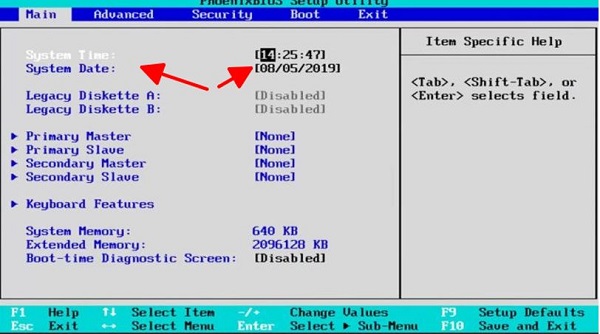
2/ Turn off Wait for'F1″ if error in bios
There are some cases where the computer automatically displays the message Press F1 to run Setup because the Wait for'F1″ if error option in the bios is activated. To prevent this from happening again, go to the bios and turn off the Wait for'F1″ if error option.
- Step 1 : Follow the instructions above to access your computer's bios.
- Step 2 : Go to the boot tab and you will see the option Wait for'F1″ if error .
- Step 3 : Change the status of Wait for'F1″ if error from enabled to Disabled .
- Step 4 : Finally, press F10 to save the settings and exit the bios.
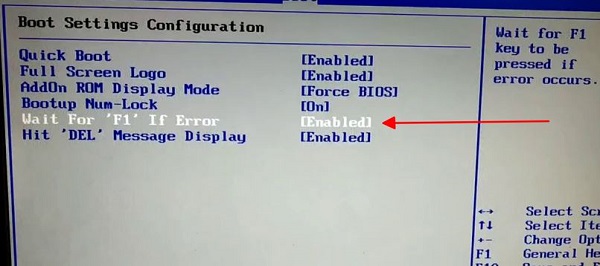
3/ Replace CMOS battery
In case the above two solutions do not work, it is likely that the CMOS battery on your computer is dead. At this point, if you have experience disassembling computers, you can completely buy and replace a new CMOS battery. If you are not confident, take your computer to a repair center for support to replace it.
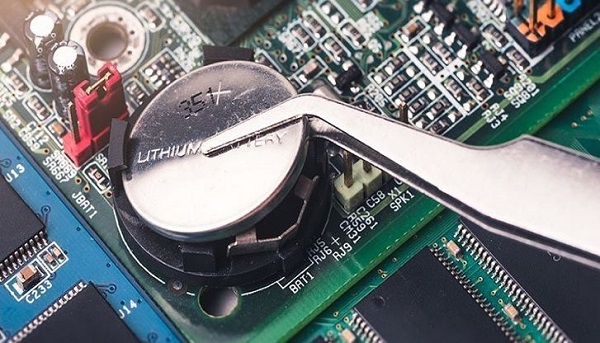
Above is a summary of information related to the error Press F1 to run Setup on the computer. In general, this error is not too serious, so don't worry too much. Instead, apply the methods I just instructed and your problem will be resolved.
 Fix User Profile cannot be loaded Win 11 error from A to Z
Fix User Profile cannot be loaded Win 11 error from A to Z Fix Advanced Options without Command Prompt
Fix Advanced Options without Command Prompt What to do when the computer does not show Advanced Options?
What to do when the computer does not show Advanced Options? How to Fix File Explorer Missing Left Sidebar Effectively
How to Fix File Explorer Missing Left Sidebar Effectively Computer Suddenly Shuts Down - Causes and Solutions
Computer Suddenly Shuts Down - Causes and Solutions Share how to effectively handle errors showing Desktop.ini file
Share how to effectively handle errors showing Desktop.ini file