Share how to effectively handle errors showing Desktop.ini file
The error of the Desktop.ini file is confusing you because you don't know why it appears and whether it is a virus file or not? Don't rush, read the article for details!
Any strange situation that appears on the computer will make the user 'restless' if they do not understand what the problem is. The same goes for the error of the Desktop.ini file . This is the reason why many of you are searching for problems related to the file. TipsMake is here! Admin will answer all about the Desktop.ini file so you don't have to worry anymore.

What is the error showing Desktop.ini file?
First, the admin will talk about the .ini format. The .ini (Initialization File) format is created by Windows. It is a file installed in plain text format, used to store configurations and settings for the operating system, software or application.
As for the Desktop.ini file, it is a hidden Windows system file. This file is used to store custom settings for folders. Specifically, it helps Windows display icons, folder names, or special settings when you open a specific folder.
Function of Desktop.ini file:
- Used to change the icon of a folder.
- Used to rename the displayed folder (will not affect the real name).
- Used to create read-only or system folders.
- Used to customize how folders are displayed in Explorer.

Answer When does the Desktop.ini file appear?
If you are wondering why the Desktop.ini file appears, this is not a problem. When you customize a folder (change the icon, set special properties, etc.), Windows automatically creates this file. Not to mention that some system folders such as Documents, Music or Downloads, etc. all have a Desktop.ini file. In case you enable the 'Show hidden files' option in File Explorer, you will see these files.

So how to delete Desktop.ini file?
Speaking of the Desktop.ini file, you can delete it if you want. However, this will cause the folder display settings to be restored to their original default state.
This is not a difficult thing to understand because when users change the folder icon or a thumbnail image, if you delete this file, the device changes will also be lost. This means that the settings of this folder will be converted to the default state on the system. And do not forget that Windows can recreate if the folder has special customizations.
Instructions on how to hide the Desktop.ini file
Step 1 : Press the Windows + S key combination > Then search for File Explorer Options.
Step 2 : When the File Explorer Options window appears, click on the View tab > In the Hidden files and folders section, tick ' Don't show hidden files, folders, or drivers ' > Select OK.
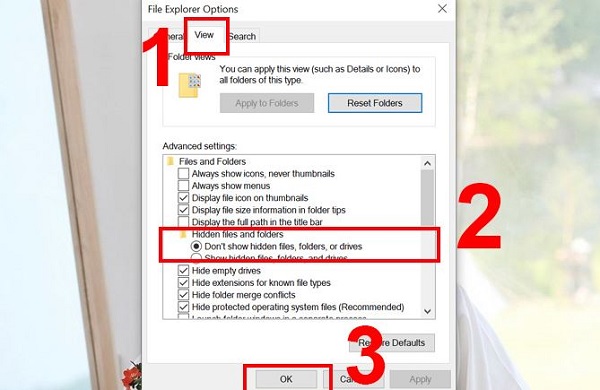
So do we need to worry about Desktop.ini?
Surely this is the question that many of you want to know when you see the error of the Desktop.ini file. However, you do not need to worry about it because this is just a Windows configuration file, not harmful to the system. Therefore, you can leave it there or delete/hide it if you want.
TipsMake has shared details about the error showing the Desktop.ini file. Hopefully this is the useful information you are looking for. Don't forget to read more of my other tips and tutorials/information sharing articles!
 Fix Extend Volume of hidden C drive extremely effectively
Fix Extend Volume of hidden C drive extremely effectively What is net err_cert_common_name_invalid error and how to fix it
What is net err_cert_common_name_invalid error and how to fix it What is ERR_HTTP2_PROTOCOL_ERROR and how to fix it?
What is ERR_HTTP2_PROTOCOL_ERROR and how to fix it? What is An unexpected error has occurred? How to fix it?
What is An unexpected error has occurred? How to fix it? Share how to fix computer critical error 99% effective
Share how to fix computer critical error 99% effective What is the error This folder is empty? How to fix it?
What is the error This folder is empty? How to fix it?