What is RAM conflict? Causes and ways to fix RAM Conflict
Some of you, when using a computer , often feel that your computer processes information very slowly, perhaps one of the causes of that situation is RAM conflicts. The article will help you find out and solve that situation in a simple way.
1. What is RAM? What is a RAM bus?
To be able to understand what is RAM conflict, you need to understand the concept of what is RAM? Like RAM there are several types. From those concepts, you can clearly understand the cause of RAM conflict and how to fix it.
What is RAM?
Random Access Memory (RAM) is random access memory, used to store files and temporary applications on electronic devices such as phones , computers, laptops, .

What is a RAM bus?
RAM bus, also known as RAM speed, represents the data transfer rate of RAM. The larger the RAM bus, the faster the data processing speed of your machine. Understandably, the larger the RAM Bus, the faster and more efficient your machine will be.
In addition, you need to understand what is the Bus concept of RAM? The bus speed of RAM is the speed at which data is processed in one second. With these concepts, it will help you better understand RAM conflicts.
Currently, there are four types of RAM standards: DDR, DDR2, DDR3, DDR4. But now, most people prefer to use DDR3 and DDR4 because it has high storage capacity, fast access speed.
DDR3 has Bus speeds of 1066MHz, 1333MHz, 1600MHz and 2133MHz.

DDR4 has bus speeds of 2133MHz, 2400MHz, 2666MHz, 3200MHz, 4266MHz.

2. What is RAM conflict error? Error identification signs
What is RAM conflict error?
RAM conflict error is an error that can appear on both computers and laptops. Because of both these devices, you can plug more than 1 stick of RAM into the main RAM slot, which is the cause of RAM conflicts in the machine.
RAM conflict error does not appear on phones or tablets . These devices are all fixed RAM, you cannot change the amount of RAM on your machine.
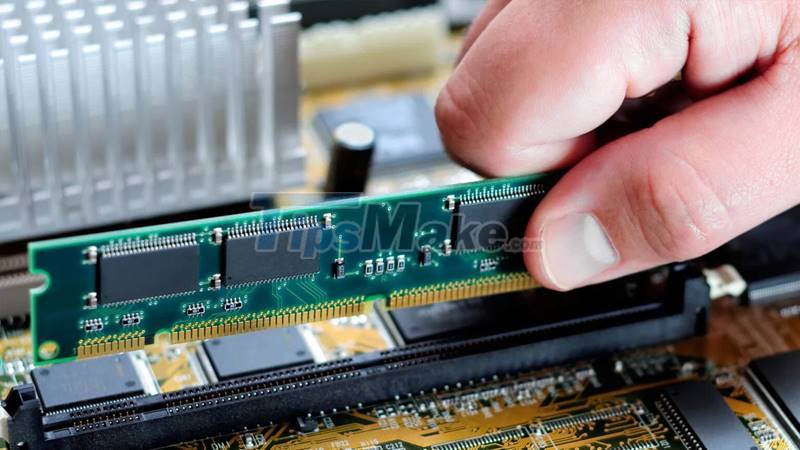
Signs to recognize RAM conflicts
+ Your computer starts to appear many errors after plugging in new RAM.
+ When turning on or off the computer, your device is slow even without the screen

+ Tasks, software when opened or in use will be slow, error or not run.
+ Your computer appears blue screen error.
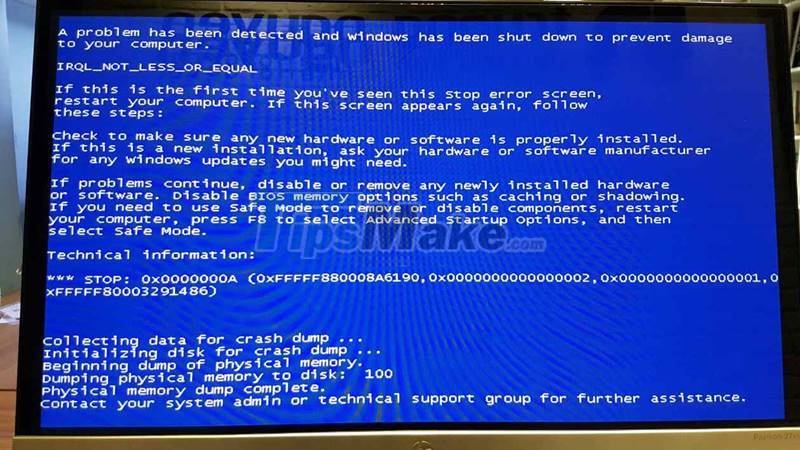
3. How to check what kind of RAM the machine is using?
Do you use CPU-Z software to check what kind of RAM your computer is using.
To get the CPU-Z application on your computer, click HERE.
Step 1: After installing on the computer, go to the CPU-Z application > Select the Memory item.
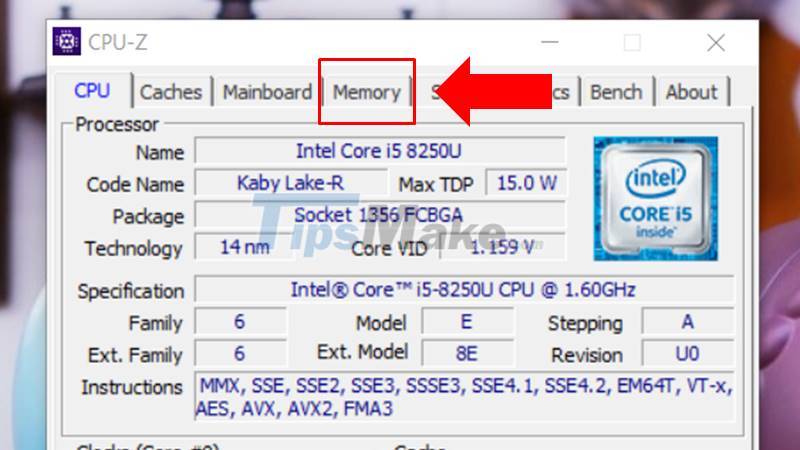
Step 2: Then observe the Type section to see if the type of Ram you are using is DDR3 or DDR4. Then observe the Size section to know the size of the RAM stick.
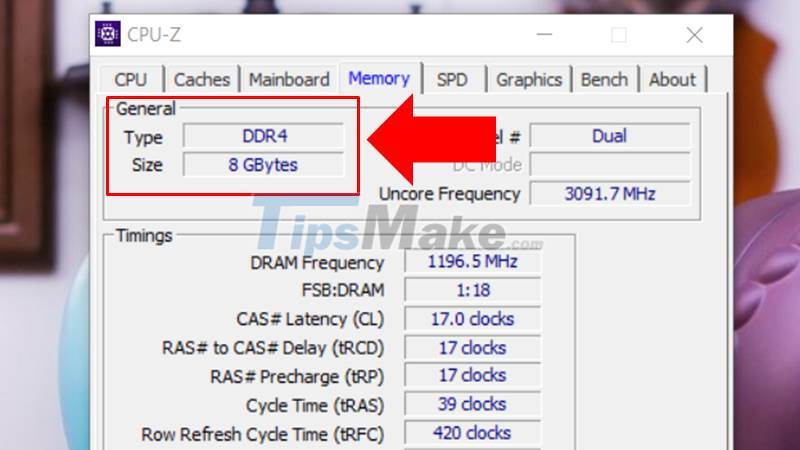
4. Causes of RAM conflict error
Your computer uses different bus speeds of RAM which can cause RAM conflicts.
For example: You plug in two RAM sticks of the same type of DDR3 but they have Buses of 1333MHz and 1600MHz respectively, when plugged into the machine only 1333MHz.

If you wonder if plugging 2 other RAM sticks into the computer will have any effect, you can refer to the following article:
Using two sticks of RAM with different storage capacity will cause your machine to have a RAM conflict.
For example: You plug in a 4GB RAM stick, then plug in an 8GB RAM stick, an error will appear.

Two RAM sticks with different storage can cause RAM conflicts for the machine
You plug in two different sticks of RAM into your computer. That causes your computer to have a RAM conflict.
For example: When you plug in 2 sticks of RAM, DDR3 and DDR4 together, it will not work.

Your machine has RAM with the same Bus and capacity but damaged, loose, and dusty RAM slots will make your machine unable to receive RAM.

5. How to fix RAM conflict error
Clean, check the RAM slot
You can use a small brush or dry paper towel to clean the slot to clean the dust (absolutely do not use a wet cloth).

You need to check the RAM slot, see if there are any damaged slots? By using a RAM stick that is not damaged or a new RAM stick plugged into each slot and then turned on the machine to check. If the RAM is plugged into any slot but the machine does not turn on, it means that the slot is damaged. You should go to reputable repair centers to replace the RAM slot.

Know the rules for plugging in RAM
+ When plugging in RAM, we need to pay attention to the RAM bars that need the same Bus speed to achieve the best performance.
Example: Using two RAM sticks with the same Bus speed of 1066MHz.
+ You need to use the same type of RAM stick.
For example: If you plug in DDR3 sticks, all must be DDR3 without any other type of RAM.
+ We need to pay attention to the capacity of the RAM when installing in the slot to see if they have the same capacity (2GB, 4GB, 8GB, 16GB, 32GB).
For example: If you are plugging in a 4GB RAM stick, you need to plug in another 4GB RAM stick, not an 8GB stick in the slot.
Get help from computer service centers
If you are not sure whether you have plugged it in correctly, you can bring it to a reputable computer service center for advice and support.
Recently, the information about what is RAM Conflict? Causes and solutions, hope they are useful to you. See you in the next post!