What is First Name, Last Name, Middle Name - How to fill First Middle Last Name most accurately
If you are a frequent contact with foreign websites, it is probably no stranger to terms such as First name, Last Name, Middle Name. However, for those who are just starting to use foreign website accounts to buy goods on amazon or paypal but do not support Vietnamese, it is really difficult for them.
On foreign websites, when registering for any account, it is imperative that we enter all the information First name, Last Name, Middle Name. Each website has a different way of filling. But most people in Vietnam often confuse and back up information because they do not understand the exact meaning of the meaning. So what do these terms mean? The following article will answer you about this issue as well as how to fill in information First name, Last Name, Middle Name to register an account.
- How to create Snapchat account on iOS, Android
- How to sign up for an eBay account
- How to register an Instagram account on a computer
Instructions for filling First Name, Last Name, Middle Name information into website:
1. What is the First Name, Last Name, Middle Name?
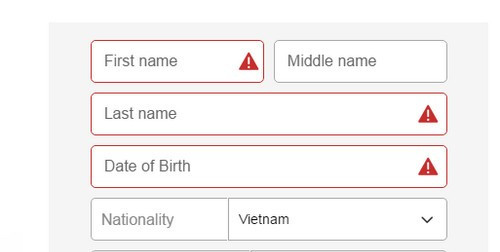
First, to be able to fill in the correct information, you need to understand what is the meaning of First name, Last Name, Middle Name? Here we will analyze each phrase clearly for you to understand.
- First Name = Your name -> Example: Russian, Minh, Quyen, Tien .
- Middle Name = Middle Name (Text, Thi .)
- Last Name = Family Name = Your Last Name -> Example: Nguyen, Hoang, Ly, Tran, Le .
2. Fill in the First Name, Last Name, Middle Name information into the Website
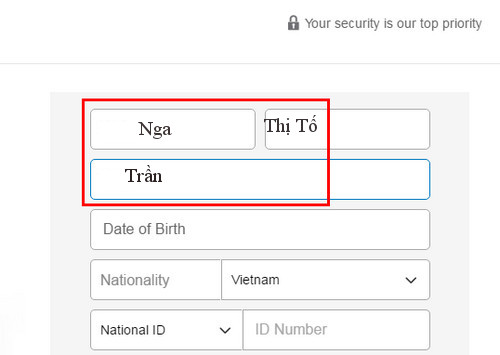
For example, your name is: Tran Thi To Nga
You will now fill in the following fields:
- First Name: Russia
- Middle name: Thi To
- Last Name: Tran
Also depending on the website you can also fill in some other ways, but absolutely not fill out the first name of your first name. For Middle Name, depending on your middle name, there is 1 2 3, . or there is no proper filling.
3. If only There is First Name and Last Name

In case the website only requires to enter First Name and Last Name, you only need to fill in the following:
For example, your name is: Le Thi Quyen
- First Name: Thi Quyen
- Last Name - Surename: Le
Or depending on some websites you can also fill:
- First Name: Quyen
- Last Name: Le Thi
and some other ways.
Hopefully, with the above tutorial, you know how to fill in First name, Last Name, Middle Name when registering foreign accounts, right?
How to enter First name, Last Name, Middle Name information you can apply when registering Facebook, Gmail easily without translating into Vietnamese.
See more:
- Here's how to change your YouTube channel name and URL