Understanding the OSI Model (Network Knowledge Part 17)
Brien M. Posey
In the previous part of this series of basic networking knowledge, we introduced a process used in Windows (and other network operating systems), which allows vendors' applications to development without having to worry much about creating drivers for specific hardware components. Although this concept is widely used in all Windows operating systems, it is especially important when it comes to networking problems. To see why this is so important, let us take a look at what we have covered in the previous section regarding hardware.
The purpose is for an application to communicate online. An application developer does not build network drivers within the application, but they simply write applications in their own way to allow the application to make calls to the Windows operating system. . It is the computer manufacturers' network adapter manufacturers that provide drivers that can link to work with Windows, and likewise, Windows does the rest of the work needed to make the application communicate with network adapter.
It is clear that this is just the general. The specific inner work is more complicated than what we just mentioned above. However, it must be said that the network adapter is just a device designed to send and receive data packets. The network card itself is not aware of Windows, the application or even the protocols being used. The example we just provided to let you know that up to three classes when doing this work are: applications, operating systems and physical hardware.
Before explaining what these classes are and what they do, we want to introduce some concepts that make it easier to understand. In fact, if you open the property page of Local Area Connection (as shown in Figure A), you can see that a network connection is set up by several different components, such as the network client - the network client, the driver of Network adapter, and protocol - protocol. Each of these components corresponds to one or more different classes.

Figure A: The Local Area Connection property sheet gives us a look
about different network layers used in Windows.
The network model used by Windows and most other network operating systems is called the OSI model. OSI (Open System Interconnection Basic Reference) is a 7-layer network model, developed by International Standards Organization (ISO). Each class in this model is designed to be able to perform a specific task and make communication between the upper layer and the lower layer more convenient. You can see what the OSI model shows in Figure B below.
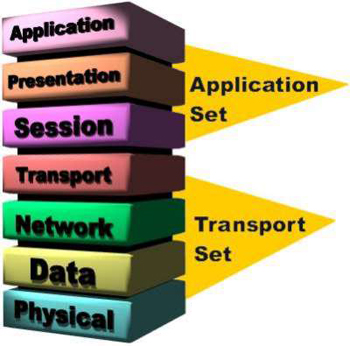
Figure B: OSI model
Physical, Data, Network, and Transport layers are considered to be lower layers and relate primarily to data migration. Session, Presentation and Application layers contain application-level data. Networks operate on a basic principle: "pass it on". Each class takes on a very specific task and then passes the data to the next layer.
In the OSI model, the control is transmitted from one layer to another, starting from layer 7, Application, in a station and advancing to the last layer, through the channel to the next station and repeating the process as in the previous station. . Here are 7 layers of the OSI model.
OSI model
- Application class
- Presentation class
- Session class
- Transport class
- Network class
- Data Link layer
- Physical class
Application class
The top layer in the OSI model is Application layer, layer 7, application support and end-user related processes. Communication partners, service quality, user authentication, privacy and any data syntax constraints will be reviewed and identified in this class. Everything in layer 7 is specific to the application. This class provides application services for file transfer, email and other network software services. Telnet and FTP are applications that are entirely within the Application level, and the hierarchical application architecture is part of this class.
However, you need to understand that this class does not refer to the applications that the user is running, instead it only provides the framework that the application runs above.
To understand what this application layer does, let's assume that a user wants to use Internet Explorer to open an FTP session and transfer a file. In this particular case, the application layer will define a transport protocol. This protocol is not directly accessible to the end user but this end user must still use an application designed to interact with the file transfer protocol. In this case, Internet Explorer will do that application.
Examples of Application layer include: WWW, NFS, SNMP, Telnet, HTTP, FTP browsers.
Presentation class
The Presentation class does some more complex work, but everything that this layer does can be summed up in one sentence. This class takes the data provided by the application layer, transforming them into a standard format so that another layer can understand this format. Similarly this class also transforms the data it receives from the session layer (the lower layer) into data that the Application layer can understand. The reason why this class is so necessary is because different applications have different data. In order for the network communication to be properly implemented, the data needs to be structured in a certain way.
Presentation class examples include encoding, ASCII, EBCDIC, TIFF, GIF, PICT, JPEG.
Session class
When the data has been converted to a standard format, the sending machine will set up a session - session with the receiving machine. This is the layer that will synchronize the communication process of the two machines and manage the data exchange. This session layer is responsible for setting up, managing, and terminating sessions with remote machines.
An interesting point about the session layer is that it is closer to the Application layer than to the Physical layer. Perhaps some people think that connecting the network session as a hardware function, but in fact the session is set up between applications. If the user is running multiple applications, some of these applications may have set up sessions with remote resources at any time.
Examples of Session classes like NFS, NetBios names, RPC, SQL.
Transport class
The Transport layer or transport layer is responsible for transferring data between end systems or servers (hosts). The Windows operating system allows users to run multiple applications simultaneously, so many applications, and the operating system itself, need to communicate on the network simultaneously. Transport layer takes data from each application and integrates all that data into one stream. This class is also responsible for providing error checking problems and performing data recovery when needed. Essentially, the Transport layer is responsible for ensuring all data is transmitted from the sending machine to the receiving machine.
Example of Transport class is SPX, TCP, UDP.
Network class
Network Network layer is the class that is responsible for deciding how the data will go to the receiving machine. This class holds components such as addressing, routing, and logical protocols. Since this series is for beginners to become familiar with networking knowledge, it will not go into technical expertise, but we have mentioned that this network layer creates logical paths known as virtual circuits. between source and destination. This virtual circuit provides individual data packets so they can reach their destination. In addition, the network layer is also responsible for its own fault management, for chain stacking and congestion control.
Arrangement of packages is necessary because each protocol limits the maximum size of a package. The amount of data that must be transmitted often exceeds the maximum packet size. That's why data is broken down into small packets. When this happens, the network layer assigns each of these packets a number of identifiers.
When this data reaches the recipient's computer, the network layer checks the identity of the packets and uses them to organize the data exactly as they were previously distributed from the sender, besides It is also the task of indicating which packages are missing during the sending process.
If you do not understand this concept well, imagine that you need to mail a large document to a friend of yours, but not a large enough envelope. To solve this problem, you have to split some pages into small envelopes, then label these envelopes so that your friend can know the order of the pages in it. This is similar to what the network layer does.
Example of Network layer is Apple Talk DDP, IP, IPX
Data Link layer
In the Data Link layer, packets are encoded and decoded into bits. It shows the transport protocol, management and error handling in Physical Physical layer, flow control and frame synchronization.
Data Link data link layer can be broken down into two other classes; Media Access Control (MAC) and Logical Link Control (LLC). The MAC basically establishes the identity of the environment on the network through its MAC address. The MAC address is the address assigned to the network adapter at the hardware level. This is the last used address when sending and receiving packages. The LLC class controls frame synchronization, flow control, and provides a level of error checking.
Example of Data Link layer such as PPP, FDDI, ATM, IEEE 802.5 / 802.2, IEEE 802.3 / 802.2, HDLC, Frame Relay
Physical class
The Physical Physical layer of the OSI model transmits bits, electrical impulses, radio signals or light through the network at the power or machine level. It refers to the technical details of the hardware. The physical layer defines features such as timing and voltage. This class also defines the hardware specifications used by network adapters and by the network cable (assuming that the connection is wired). To simplify, the physical layer defines what it can transmit and receive data.
Example of physical layer such as Ethernet, FDDI, B8ZS, V.35, V.24, RJ45.
Two-way work
So far, we have discussed the OSI model in the form of an application that needs to transmit data on the network. This model is also used when a computer receives data. When data is received, that data goes back up from the physical layer. The remaining classes work to remove what has been packaged on the sending side and transform the data into the format that the application layer can use.
Conclude
In this section, we have shown you how Windows uses the OSI model to make networking. You should also understand that the OSI model is just a guide as to how network connectivity issues are implemented. In the real world, protocol stacks sometimes incorporate multiple layers into one component. In that regard, I will show you in the next part of this series.