What is DHCP and Static IP? Should I choose DHCP or Static IP?
DHCP and Static IP represent two distinct approaches to assigning and managing IP addresses in a network, each with its own set of advantages and disadvantages. So what is the difference between DHCP and Static IP? Let's find out in the article below with TipsMake.
Introduction to DHCP and Static IP
What is DHCP?
DHCP (Dynamic Host Configuration Protocol) is a network protocol used to automatically configure IP for network-connected devices. When a new device connects to the network, the DHCP server will automatically configure the necessary parameters such as IP address, subnet mask, default gateway, DNS server for the new device.
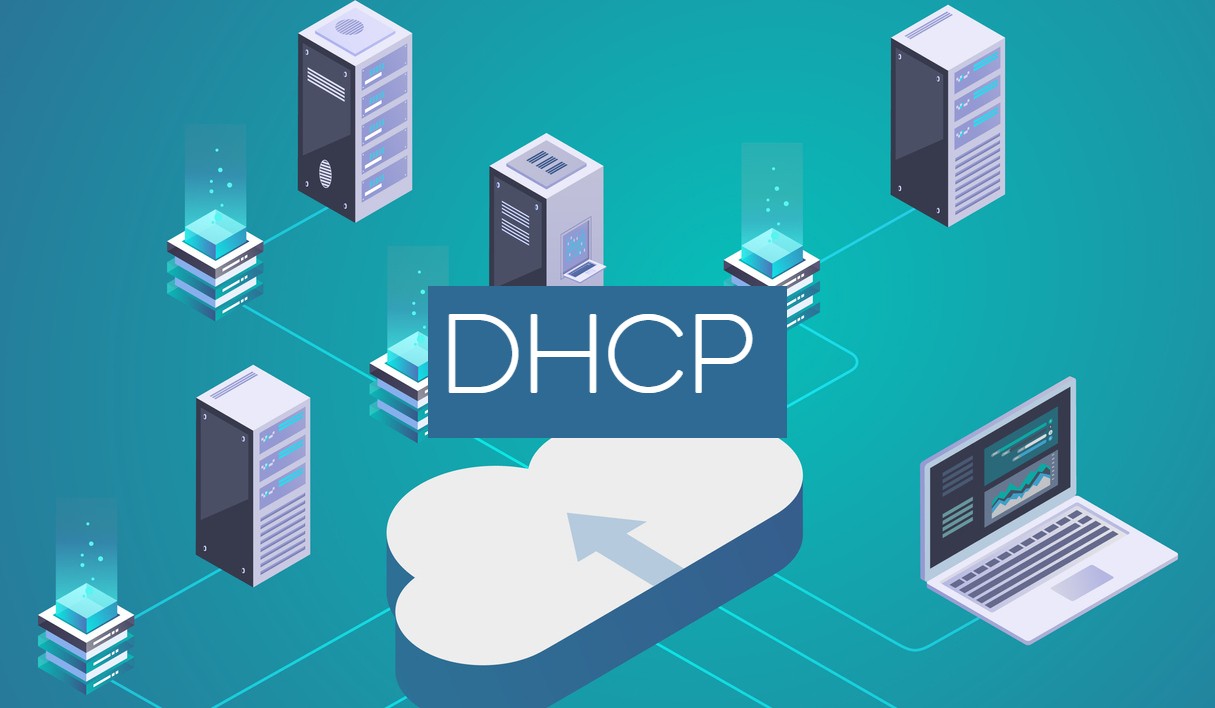
What is DHCP?
DHCP makes IP address management easier, more efficient, and reduces errors due to incorrect or duplicate IP addresses. In fact, DHCP is a fairly common network protocol, used in most LANs and WANs today.
What is static IP?
Static IP is a manually configured IP address that cannot be changed over time. Static IP is different from DHCP server address and is the complete opposite of dynamic IP. The object suitable for static IP is the business that needs to have many people can access. Routers, phones, laptops, PCs, . are currently configured to have static IP.
Comparison of DHCP and Static IP
Stability
DHCP provides dynamic IP addresses, supporting easy management for devices that do not require a fixed IP address. Static IP is a fixed IP address, maintaining stability for devices that do not need to change IP addresses frequently.
Network Management
DHCP manages the network automatically, reducing the amount of management work for network administrators. Meanwhile, static IP only provides detailed information to help manage and control the IP address of each device.
Configuration speed
DHCP configures completely automatically and quickly so that new devices can connect to the network. In contrast, static IP requires manual configuration, but this also somewhat limits the time to boot or find an IP address after completing the configuration.
Choosing between DHCP and Static IP
Deciding between DHCP or static IP for your network devices depends on many factors such as the size and complexity of your network, the type and functionality of your devices, and your preferences and goals. In general, DHCP should be used for temporary or mobile devices such as laptops, smartphones, or tablets due to their ability to connect and disconnect from different networks without changing their IP settings.
In contrast, static IPs are better for fixed or permanent devices, such as servers, printers, or security cameras, because they need a permanent IP address that can be identified by other users on the network. For semi-fixed or semi-fixed devices, a combination of DHCP and static IPs can be used. For example, you can use DHCP to assign them an IP address from a dedicated or static range so that they have a consistent IP address managed by a DHCP server.
Conclude
The main difference between DHCP and static IP addresses lies in stability, network management capabilities, and configuration speed. Hopefully, through this article, you have a more general view of DHCP and static IP, as well as the factors to consider when choosing between them.