How to disable DHCP in Windows 10
This means they are assigned an IP address the next time they connect to the network and in fact they may get a completely different address the next time they connect.
Whether or not the device uses DHCP is a per-connection setting. In other words, if you disable DHCP for your wired connection, all wireless connections will continue to use DHCP until you do so.
Disable DHCP for a connection in Windows
To disable DHCP for connection in Windows you follow the steps listed below:
Step 1. Press the Win + X keys , then select Settings.
Step 2. Click on Network & Internet item .
Step 3. Click the network connection (wired or wireless) (such as Ethernet) that you want to configure, and then click the Properties button .

Step 4. In the connection details section, you will see the IP settings section . Click the Edit button which you will find there.
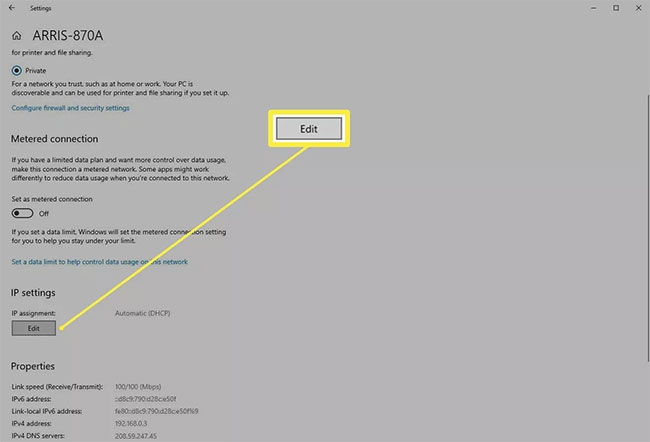
Step 5. In the Edit IP settings dialog box , the connection will most likely be configured as Automatic. Click the drop-down menu and change it to Manual.

Step 6. You should see two display toggle switches, one for IPv4 and one for IPv6. You can enable either or both, the procedure is the same for each option. For example will click the switch for IPv4.
Step 7. A series of new fields will appear. You will need to fill in these fields, including at least the IP address (which is of course the one you want the machine to have), the Subnet prefix length (this describes the class of the network, try 24 here and if that doesn't work. dynamic, change to 16 ), Gateway (your router device address, most likely 192.168.0.1) and Preferred DNS (you can use the DNS provided by your ISP or try Google's DNS if you don't can be found: 8.8.8.8 ).
8. Click Save to make the changes.
Note : You can also set the same setting for the network connection from Control Panel> Networking and Sharing Center> Change adapter settings . Select the desired connection and click the Change settings of this connection button .
Then click the Internet Protocol Version 4 (TCP / IPv4) option (but don't uncheck the checkbox) and click the Properties button . This will give you a dialog box similar to the one you saw in Settings , in the "old" Windows style. Note that you can set IPv6 in the same way.
Re-enable DHCP in Windows
While disabling DHCP can be a bit tricky, re-enabling it is much easier.
Step 1. Go back to Settings> Network & Internet , and click the Properties button for the network connection.
Step 2. Click the Edit button in the IP settings section for the connection.
Step 3. The Edit IP settings dialog box will contain your previous configurations. Click the drop-down menu at the top of the dialog box and switch it from Manual back to Automatic.