What is DAS? Concept and how Direct Attached Storage works
Direct Attached Storage (DAS) is a common term in the field of data storage and information technology. Join TipsMake to explore how to upgrade DAS and notable device lines on the market.
What is DAS?
DAS (Direct Attached Storage) is a type of storage method where storage devices such as hard drives, SSDs or external storage devices are directly connected to a computer or server via USB, SATA, SCSI or other connection protocols.
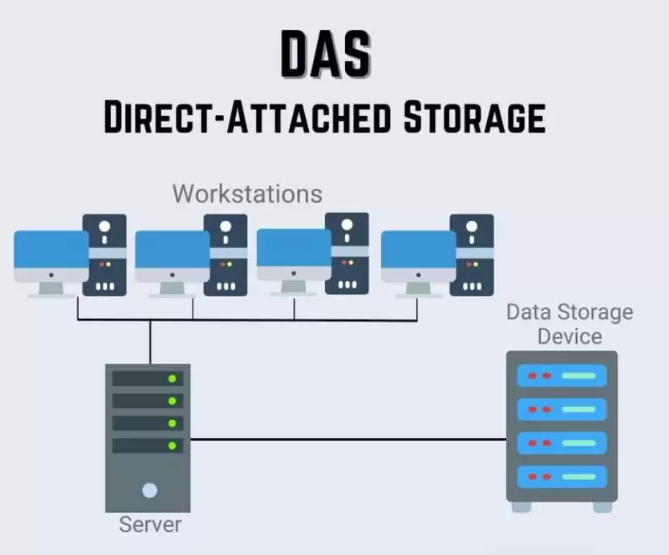
What is DAS?
DAS can be connected in a variety of ways, from using USB cables to internal SCSI connections. When connected, the storage device becomes a private data 'vault' for the computer, improving transfer speeds and reducing latency compared to network storage.
How does DAS work?
To better understand how DAS works, let's analyze the data transmission process step by step.
- DAS system structure: A DAS system usually consists of basic components such as; hard drive, connection interface, server or computer. When users access data, the system will send signals through the connection interface to the storage device and receive data back through transmission protocols.
- Data transfer process: When a file is requested, the computer sends a request to the hard drive via the connection interface. The storage device searches for the file in its memory and then sends the data back to the computer.
- Interaction between computer and DAS: Computer and DAS can interact through different protocols. The flexibility in choosing the connection protocol allows users to customize their storage configuration according to their specific needs.
Advantages and disadvantages of DAS
Like any other technology, DAS has its own advantages and disadvantages that users need to consider before deciding to adopt.
Advantages of DAS
The biggest advantage of DAS is the speed of data access. Since there is no need to go through a network, the transfer speed between the computer and the storage device is usually very fast. This makes DAS an ideal choice for applications that require fast data processing.
In addition, the cost of DAS is often lower than other storage solutions such as NAS or SAN.
Disadvantages of DAS
One of the major limitations of DAS is its scalability. If you want to increase your storage capacity, you will need to buy new devices and connect them to your computer, which can get complicated if you have a lot of devices.
Furthermore, sharing data between multiple computers is also difficult because DAS does not support network access.
How is DAS different from NAS and SAN?
To get a more comprehensive look at DAS, we need to compare it with two other popular storage solutions: NAS (Network Attached Storage) and SAN (Storage Area Network).

Comparing DAS with NAS and SAN
How to upgrade DAS?
To upgrade Direct Attached Storage (DAS), you can follow these steps:
- Determine your upgrade needs: First, you need to determine your upgrade needs. Do you need more storage capacity? Or do you want to improve transfer speed? Determining your specific needs will help you make a better decision.
- Choosing a new device: Once you have determined your needs, the next step is to choose a new storage device. You should research the different brands and models available in the market, based on speed, capacity, and price.
- Installation and Configuration: Once you have a new device, installation and configuration are also important. You may need to access the BIOS or management software to set up the new device in the system.
- Upgrade to a larger hard drive: Replace existing hard drives with larger capacity ones.
- Add external hard drives: Connect external hard drives via interfaces such as USB, eSATA, or FireWire.
Which DAS devices should be used?
When choosing the right NAS device, users often consider many factors. Here are two notable NAS products on the market:
- Synology DiskStation DS220+ is an ideal choice for home and small office, featuring stable data access and impressive performance. DS220+ provides a balanced hardware configuration, combined with effective data sharing and security features.
- NextZen 168 Plus NZ168+ is aimed at both personal and business users. This device has a powerful configuration and a rich application ecosystem, promising to meet diverse data storage and usage needs.
Conclude
Direct Attached Storage (DAS) is an effective storage method for those who need to access data quickly without sharing over the network. Although it has many advantages, compared to NAS and SAN, it also has specific disadvantages. Through this article, we hope you have a more general view of DAS and can make the right decision for your storage needs.