What is Packet Loss? How to Fix and Prevent Packet Loss
One of the problems that affects user experience on the network is Packet Loss. So what is Packet Loss? How to fix and prevent this phenomenon from happening? Let's find out with TipsMake in the article below.
What is Packet Loss?
Before learning what Packet Loss is, let's learn what Packet is. In fact, in the information technology industry, Packet is a unit of data in network protocols that route between the beginning and end points on the network or Packet-Switched networks. Packet will contain information such as source address, destination, protocol or identification number. Packet often appears in tasks such as sending email, downloading videos, playing music,.

What is Packet Loss?
So what is Packet Loss? Packet Loss is a phenomenon that occurs when one or more data packets fail to reach their destination during transmission over a computer network. If the Packets cannot reach their destination, it will cause problems such as network disconnection, network lag, slowness, etc. For businesses, Packet Loss will disrupt daily operations.
Causes of Packet Loss
The reasons for packet loss include:
- Weak Signal Strength: Insufficient signal strength causes interference and overload, resulting in failure to transmit to the correct destination.
- Congested lines: When the network reaches its maximum capacity, connection speeds slow down and the software may drop some packets.
- Hardware or Software Failure: Faulty network equipment or software can lead to Packet Loss, requiring repair or replacement.
- Network Attacks: Being attacked by hackers can also contribute to Packet Loss.
The Effects of Packet Loss
Packet Loss on the Network
When Packet Loss occurs on the network, data transmission performance will be directly affected, leading to consequences such as:
- Real-time applications like VoIP cannot recognize speech due to jitter or signal loss.
- The throughput of transport layer protocols is reduced, including protocols that adjust network transmission rates to reduce congestion.
- Causing systems or applications to be attacked.
- Most of the systems attacked are due to Packet Loss, attackers take advantage of this vulnerability to break security measures and steal data.
- Causes severe data clipping, image corruption, choppy voice, video lag or even no signal received.
- Packets sent later can be dropped to reduce network transmission latency.
Packet Loss on Protocols
Also, depending on the network protocol used, the impact of packet loss will vary.
For TCP protocol: When a packet is lost, TCP will retransmit that packet. The retransmission includes not only the lost packet but also the reconstructed data stream. Even though the retransmission is immediate, the network can still slow down. It can even be slower because it takes a long time to transmit data.
For UDP protocol: UDP, although used in some network architectures, cannot retransmit lost packets. Therefore, users must resend data packets completely manually. Instead, when Packet Loss occurs, UDP connections will terminate the network connection.
How to detect Packet Loss
To detect Packet Loss, you can use some of the following methods or tools:
- Using TCP protocol, as soon as Packet Loss occurs, the system will respond immediately.
- Use Inter - Network Groper or Ping testing tool.
- Enable the Ping Network Utility program available on the operating system you are using.
- Send large number of Ping commands to the destination, record unsuccessful responses to measure Packet Loss.
How to fix Packet Loss
Once you have detected Packet Loss, the next step is to learn how to fix it. There are several methods you can use to improve the situation.
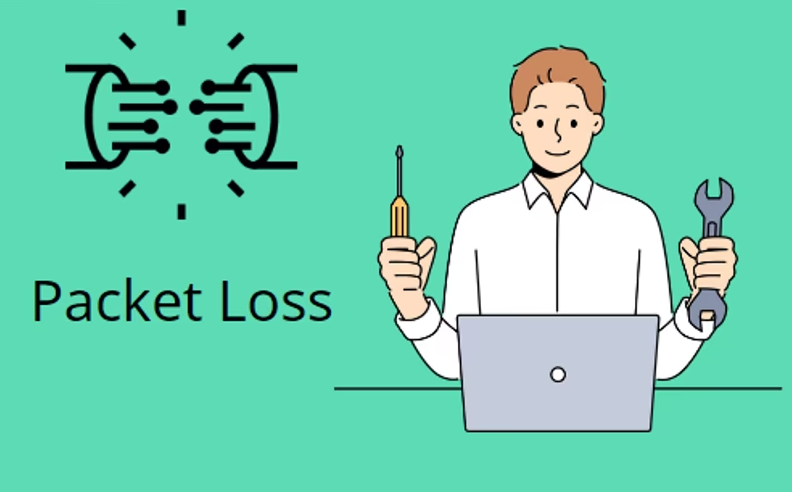
How to fix Packet Loss
Increase bandwidth
Low bandwidth network connections cannot transfer large amounts of data, so upgrade your Internet service package to increase the bandwidth of your network connection. This allows the connection to handle more requests at the same time, reducing delays and increasing data transmission speed.
Implement Deep Packet Inspection
Deep Packet Inspection is one of the fast and accurate Packet filtering techniques. This technique helps to locate, identify, classify, route and block unnecessary or high-payload packets.
Hardware and software updates
One of the causes of Packet Loss is hardware and software errors. Therefore, it is very important to update network equipment and software periodically. At the same time, do not forget to replace outdated equipment with new equipment that supports modern technology such as Wifi 6.
Use wired connection
Wired connections are generally more stable than wireless connections. If you are experiencing packet loss, consider switching from WiFi to Ethernet. Wired connections reduce interference and increase data transfer speeds, which reduces packet loss.
Minimize interference devices
Interfering devices can be the cause of Packet Loss. For this reason, you just need to disconnect or limit the use of wireless devices such as Bluetooth headsets, Bluetooth keyboards when not needed. Place wireless devices away from network broadcasting devices to reduce interference.
How to Prevent Packet Loss
One way to prevent packet loss from occurring or keep packet loss at acceptable levels is to monitor network performance. Today's monitoring tools have the ability to sense, isolate, and fix packet loss. Some tools can even perform deep packet inspection. If businesses scan their devices regularly, they will be able to handle network loads at capacity.
Conclude
Above is detailed information about what Packet Loss is, the causes of this phenomenon, how to fix and prevent them. Hopefully the information that TipsMake shares has helped readers understand this situation and be ready to face it when it happens.
You should read it
- ★ Troubleshoot connectivity problems in the network - Part 4
- ★ Packet Sniffers is free for Windows 2003 / Vista / 2008
- ★ What is Deep Packet Inspection (DPI)? How does it work and how does it work in network security?
- ★ Troubleshoot audio loss problems on Mac
- ★ The most basic insights to becoming a Hacker - Part 5