What is RDBMS? Things you need to know about RDBMS
Most of the modern and advanced database management systems today such as SQL, Oracle, SQL Server,. are based on RDBMS. So what is RDBMS? Let's learn about this database management system with TipsMake in the article below.
What is RDBMS?
RDBMS - Relational Database Management System - RDBMS (Relational Database Management System) is a database management system based on the relational data model that has the role of storing and managing data structures using tables with columns as attributes and rows as records. RDBMS organizes data in a logical, systematic way so that users can easily retrieve, update and analyze information.
Difference between RDBMS and DBMS
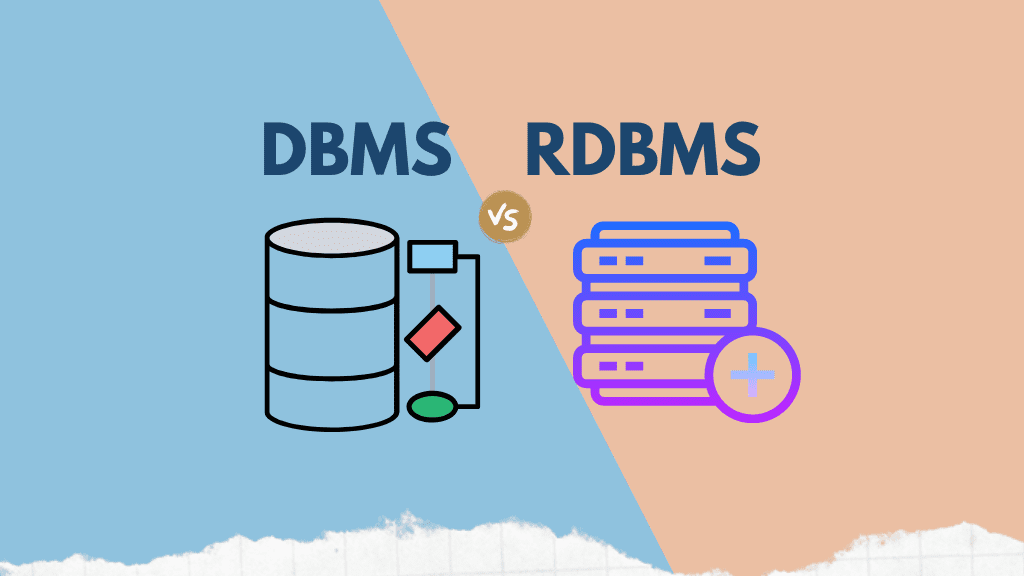
Difference between RDBMS and DBMS
Main functions of relational database management system
RDBMS provides many important features for storing and managing structured data:
-
Atomicity: Ensures that transactions are processed in their entirety; if not completed, any changes are discarded, keeping data accurate and reliable.
-
Consistency: Ensures that transactions do not violate constraints in the database, keeping the database in a valid state.
-
Durability: The results of confirmed transactions will be stored permanently, even in the event of a failure, thanks to backup and log methods.
-
Data structure: Data is organized into tables, with rows and columns, making it easy to manage and query.
-
Indexes: Increase data retrieval performance by allowing the system to quickly locate data without having to browse the entire table, improving search speed.
-
Virtual Tables (Views): Help users create storage queries without changing the data structure, protecting important information and simplifying queries.
How does RDBMS work?
RDBMS operates based on the relational data model, data in tables will be linked together through keys. Each table in RDBMS consists of rows (records) and columns (fields). Rows represent an entity and columns represent attributes of that entity.
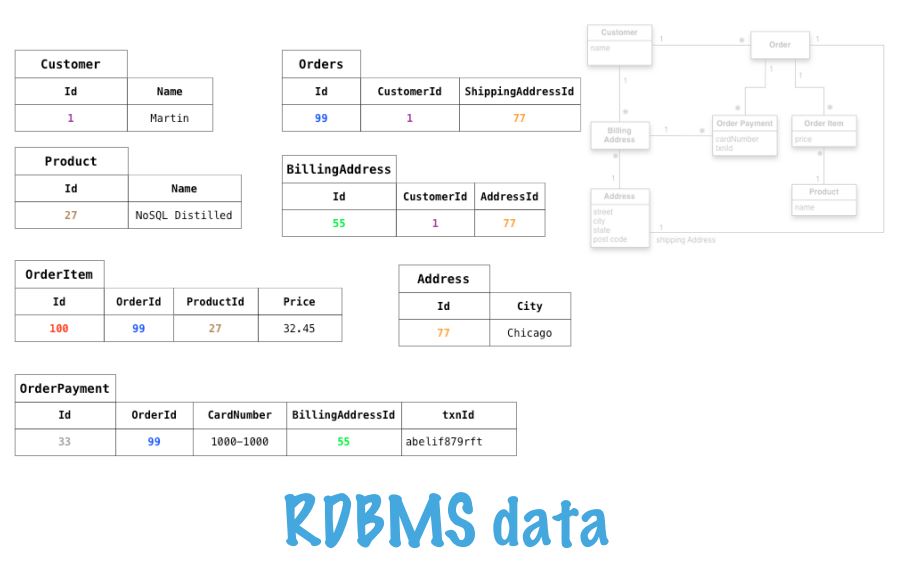
How does RDBMS work?
To ensure integrity and consistency, RDBMS uses primary keys and foreign keys. A primary key is a column or columns that uniquely identify rows in a table, and each table has only one primary key. A foreign key is a column or columns that reference a primary key in another table.
Advantages of relational database management systems
-
Get data quickly through relational architecture and indexes, avoid duplication thanks to keys and normalization rules, with each table operable independently.
-
Protect data from unauthorized access through authorization and encryption, and provide backup and restore features to prevent data loss.
-
Support compliance with data protection standards such as GDPR.
-
Supports efficient storage and retrieval of large amounts of data, easily integrated with commercial software.
-
Complies with ACID principles for data transactions, ensuring consistency.
-
Easily add, import, and export data into the system.
-
Provides an objective view of data and data relationships
Applications of RDBMS
Many businesses in the world today have used RDBMS in their data management systems, especially retail businesses with many customers. For example:
-
Manufacturing industry: Manage production information, orders, warehouses, raw materials,.
-
Human resources industry: Employee information management, timekeeping, payroll, performance evaluation,.
-
Banking industry: Manage customer information, account name, account number, transactions, data, financial reports,.
-
Aviation industry: Managing passenger information, flights, ticket information,.
-
Education industry: Manage student records, scores, curriculum,.
Some other concepts of RDBMS
Table, rows, columns
-
Table (relation): Data storage structure, similar to tables in Excel, each table represents a specific object (customer, product,.)
-
Records: Each row is a data record (customer name, product name)
-
Attribute: Each column is an attribute of the record (customer name, phone number, product code, etc.)
Primary key, foreign key
-
Primary Key: One or more columns that identify a row in a table, ensuring each row is unique.
-
Foreign Key: A column in a table that references the primary key of another table, which plays a role in establishing relationships between tables.
SQL Constraints
SQL constraints are rules used to control the data stored in tables, to ensure data integrity and accuracy. Here are some common SQL constraints:
-
NOT NULL: A column cannot have null values
-
UNIQUE: All values in the column are unique
-
PRIMARY KEY: A column or columns that serves as a primary key, each record has a unique value
-
FOREIGN KEY: A column or columns that relate to one or more columns in another table
-
CHECK: The values in the column all satisfy a certain condition.
-
DEFAULT: The default value for a column when no value is supplied
-
INDEX: Create and retrieve data from a database quickly
Conclude
Hopefully the above sharing from TipsMake has helped readers understand more about what RDBMS is so that they can accurately apply this data system in their work.
 IP Forwarding? How it works and how to check IP Forwarding
IP Forwarding? How it works and how to check IP Forwarding What is SNI? Uses of TLS extension in SNI
What is SNI? Uses of TLS extension in SNI Between OLAP and OLTP: Which System is Best?
Between OLAP and OLTP: Which System is Best? How to Set Up Centralized Log Monitoring with ELK Stack / Graylog / Splunk
How to Set Up Centralized Log Monitoring with ELK Stack / Graylog / Splunk Red Team vs Blue Team: How to Simulate Server Attacks and Effective Defense
Red Team vs Blue Team: How to Simulate Server Attacks and Effective Defense 1kb equals how many bytes
1kb equals how many bytes