iPhone update to iOS 12 can be seriously corrupted into 'brick'
The recently released iOS 12 operating system has been highly praised for its performance stability. But besides, iOS 12 also generates errors that make users frustrated. The most serious error on iOS 12 can even turn the iPhone into a 'brick'.
In Vietnam, many users after upgrading to iOS 12 reflect on their device displaying the message "Cannot activate" and "You must proceed to update to activate iPhone" with that. The appearance of an exclamation point in the wave column and the IMEI of the device also disappears.
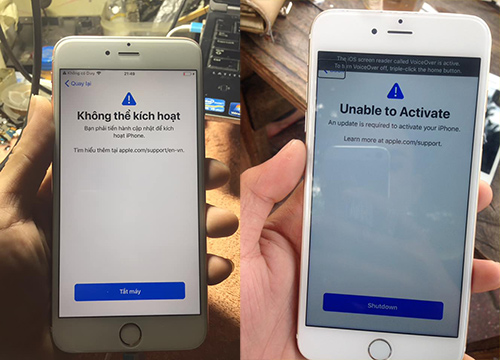
There are not any software solutions that can fix this serious error, including downgrade to iOS 11. According to information from technology forums, this error comes from the baseband chip (management chip wave) and almost only appear on the past hardware repair or problems related to waves or breaking iCoud.
This serious error mainly affects users who have purchased the device that has been repaired or replaced without knowing.
For users who make sure their device hardware has not been repaired, can update to iOS 12 without having to worry because this is really a great update.
See more:
- Large vulnerabilities in iOS 12 allow hackers to access images and contacts when the iPhone is locked with a call
- The time-limited feature on Apple's iOS 12 is hacked by a 7-year-old child
- Errors after upgrading iOS 12 and how to fix it
You should read it
- ★ Errors after upgrading iOS 12 and how to fix it
- ★ What do you need to prepare for iPhone while waiting for iOS 11.3?
- ★ A series of faulty iPhones do not accept SIM, cannot connect to Wi-Fi, data after upgrading to iOS 12.1.4
- ★ iPhone has a crash or a sudden crash after updating to iOS 12
- ★ Why does iPhone show an orange dot near the wave column after upgrading to iOS 14?