Errors when upgrading iOS 11.2.6 and how to fix it
As we all know, iOS 11.2.6 is a new version released by Apple in recent days. You may not miss this version to upgrade your new operating system to your device. It is known that the upgrade takes place quite simply, but there are also some cases encountered errors during the download and installation process. To make this process more convenient, you definitely need to know the iOS 11.2.6 upgrade errors and how to fix them if you accidentally encounter.
- Video compares iOS 11.2.5 and iOS 11.2.2 speed on iPhone 6, 6s, 7, 8
- How to turn off "features" to slow down Apple computers without waiting for iOS 11.3
- Instructions to turn off iOS update notifications
1. Slow iOS 11.2.6 update error
Reason:
There have been many people complaining the process of updating iOS 11.2.6 on iPhone, iPad takes place very slowly, although this updated version is less than 100MB (only from 30MB to 60MB). In fact, the cause of this is due to your poor Internet connection through Wifi, 3G, 4G connection.

How to fix:
To fix the iOS 11.2.6 update error that takes place "slowly like a turtle", you need to ensure the Wifi connection on iPhone and iPad has a high degree of stability. Avoid downloading this update using 3G, 4G connection on the device if you do not want to charge the phone fee excessively according to the packages you are using.
2. Error Verifying Update iOS 11.2.6 when updating, Update
Reason:
Verifying Update iOS error when updates usually occur on each new version of this operating system released. And with iOS 11.2.6 is no exception, many people have encountered when trying to perform the latest iOS 11.2.6 update for their device. Usually this error stems from the process of connecting data from the device to the iOS 11.2.6 update registration system, there is a problem.
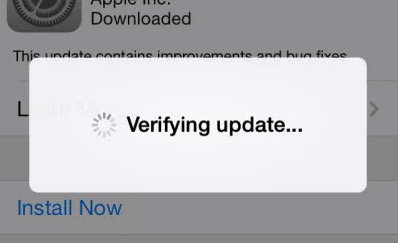
How to fix:
- When unable to search for the latest update version, please restart the device.
- Can perform iOS 11.2.6 update at a different time.
- Make sure the connectivity, Internet access from 3G or Wifi connection on your device is stable.
3. iOS 11.2.6 update collapsed source
Reason:
A follow-up error that you may encounter is that when you just started iOS 11.2.6 update, the device crashed. It is possible that you have chosen to upgrade iOS for iPhone with OTA, but the battery life on iPhone and iPad is low and there is not enough data loading process, so an error occurred.
How to fix:
The easiest way to fix the iOS 11.2.6 update error is to shut down the source. Please connect the device to the charger to limit the process of collapsing the source when iPhone and iPad are having low battery life during the update process. . In case, iPhone, iPad has collapsed source when upgrading iOS 11.2.6, you need to put device into DFU mode and Restore iPhone to rescue device at this time.
4. An error occurred during iOS 11.2.6 update with iTunes
Reason:
Most of the causes of having iOS 11.2.6 update errors with iTunes often come from the fact that you haven't checked and used the latest version of iTunes tool, along with the main iOS 11.2.6 Firmware version loaded. from Apple.

How to fix:
- Download and install the latest iTunes tool to fix an error when updating iOS 11.2.6.
- Download iOS 11.2.6 Firmware suitable for the device you are using from the Apple homepage.
5. Computer does not accept iPhone for iOS 11.2.6 update
Reason:
This error often happens to those who use iOS 11.2.6 update with iTunes, the computer does not recognize the iPhone will prevent you from continuing the iOS upgrade process for the device. The main reason may come from the connection port, the connecting cable on the computer has a problem.

How to fix:
If you encounter a situation where your computer does not receive iPhone for iOS 11.2.6 update, you can refer to the following options:
- You need to confirm the reliability after connecting your iPhone to your computer on the phone screen with the computers that first connect to iTunes.
- Check if the computer can recognize the iPhone by changing the cord, the port that connects the iPhone to the computer.
- If the two ways still don't work, learn more about how to fix computer errors that don't accept iPhones in iTunes so that you can quickly handle this situation.
6. iPhone does not find iOS 11.2.6 update
Reason:
The reason your iPhone doesn't find iOS 11.2.6 updates is because of two main reasons:
- Your iPhone, iPad device does not meet the requirements for iOS 11.2.6 updates (from iPhone 5s and above).
- Most likely your iPhone, iPad device has installed iOS update blocking.
How to fix:
For the first case, there is no other way to overcome that you have to upgrade to a new device. However, with iPhone devices that have accidentally blocked iOS updates, you can fix the problem below:
Step 1:
You access Settings and then move to General settings . Here you scroll down and select Configuration .
Step 2:
Now select the configuration of iOS update block that was previously installed on iPhone and click the Delete configuration item to fix the error when upgrading iOS 11.2.6 this update cannot be found.
Above are all the errors when upgrading iOS 11.2.6, hopefully with the information on you can continue the steps to perform iOS 11.2.6 upgrade for your device. And for those of you who still don't have a clear understanding of this update and are wondering if iOS 11.2.6 should be upgraded? Then refer to the article we shared earlier.
Hope the article is useful to you.
See more:
- IPhone battery exploded due to being bitten by customers to check quality
- iPhone 8 Plus fast battery bottle nearly 50% compared to the old iPhone?
- How to increase the size of your iPhone when memory runs out
You should read it
- ★ How to fix Windows Update error 0x80190001
- ★ Summary of some common errors that occurred during iOS 10 update and how to fix errors (Part 1)
- ★ How to fix error 0x8007045A ERROR_DLL_INIT_FAILED when using Windows Update
- ★ Error 0x80245006 during Windows 7, 8 and 10 update, this is how to fix the problem
- ★ iOS 13.2 Beta 2 turns some iPad models into bricks, updates are not available