Why is Things 3 a must-have to-do list app?
What is Things 3?
Things 3 is a to-do list app created by Cultured Code. It replaced Things 2 in 2017 and is a paid app available on macOS, iOS, Vision Pro, iPadOS, and watchOS. Costs vary depending on the device you purchase.
Things 3 is currently only available for Apple devices. This application provides checklists, descriptions, search functions and many other features.
What can you do with Things 3?
Things 3 allows you to create several categories and divide your tasks accordingly. You can add individual checklists, but if you have a lot of things to get done, you can add subtasks to a main task.
Another thing you can do in Things 3 is view tasks in your to-do list based on their deadlines. You can choose from several views:
- Today : All the things you need to get done today.
- Upcoming : All tasks for the coming week.
- Anytime : The task has no specific deadline.

Things 3 also integrates with Apple Reminders and Apple Calendar. Using Apple Reminders, you can decide where you want to enter your to-dos in the Reminders app.
How to get Things 3
You can download Things 3 from the App Store on your Apple device and pay immediately. Each app is a one-time purchase.
If you buy Things 3 for iPhone, the same license will work on Apple Watch. For VisionOS, iPadOS, and macOS, you need to purchase the app on each device.
Prices vary depending on where you live. Reference costs are as follows:
- macOS: $49.99
- iOS/watchOS: $9.99
- iPadOS: $19.99
- visionOS: $29.99
You can try the Mac app for free, but this doesn't apply to other available devices.
- Download Things 3 for | | | (All require payment, prices vary)
Why is Things 3 the best to-do list app?
Now, let's dive into the details of why many people like to use this app.
1. Tasks automatically move to the next day if not completed
Tasks automatically rolling over to the next day is one of the main reasons many people choose Things 3. Some apps do something similar by marking tasks as "overdue." Honestly, people feel more overwhelmed when they see multiple overdue tasks than when they see a big to-do list that needs to be tackled.
While it's possible to change the date in other apps so the task is no longer overdue, there's no reason to do the extra manual work. You'll find that you're much more productive than before using Things 3 and can better divide your tasks throughout the week.
2. Dividing work and personal life is much easier
People always put their work tasks on their to-do list, but never do the same for their personal lives or hobbies. It's no surprise that things get messy due to not being organized properly.
Other to-do list apps also have some form of categorization, but not as intuitive as Things 3. Things 3's Areas feature allows you to create clearly differentiated lists of your tasks. This makes it easy to work when needed.
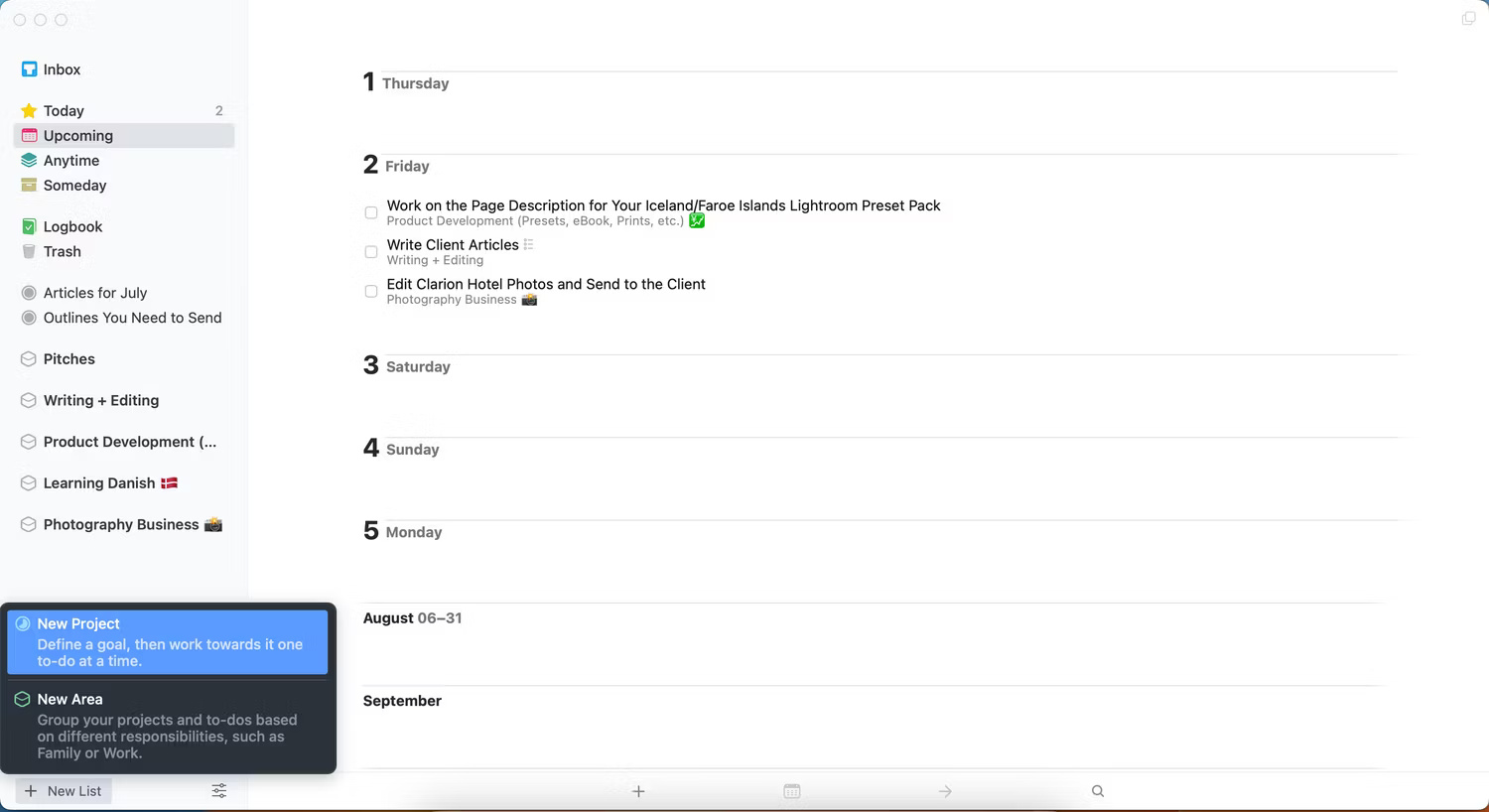
You can also use lists in Things 3 to outline and schedule product development-related tasks for your work. You can add your own emoji or easily move tasks to different categories.
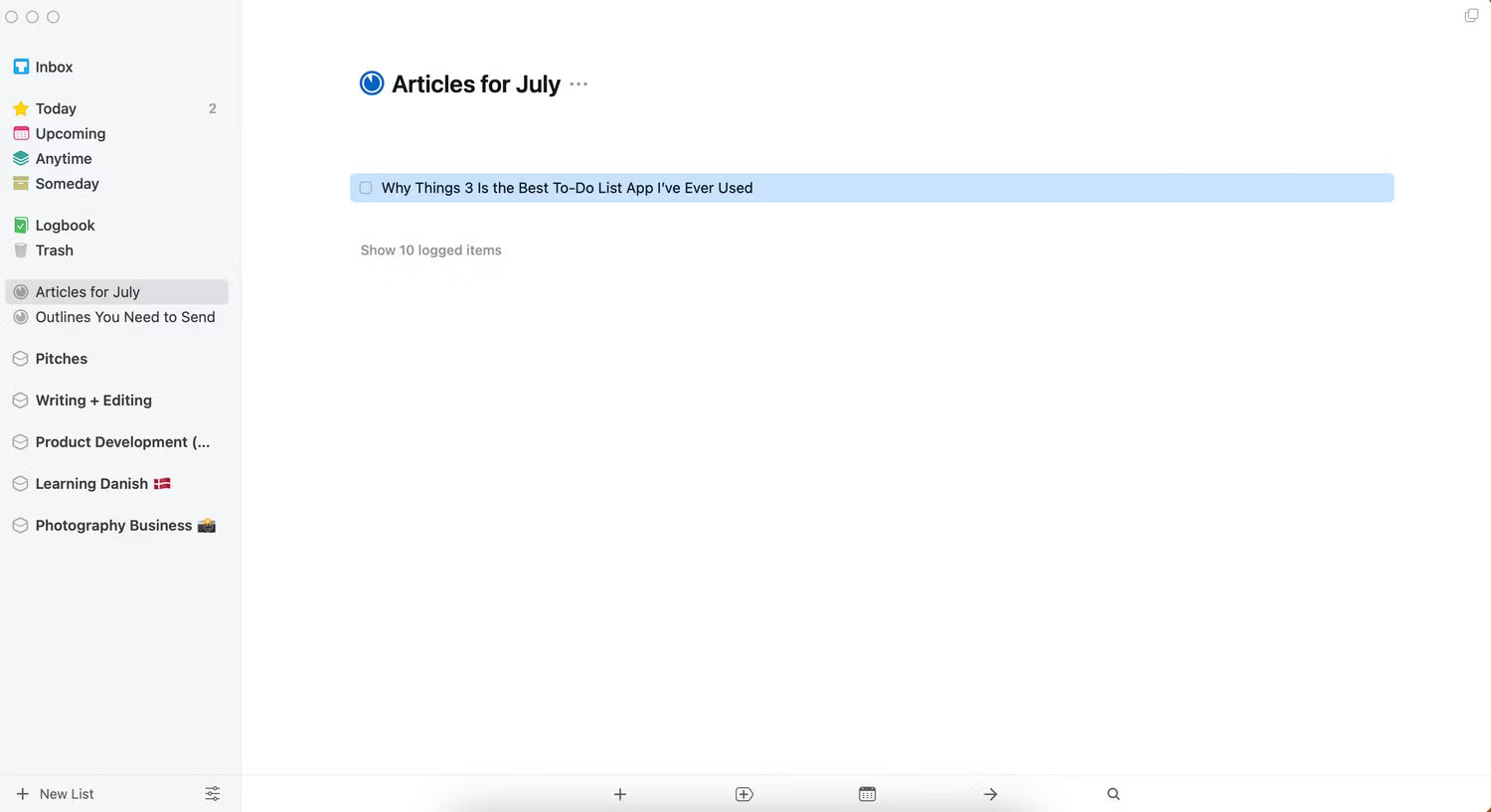
3. Copy and paste tasks easily
Besides categorizing tasks into different categories, users also like how easy Things 3 makes planning their entire week. Instead of creating multiple new tasks, you can copy and paste a task before editing the details. Then add them at another date via the Upcoming tab .
You can also copy and paste tasks if you just want to plan a day. Planning takes a lot of manual effort, and if you accidentally create too many tasks, hit the delete button and it's gone. You might get some ideas for more effective weekly planning.
4. Cleaner interface than many to-do list apps
Aesthetics are important, but they should not come at the expense of functionality. Things 3 strikes a great balance between the two. It's sleek and minimalist but also has all the features you need. Things 3 is also well laid out, meaning you'll enjoy using the app.
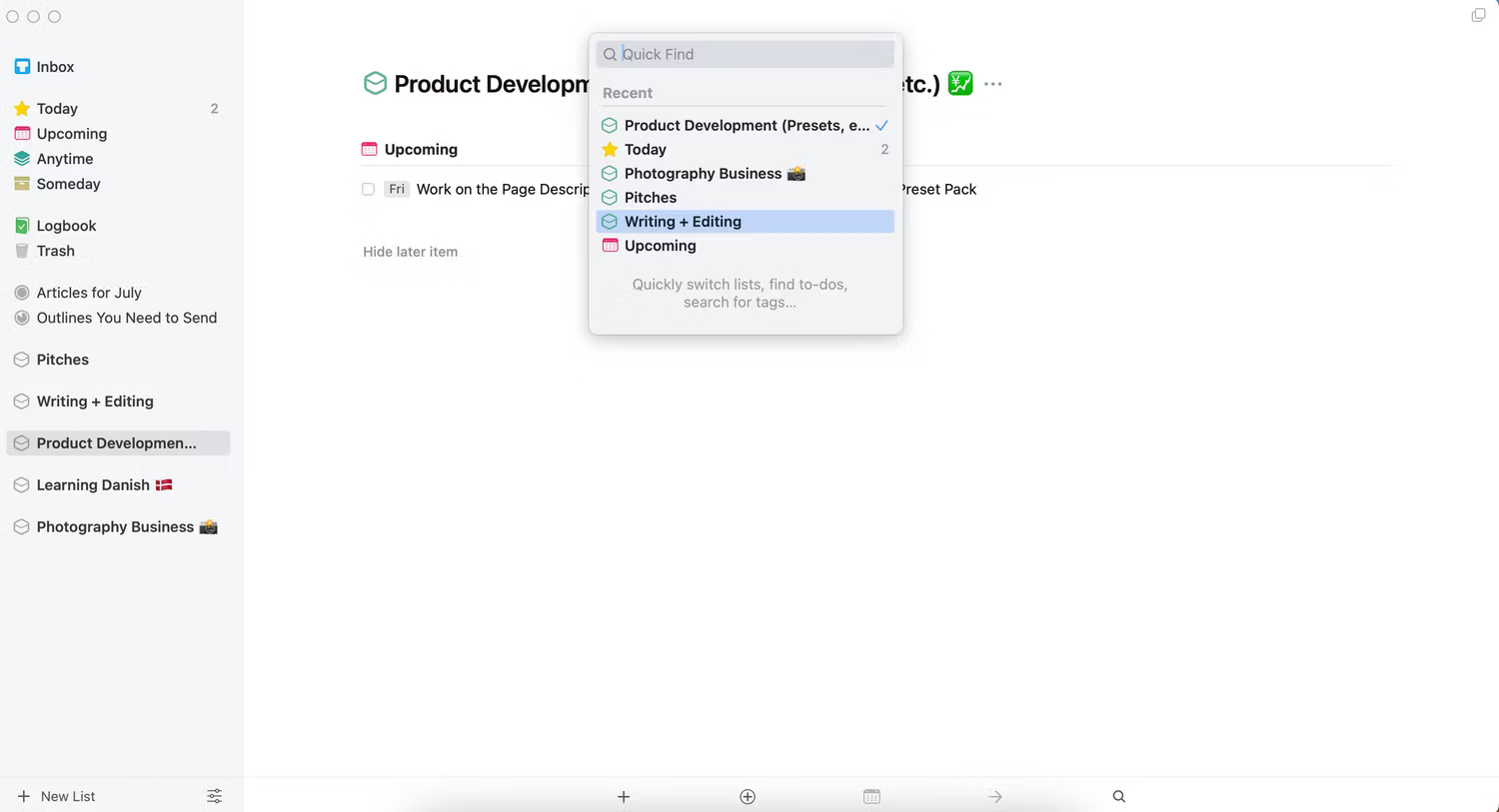
The app also has simple tabs for completed items.