Small tips for using new emotional buttons on Facebook
In the previous article, we introduced you to 5 new emotional status buttons on Facebook. According to our observation, this morning, users in Vietnam have officially updated this new feature. Today, we will share small tips to use these emoticons. Please consult.
1. How to display emotional buttons
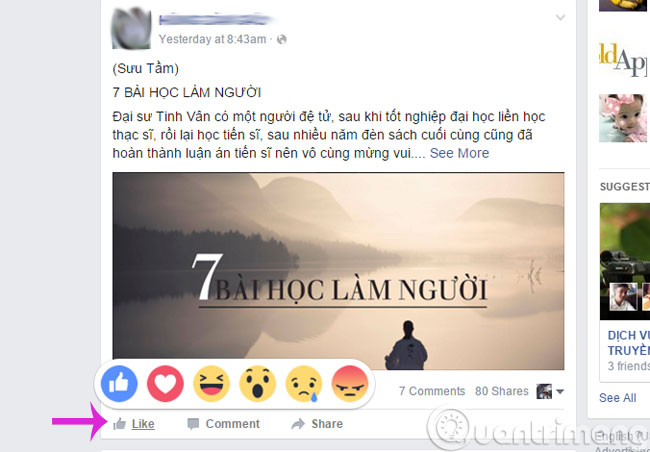
With the version on the computer, you just need to place your mouse pointer on the Like button as a list of emoticons that will immediately appear for you to choose. If it is a version on a smartphone, you first need to update to the latest version, then, it is the same as on the computer.
2. Change / cancel old emoticons

To cancel an emoticon, just press the icon again (like unlike). To change another icon, press another icon in the list to finish.
3. Receive notifications about emoticons
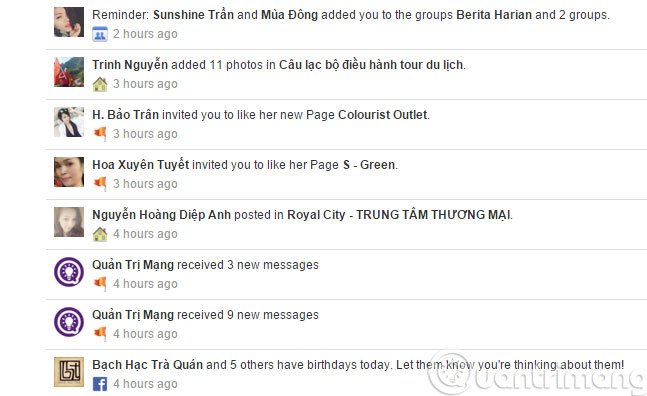
Now, you will get 2 different notification types: 1 if someone presses the Like button and 1 message if someone else presses the emoticon.
4. See the specific interactive list

Facebook will display 3 buttons that are most interactive, click on a specific icon, a dialog box of interactive people will appear.
- Facebook has allowed to "reveal" more diverse emotions
- Instructions to add emoticons on Facebook
- Instructions for turning on emoji keyboard on iPhone
Hope the article is useful to you!