Use Times New Roman font in CV like 'wearing sports pants' to apply for a job
When writing a CV, which font do you usually choose to write? If you choose Time New Roman font for CV, it is like "wearing sportswear" for a job interview. When writing text most of us choose this familiar font, it is not completely wrong, but not the most suitable font for you to put in a CV for a job.
A resume (or CV) is an integral part of job interviews, which not only reflect your academic background and work experience but also helps Employers see your own style and creativity when writing your CV. However, not all of us succeed in expressing ourselves through CV. A lot of people who have made silly mistakes such as choosing inappropriate fonts have caused you to lose points in front of employers without knowing it.
For a long time, we often think that the work related to design or graphics needs to be concerned with choosing the font in the CV. However, this concept is completely wrong!
So in the currently used fonts, which font should be chosen to write CV. Please refer to the reviews from the experts below!
- How to write CV effectively to "attract" employers in the first 6 seconds
- To have an impressive English CV you should not give the following words
- The secret of writing professional English CV
1. Helvetica font
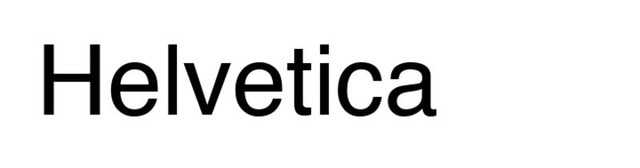
If you want to choose a font that is clear, simple, not too picky and does not follow a trend, Helvetica font will be a perfect choice for you when writing your CV. When you use this font, you will look more mature and correct. Moreover, if your CV includes a lot of different experiences, activities, using a simple font like this will save you a lot of space to "cram" all of your impressive achievements. there. And this is a pretty safe font, and perhaps that's why it's used so much in business.
Besides, you also have a few other options similar to Helvetica, such as Sans-serif font - there is no small "foot" under each character like Times New Roman font.
2. Proxima Nova will be a great choice for CV
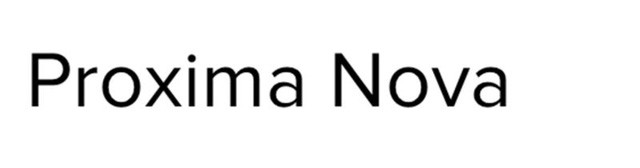
If you want a font with many advantages such as Helvetica, but with less "edge", the Proxima Nova font will also be a great choice for your CV. This font brings a softer feel. While Helvetica looks tough and serious, Proxima Nova is softer and more rounded. Most employers and customers like this font. However, this is not a free font, because beauty often costs a lot and if you want to own this font, you need to spend $ 29.99 to buy one type of font on myfonts. com and $ 734 for all 144 different types.
3. If you want to orient your readers, choose Garamond font

If Helvetica is both clear and small, it will save you space, and Proxima Nova is too expensive, you still have one more choice: Garamond. If you already have a lot of experience, use this font to show all those experiences to a limited area. According to professional designers, this font helps guide readers very well. You just have to be that, right?
4. Times New Roman universal font

Until now, there is still a lot of controversy about the popular Times New Roman font. Because there is a large body of designers still recognizing Times New Roman is the norm for all documents written on computers. Some people think that the Times New Roman font looks cumbersome, confused, needs replacing. However, this font is too common and uses the system throughout history. However, it is used both correctly and incorrectly in many cases. If based on the new generation design criteria now (clear, simple, beautiful) then perhaps Times New Roman font is not equal to the above mentioned fonts.
5. Didot a premium font
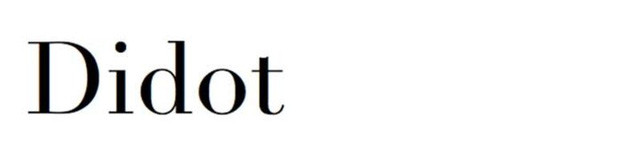
If you want a premium font, Didot is not a bad suggestion either. This font gives your CV a luxury and femininity. This is said to be a perfect choice for those with work related to fashion design. However, this font is not used too commonly when writing documents.
6. Zapfino will be very suitable for wedding cards

For Zapfino font, you should avoid using it, because it is too cumbersome and sophisticated, it is only suitable when you make wedding cards only. This is a family font, not used in work because it is too difficult to read.
7. Courier is also the font you should absolutely avoid in CV
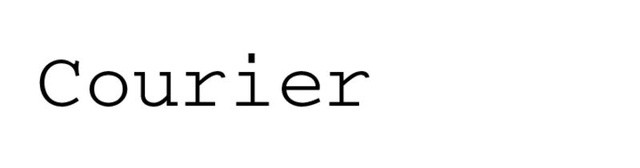
Courier is also the font you should absolutely avoid in your CV. Because this font is a bit like a stroke simulation of an old typewriter. Sometimes it is the ancient look that will make a negative impression to employers in this new era. What about those who know who they are, they will think that you are a person who always lives in the old, does not open up to the new, and slowly catches up with the modern trend?
8. Comic Sans is a very bad font for CV applicants

Comic Sans is a very bad font for your job CV. This font is only for "teen teen". If you use this font to make a CV, it will certainly be a disaster. Not to mention, Comic Sans font is very large, so you should absolutely avoid choosing font for CV.
9. Please add some final emoticons to the CV

Have you ever wondered if you should insert emoticons into your CV? The advice of experts is yes, but put them at the end or on the sidelines. "What could be a great idea to help you impress an employer?"