Summary of the hottest tech news of November 4
How to check iPhone 6/6 Plus using MLC memory or TLC, misunderstand about social networks, how to correct errors in displaying Vietnamese when using Chrome 39, remove and assign any drive letter in Windows with Diskpart , the features of Android 5.0 Lollipop that Apple will 'borrow' for iOS 9, . are the most interesting news last week!
1- How to check iPhone 6/6 Plus using MLC or TLC memory
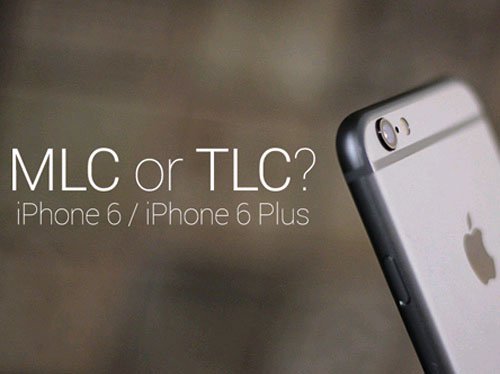
Currently, the iPhone 6 duo is being used by Apple using two different memory chips, MLC and TLC. However, according to the reflection of many users, the model using TLC memory chips often hangs unexpectedly and automatically reboots.
In fact, basically the storage capacity, the MLC or TLC chips are the same, but due to the layered arrangement structure, TLC memory chips will run unsteadily with MLC and often suffer from sudden or self-suspended devices restart the machine. Notably, this error only appears in 64 GB or 128 GB internal memory version.See details!
2- How to delete search history on Google Play
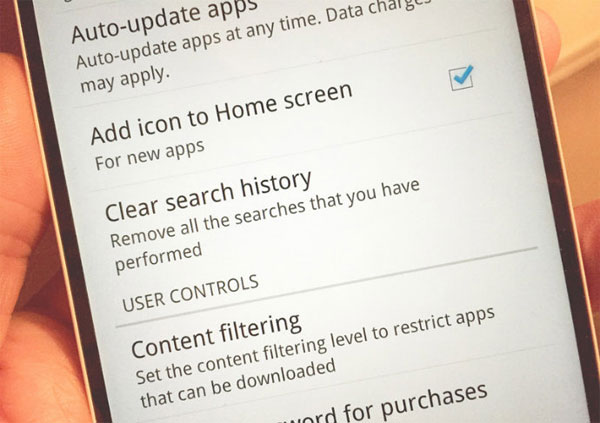
Google Play has a place to store all of the user's search tabs and just enter the first letter to search for an app or game, it will be suggested what has been searched in the past, search history Play Store.
The problem of suggesting previous input results is a good thing if you are having trouble switching to a new device and want to find a previous application or game you've downloaded. However, this can also be a bad factor for some users when they do not want others to know what they have found.See details!
3- 9 misunderstand about social networks

Today social media has changed the way we sell, marketing and public relations - but there are still many misconceptions and misunderstandings about social networks (MXH).
Here are the 9 most common misunderstandings about social media and related research.See details!
4- How to correct errors in displaying Vietnamese when using Chrome 39
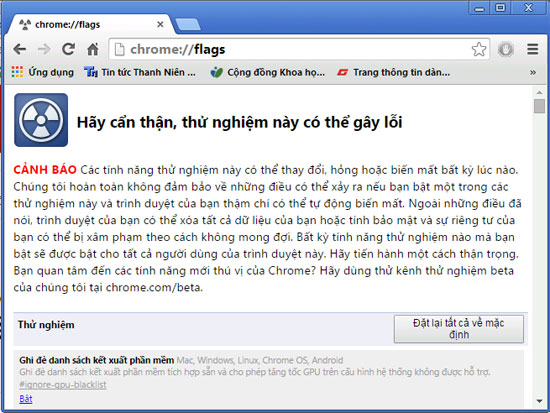
Google has just launched Chrome 39 browser to fix security bugs, but this version has caused the error of displaying Vietnamese incorrectly on websites making it difficult for users in Vietnam to access.
Google recently upgraded Chrome to version 39 to fix this browser's security bug. However, Chrome 39 is causing trouble for users in Vietnam. When accessing Vietnamese websites with Google's browser, users encounter a page layout error. The text in the lesson is overlapped or lost. Items on the page are skewed in size . Errors often occur with high resolution screens, with low resolution screens, less probability of occurrence.See details!
5- Run Android application right on your computer browser, why not?
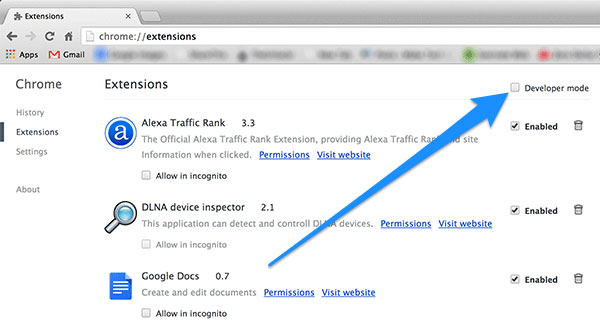
Android is growing faster and soon has stretched the market share gap with iOS thanks to positive changes since KitKat version. That's why Google Chrome's app store is expanding and becoming a great app store.
Most people who want to experience Android on computers have to find a virtual machine solution. But now, people have found a solution for Google Play applications can work right on Google Chrome browser. And this article we will see how to launch the Android application on your computer via Google Chrome browser.See details!
6- Remove and assign any drive letter in Windows to Diskpart
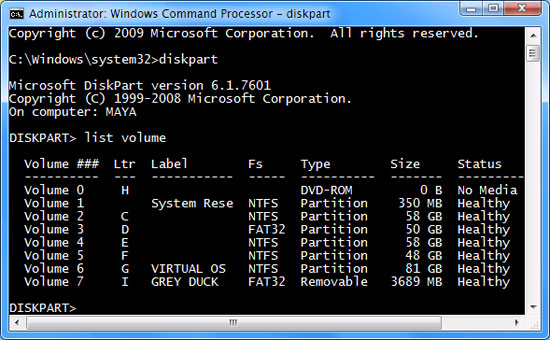
Diskpart is one of Windows' powerful command line utilities that first appeared on Windows XP. This command is mainly used for administrators to manage partitions, format, create, resize and access detailed information related to hard disks or other removable drives attached to the device. count.
Although Windows users have an application that uses an integrated graphical interface called Disk Management to manage disk partitions, Diskpart is actually much more flexible and works well in a server environment. , where users need advanced features.See details!
7- iOS 9 idea with battery saving mode
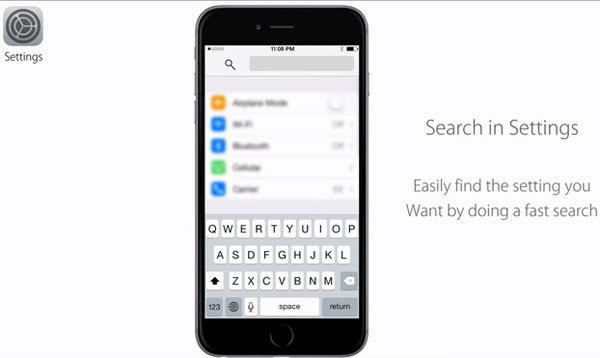
Apple's next operating system is expected to have more search items to work faster, add Night Mode to save battery life, or allow the interface to be customized. IOS operating system is increasingly complicated so the settings gradually become more difficult to find. If iOS 9 is added Search in Settings, this problem can be solved thoroughly.See details!
8- Android 5.0 Lollipop features that Apple will 'borrow' for iOS 9

The battle between Apple and Google is a battle without end. Every time a new version of iOS or Android is released, both versions release new features borrowed from their opponents.
When launched, "Android L" became "iOS 7 of Google" . For the first time in history, Google's operating system has been improved deep, wide and truly beautiful. All of these details belong to a new Google design platform called Material Design. However, Google also has "unique" that Apple can not help but learn more about the next version of iOS and below are such features. See details!
9- Why a series of iOS apps suddenly changed to red

If you regularly visit the App Store, you might be surprised to see many recent application icons have changed to red. In fact, this is a meaningful campaign of Apple.
Apple campaign RED to respond to World AIDS Day this year (December 1, 2014). The campaign started with 25 popular applications on the Apple Store in red within 2 weeks. At the same time, Apple will collaborate with developers, provide new exclusive content to be charged in these applications, and the proceeds will go directly to RED's Global Charitable Foundation.See details!
10. Apple can give up Google to choose Bing / Yahoo as the default search engine for Safari

Obviously Apple has tried to reduce its dependence on Google in its products so far. The first move is to introduce Siri, but use services like Wolfram Alpha and Yelp before it's Google's turn.
Later, Apple gradually removed YouTube and Google Maps on iOS to transfer apps like their own maps and replace Google search engine with Bing for Siri. So it is understandable if Apple removed Google from the Safari search engine in the future.See details!