Reinstalling Windows does not need to format the hard drive
What will you do when Windows crashes? Of course, the most common is still to reinstall the operating system. Many people still regularly format the hard drive every time they do this, but if done too much, it will adversely affect the durability of the HDD. Is it really necessary to format every time you reinstall? In the following article, TipsMake.com will introduce you to the basic steps to reinstall Windows without formatting the hard drive.
Some things to keep in mind when doing this: if you reinstall Wins, the system will remove all related folders, Program Files and My Documents, other programs and applications. As always, back up the most important data such as documents, documents . and most importantly, a Windows installation disc, portable storage device such as USB.
Insert the Wins install disc into the DVD drive, then select Run setup.exe when the system asks:
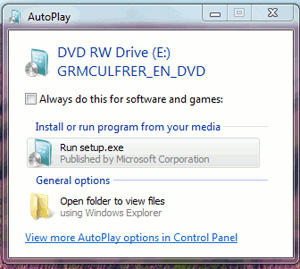
Click Install Now when the next window appears:

Remember to select the Go online to get the latest update for installation page here:

Accept agreements, terms of use and Next :

And Custom :

Select the previous Windows installation partition (most commonly still C drive), the system will warn that the old system files will be backed up in the windows.old folder. Then click OK:
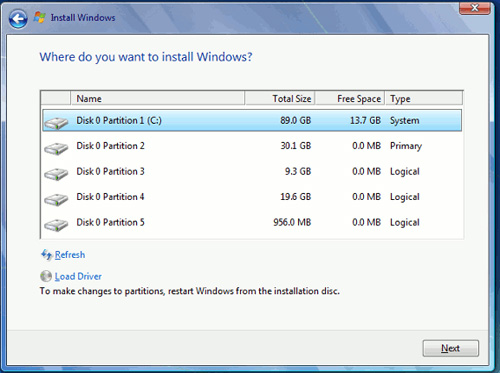
And finally, reset the parameters as usual:
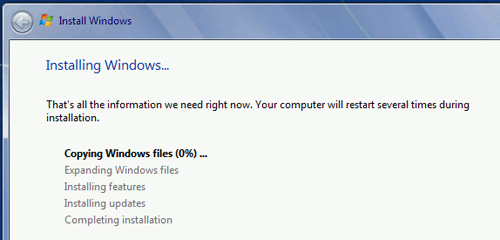
This is the basic step to reinstall the operating system without formatting the hard drive. When you do it this way, you won't have to worry about data loss, but there are still a lot of people who don't notice it, which will affect more or less the durability and HDD life. Good luck!