Top best driver update software for computers 2023
Driver update software for computers will scan and check existing drivers, then automatically update the drivers. Using these support tools will save a lot of time and reduce the risk of downloading fake drivers or containing malware. Using one of the 5 Driver update tools for computers below is a simple and convenient way to update old Drivers without having to manually install them one by one.
Top Best Driver Update Software for Computers 2023
1. Driver Booster - Free Driver update software

Rated as the best Driver update software for computers, Driver Booster is a tool capable of updating Drivers from the manufacturer's official websites. Before downloading and installing on your computer, the software will check the integrity of the Driver using Microsoft's WHQL test standards.

Driver Booster will quickly detect damaged and outdated drivers and find the correct updates for systems and devices. Driver database supports more than 6.5 million devices from more than 1200 major brands.
Not only that, installing Driver Booster also provides free built-in tools to solve common Windows problems today, such as audio, video, graphics and Wi-Fi connection problems. Using Driver Booster can speed up web browsing and downloading for smoother system performance.
Checking and updating Windows drivers is an important and necessary step to help increase computer performance. For the latest Windows operating system, Windows 11, using Driver Booster is a way to update Windows 11 Drivers quickly and save time.
2. DriverEasy - Driver update software trusted by many people

True to its name, DriverEasy is extremely simple and easy-to-use Driver update software. You can easily identify the drivers that are causing errors and update them in just a few steps. By combining hardware, operating system and software, when installing DriverEasy, this software will find the most stable, compatible and safe driver for your computer.
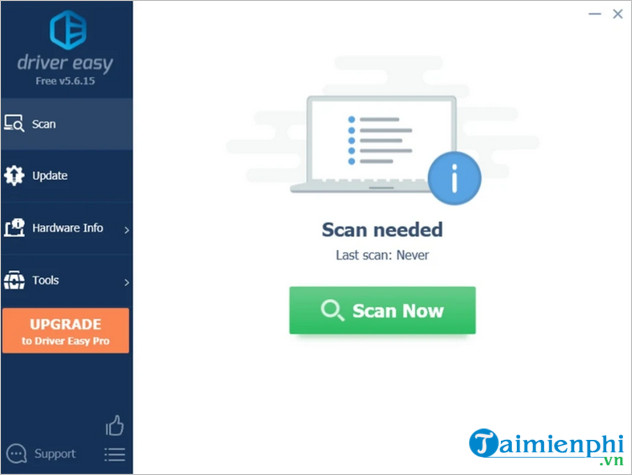
DriverEasy is committed to using only genuine Drivers, directly from hardware manufacturers, and uses a rigorous testing process to ensure they are safe, stable, robust, up-to-date and compatible with Windows and all other devices. both the most popular hardware and software combinations.
3. AVG Driver Updater - Search for outdated drivers and install new ones

AVG is a very popular antivirus software company in the market. In addition, the company also provides a Driver management tool for computers called AVG Driver Updater . Accordingly, the software will scan the system and identify old drivers and update them to the latest driver versions.
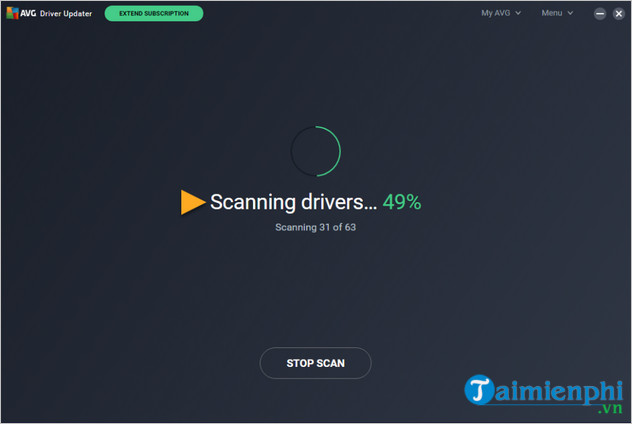
In particular, AVG Driver Updater has links with more than 100 hardware manufacturers to update the latest official drivers and support active drivers on the system in case they need to be reinstalled for any reason. why? You can use this software in the background to ensure your computer always operates in the best conditions.
4. Driver Reviver - Update drivers to improve computer performance

Driver Reviver is a free Driver update software from ReviverSoft that was first released in 2014. Using this software, you can ensure that the Drivers on the system are always in the latest version, avoiding accidental installation. install corrupted or malware-infected drivers.

One feature that makes Driver Reviver trusted is that the software can restore the state before installing the Driver. This allows for easier system recovery if new drivers fail or cause problems. The software also has an option to automatically scan when Windows starts, allowing drivers to be updated before starting work on the computer.
In particular, Driver Reviver owns an extremely large Driver database with more than 10 million files, maximum support for many different types of computers and software. With this huge database, the software can update both original and non-certified Drivers.
5. DriverFinder - Software to quickly update Drivers

DriverFinder is a basic Driver update software with the ability to scan your computer's Windows system and identify drivers that are missing or need updating. DriverFinder will then display the latest Driver versions and automatically install them.
Most of the drivers the software provides come directly from the hardware manufacturers, so you don't need to worry about faulty, corrupted or counterfeit drivers. You can also back up all Drivers currently in use, in case you need to reinstall the system after updating the new Driver.

However, DriverFinder has some minus points such as not having the option to install all, meaning if the system needs to update 20 Driver versions, you need to click 20 times to resolve each update. Instead, you can let the software run automatically when Windows launches and update the necessary drivers.
So TipsMake has introduced the Top 5 Driver update software for computers so readers can make their own assessments and choices. If you have any questions, please leave a comment below for answers.
You should read it
- How to update genuine automatic drivers for Dell laptops
- 5 basic ways to update, update drivers for computers
- How to Find and Update Drivers
- How to use 3DP Chip to update or install missing drivers for the computer
- Summary of websites to download and download drivers for computers and laptops
- Top 10 best Driver Free software updates
 How to fix the error of computer losing sound, laptop has no sound
How to fix the error of computer losing sound, laptop has no sound How to fix a MacBook error where the keyboard cannot type and has confusing letters
How to fix a MacBook error where the keyboard cannot type and has confusing letters How to fix the error of not being able to hear music or sound when plugging headphones into the computer
How to fix the error of not being able to hear music or sound when plugging headphones into the computer Instructions to fix the printer offline error in the simplest and most effective way
Instructions to fix the printer offline error in the simplest and most effective way How to fix computer errors that do not recognize keyboard and mouse
How to fix computer errors that do not recognize keyboard and mouse Instructions for adjusting the computer screen to a smaller size on Windows and Macbook
Instructions for adjusting the computer screen to a smaller size on Windows and Macbook