Top 5 software to hide photos, videos on iPhone, Android best
1. Private Photo Vault

Private Photo Vault is a great solution for you to hide all the content on your phone in them. With its multi-layer security system and poor turning point, it cannot be tampered with by other software that has helped Private Photo Vault to rise to the top of the list. When you use this software, others cannot find it when they do not have the right way to open the password. Besides, Private Photo Vault also features Backup data in case you lose your phone.
Private Photo Vault for IOS: https://apps.apple.com/us/app/private-photo-vault-pic-safe/id417571834
Private Photo Vault for Android: https://play.google.com/store/apps/details?id=com.enchantedcloud.photovault&hl=en
2. Keepsafe

Keepsafe is not only a simple tool to store, hide and store images, but also has an extremely modern and eye-catching interface. Keepsafe's features also focus on protecting images and videos directly on your phone device without leaving a trace. To increase the security, you can set up two parallel passwords to increase the difficulty.
Keepsafe for IOS: https://apps.apple.com/us/app/secret-photo-vault-keepsafe/id510873505
Keepsafe for Android: https://play.google.com/store/apps/dev?id=7409182767575593474&hl=en
3. Vaulty
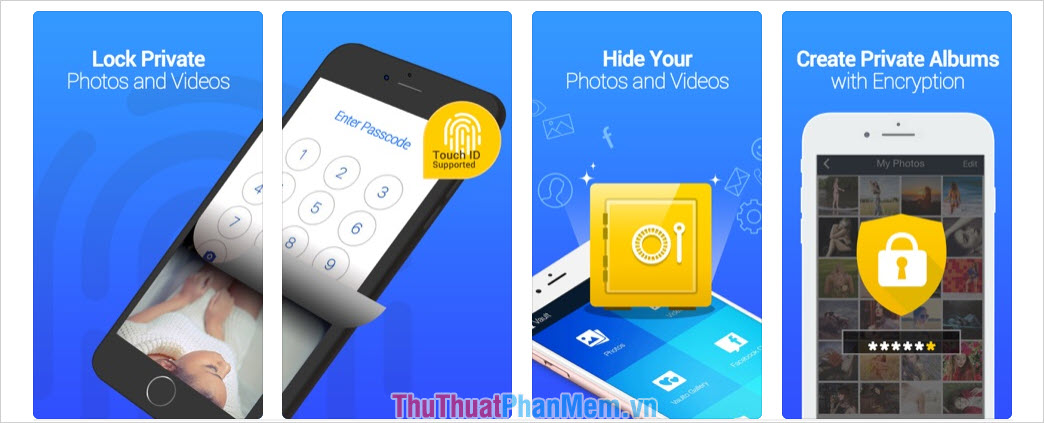
Vaulty will help you hide unwanted pictures on your phone by going to the public storage and to see if you have to use the application's password to open. The Vaulty tool has a special feature for you to sync those images to a cloud account so that when you use Vaulty on other devices, they will sync automatically without using another tool. If anyone uses multiple phone devices, Vaulty will be the best choice for them.
Vaulty for IOS: https://apps.apple.com/us/app/vault-hide-photos-videos/id513852898
Vaulty for Android: https://play.google.com/store/apps/details?id=com.theronrogers.vaultyfree&hl=en
4. LockMyPix
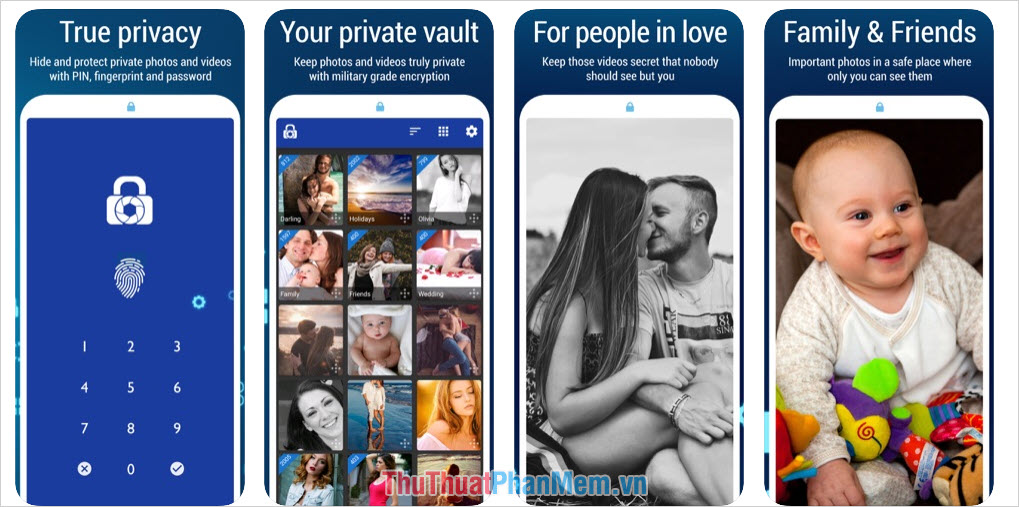
LockMyPix is a great image protection solution when the manufacturer is equipped with the ability to encrypt data for images. Unfortunately, if your images are out of the box, others won't be able to view them because they're encrypted, and only people who find the right encoding will be able to open them. LockMyPix tool will be a great choice for those who prioritize effective hiding, hiding photos & Videos top.
LockMyPix for IOS: https://play.google.com/store/apps/details?id=com.fourchars.lmpfree&hl=en
LockMyPix for Android: https://play.google.com/store/apps/details?id=com.fourchars.lmpfree&hl=en
5. Hide it Pro
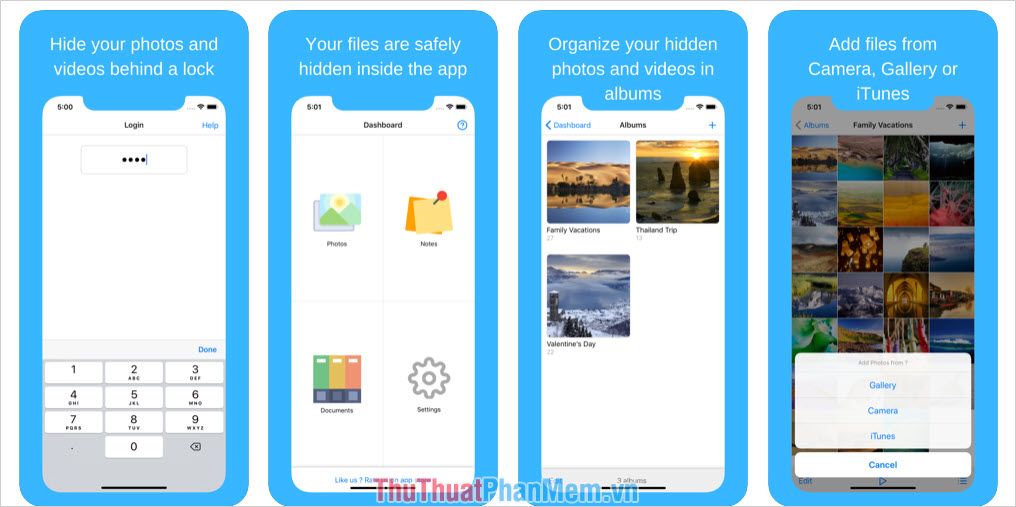
Hide it Pro is the last product we want to introduce to you, this is a tool with a beautiful interface, a smooth design with a range of features revolving around the security of image data, video on the device. mobile. To use this software, you do not need to pay any fee, so please be assured to use it for a long time. Currently Hide it Pro supports both main phone platforms: Android and IOS.
Hide it Pro for IOS: https://apps.apple.com/us/app/hide-photos-video-hide-it-pro/id523488488
Hide it Pro for Android: https://play.google.com/store/apps/details?id=com.hideitpro&hl=en