How to insert text into videos on your phone
Insert text into videos will help us create more beautiful and attractive clips. In addition, you can also create copyright marks on the video by inserting text into the video. And that becomes even easier with powerful video editing applications on your phone without having to process them through a computer.

To insert text into the video on the phone, we will use Kinemaster software . You can download Kinemaster at the link below:
For Android operating system: https://play.google.com/store/apps/details?id=com.nexstreaming.app.kinemasterfree&hl=en
For iOS operating system: https://itunes.apple.com/us/app/kinemaster-pro-video-editor/id1223932558?mt=8
Step 1: After downloading, open the Kinemaster software and touch the video icon, then select the aspect ratio of 16: 9 with the horizontal standard.
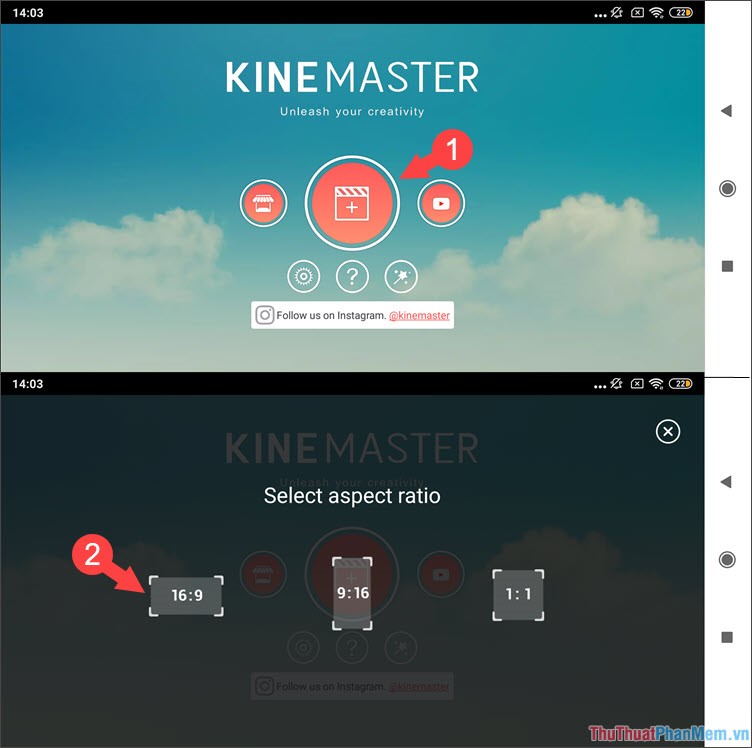
Step 2: Choose Media and open the video you need to insert the word.
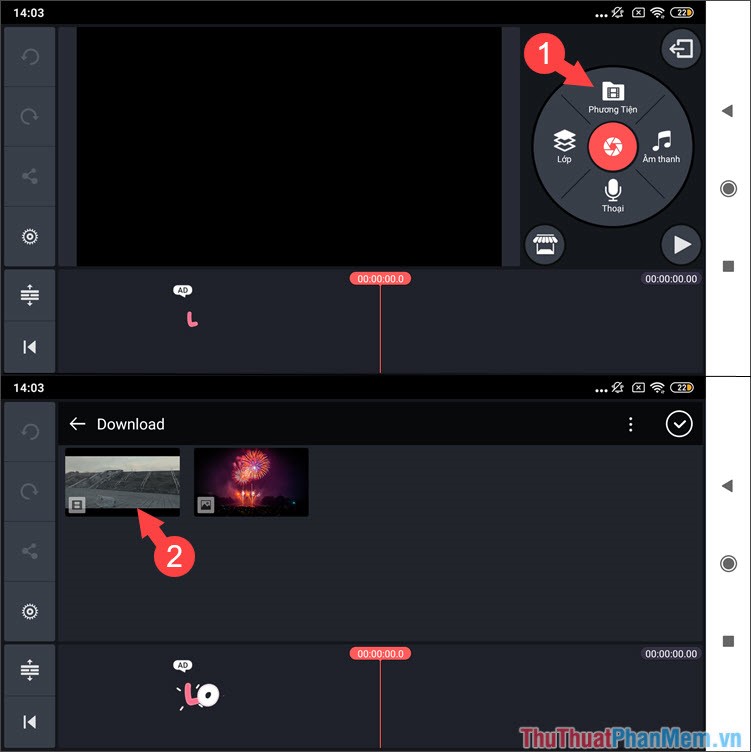
Step 3: Click on the Layer and select the symbol T (text) to insert text. Then enter the text you want to insert.
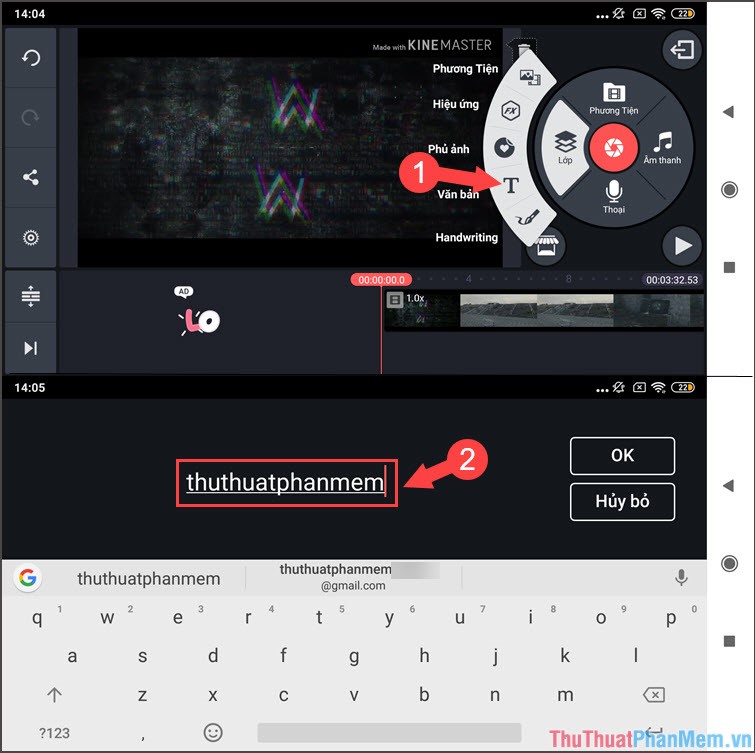
Step 4: Click the Aa icon to select the font, then you select the font you want.
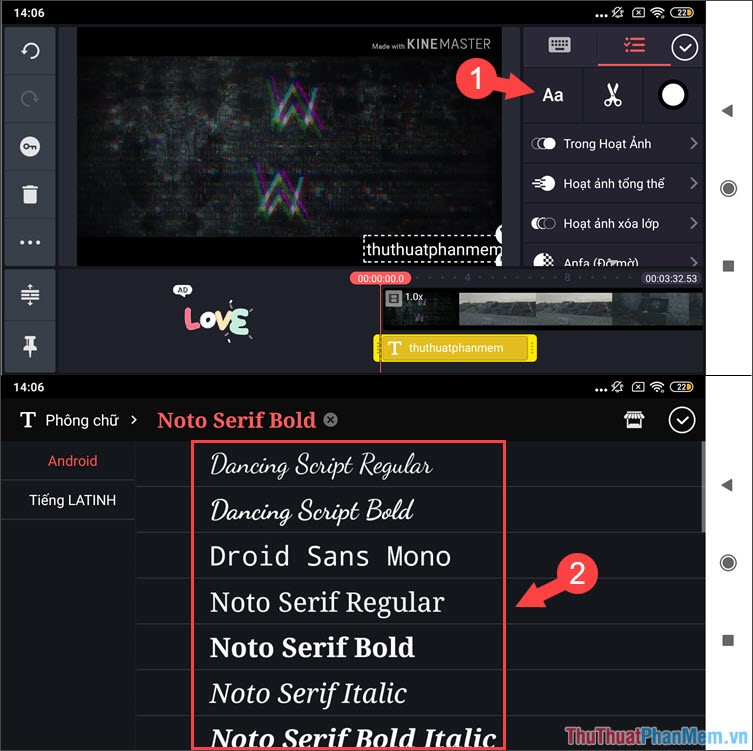
Step 5: You move the text (1) to the desired position and drag it to the timeline (2) to extend or shorten the time the text appears. Then, you click on the back icon (3) to return to the main menu.
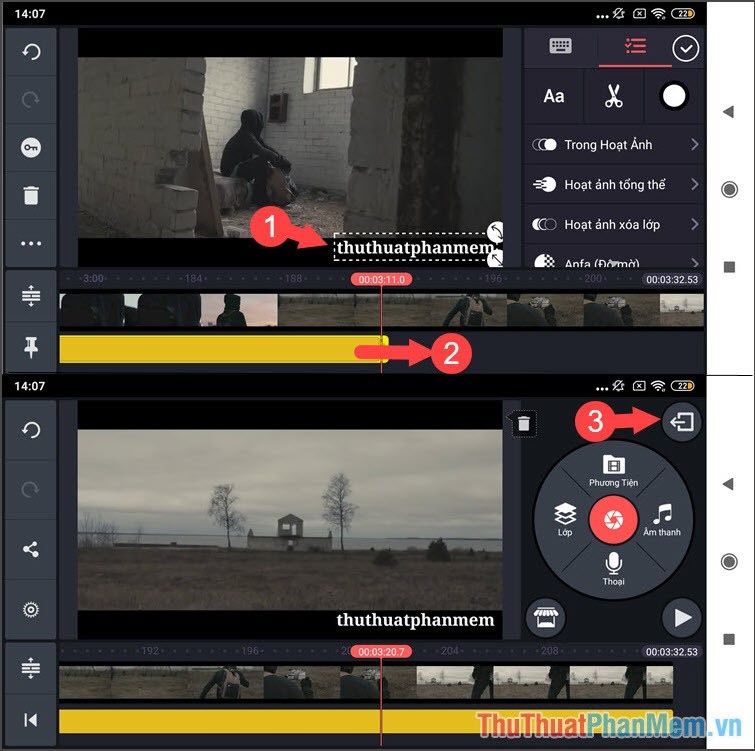
Step 6: You touch the video inserted text (1) . Click on a heading (2) to give it a name. Then you touch the share icon (3) to proceed to save the video.
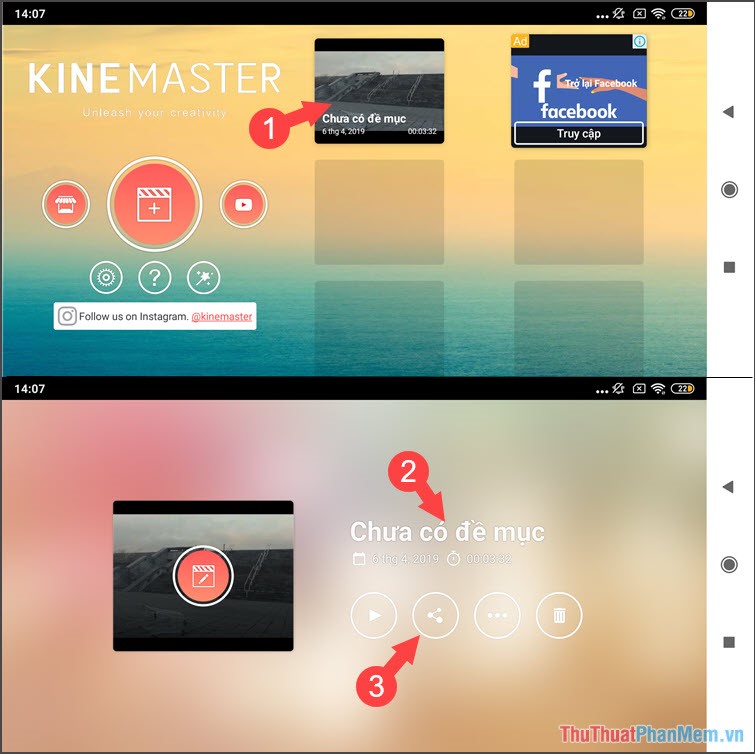
Step 7: You choose the appropriate resolution (1) (the recommended resolution is 480p or HD 720p) along with the aspect ratio (2) (the appropriate rate is 30 fps). Then click Export (3) to export the video.
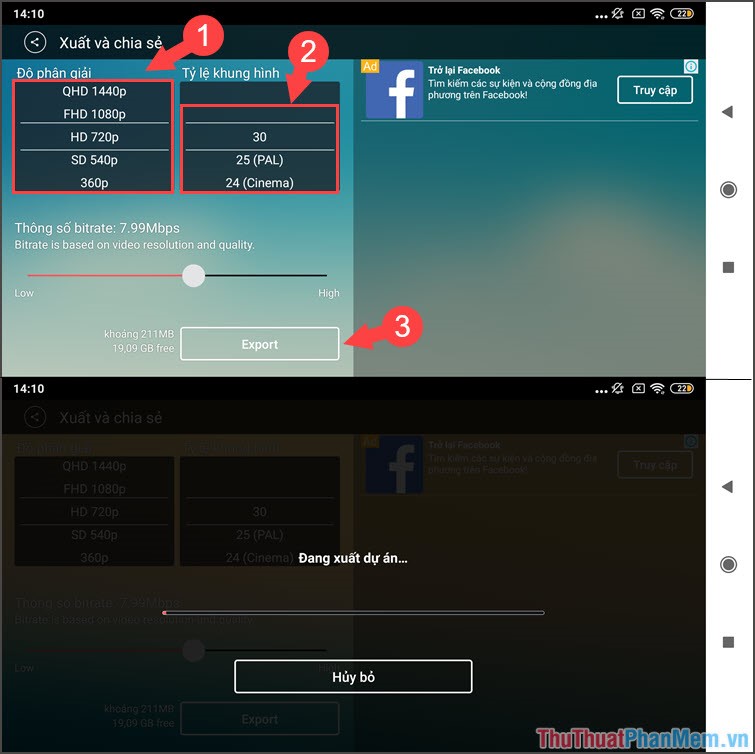
Step 8: Try opening the video and enjoy. And this is the result after you insert the text into the video.
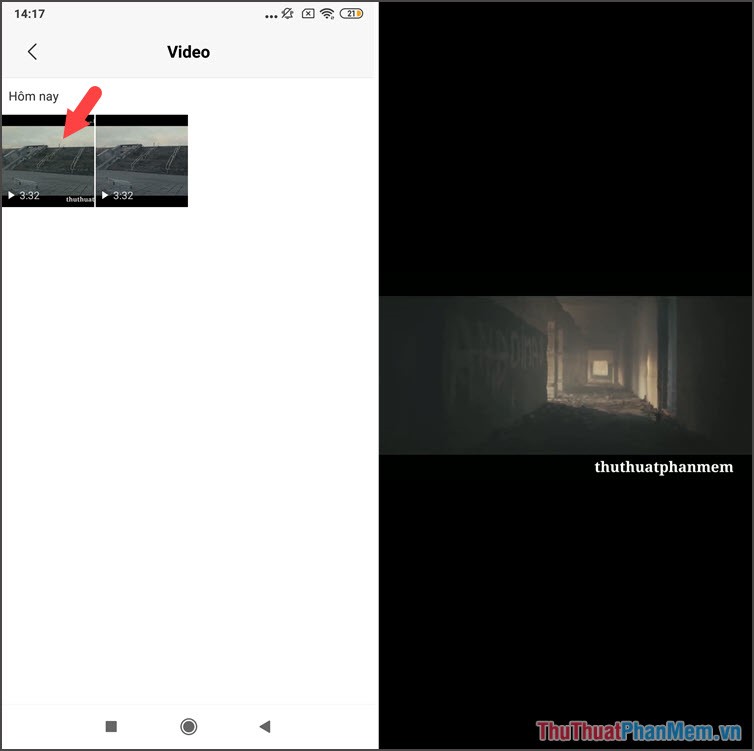
Through this article, hope you know how to insert text into videos on your phone is simple and easy, right? Please visit TipsMake.com regularly to update the latest technology news and tips! I wish you a good day studying and working!