TOP 15 extremely useful Chrome extensions that you should know
Besides, Chrome is also equipped with utilities that make the user experience more and more interesting. Today, let's take a look at 15 useful Chrome extensions that everyone should know!
1. AdBlock - best ad blocker
This is a silent but powerful tool that helps us remove ads from websites. For some people, advertising is normal. But for many people it's annoying, if that's the case, try using Adblock!
Note: some websites stay active because of advertising. You should consider this before completely blocking a site's ads.

2. Google Translate
Google Translate, also known as Google Translate, is already familiar to us when it is the world's leading text translation tool. Google Translate can translate text up to 3900 characters and gives the fastest results today.

3. Grammarly for Chrome
The best English spell checker today. Not only can it be used directly on the Chrome browser, but users can also install Grammarly on their computer to use it even without Chrome.
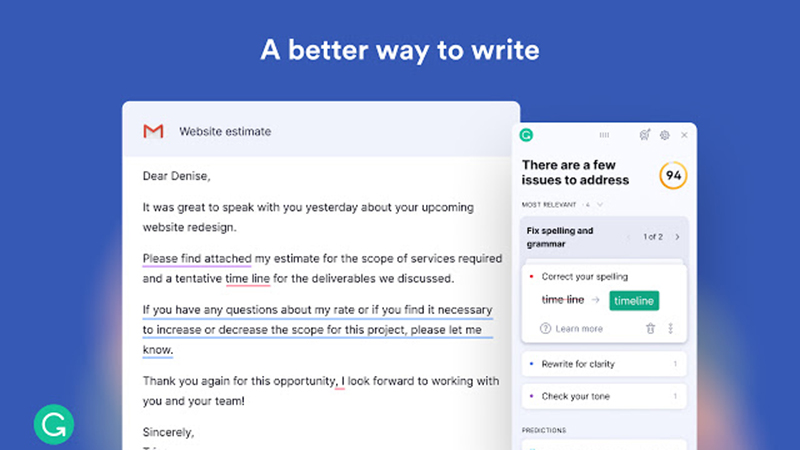
4. Google Dictionary
Is an effective utility to find information of difficult words while browsing the web or reading documents in English,. With Google Dictionary, you no longer have to copy - paste new words into another dictionary tab. but just double click on the word to see the meaning and pronunciation.
In addition, you can highlight an unknown phrase and then click the Google Dictionary icon on the utility bar in the right corner of the screen to see an explanation (according to Google search results).
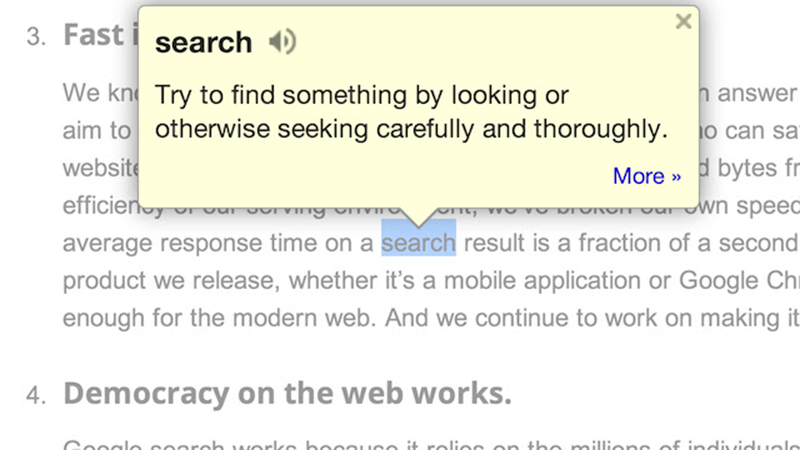
5. Read To Me - Read Aloud
This is a utility that reads website content - English and Vietnamese, with a good voice, correct intonation, breaks and professionalism like a messenger. Eyestrain? Back fatigue? Install this add-on and lie back on the bed, let Read Me Hear read the content of your favorite website to you.

6. Google Calendar - Google Calendar
A free time management app from Google that lets you create and edit events. You can set reminders, notes, event locations, and other users can be invited to participate in editing that event. Google Calendar also syncs with Gmail. Information and events from Gmail are automatically added to Google Calendar.

7. Utilities to help manage tabs
Many Chrome users have the habit of turning on dozens of tabs to read gradually, but due to too many, users can only see the icon of the web they visit without knowing what the tab content is if they do not move the mouse to each tab. that or have not touched it, the machine has frozen because it consumes too much RAM. These Chrome extensions were born to save the difficult situation on:
The three utilities above all share a common 'divine' feature that is to gather all tabs - windows into one view, the purpose of which is convenient to access when needed.

8. LastPass: Free Password Manager
Is a password management application that allows you to save and organize online account passwords into groups such as social networks , work, study, banking, . and log in automatically as soon as you go to the site. This software will help you log in to your account quickly with just one simple click. Besides, LastPass will require users to create an account to be able to sync data so you can review, edit or delete the list of information stored on many different devices. You just need to remember the Chrome and LastPass login password.

9. Enable Copy
Enable Copy allows users to copy data and text on copyright-protected websites, not allowing copying. You can cut and paste the text or use the right mouse button to save the images to your computer.
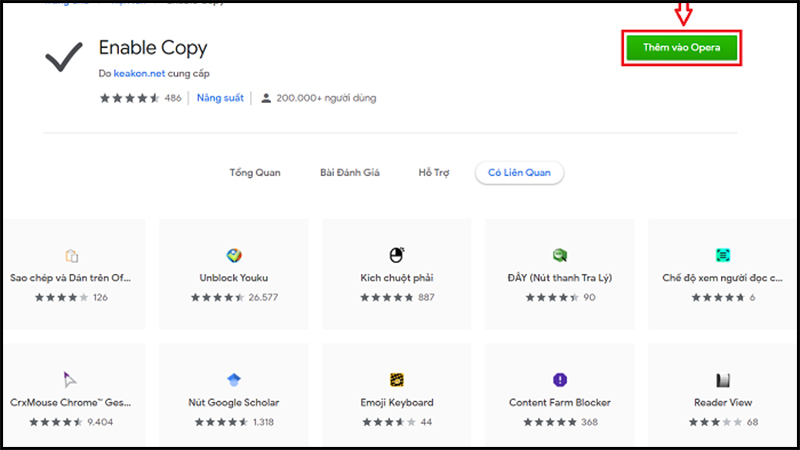
10. Save to Pocket
Busy life is making people not have enough time to fully enjoy interesting articles. Save it all to Pocket to read offline in your spare time or on the train. Save To Pocket is the indispensable utility of 'online news nerds'. To review your bookmarked (saved) articles, go to Pocket for PC or download the Pocket app on iOS or Android.
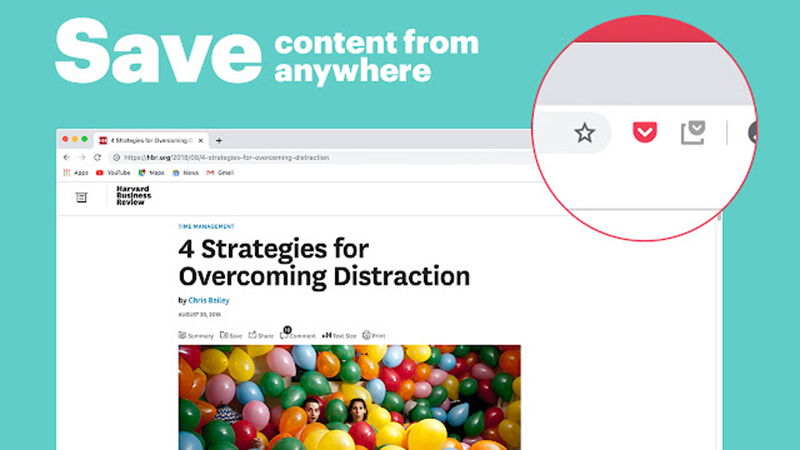
11. StayFocusd
This extension allows you to set the maximum length of time you can access distracting sites/links. For example, if you set the duration of Facebook access to 3 hours / day, after being online on the site for a total of 3 hours, you will be blocked from being able to access Facebook again until the next day.

12. Pushbullet
Taking too long to read and reply to messages from all apps? Pushbullet allows you to sync messaging from all devices into one place to receive and send messages faster right on the right corner of the browser.
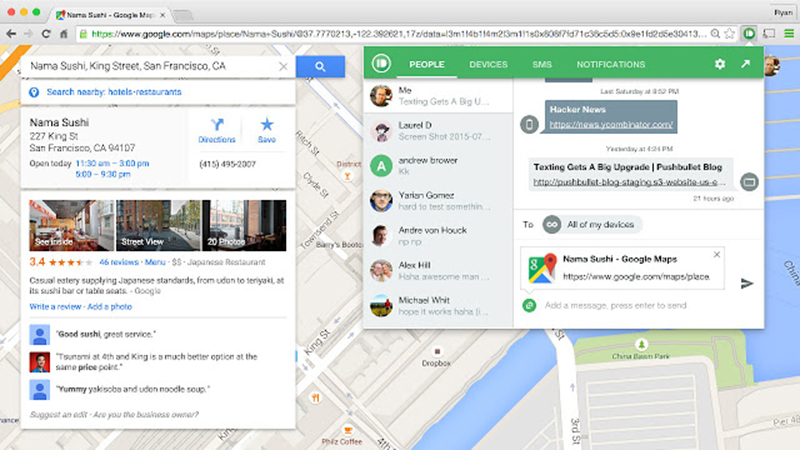
13. Todoist for Chrome
Todoist is a work and life organizer, day planner, deadline memo with Todoist reminder and due date, helping you build lasting habits with 'recurring due dates', Sort the work order depending on the priority.
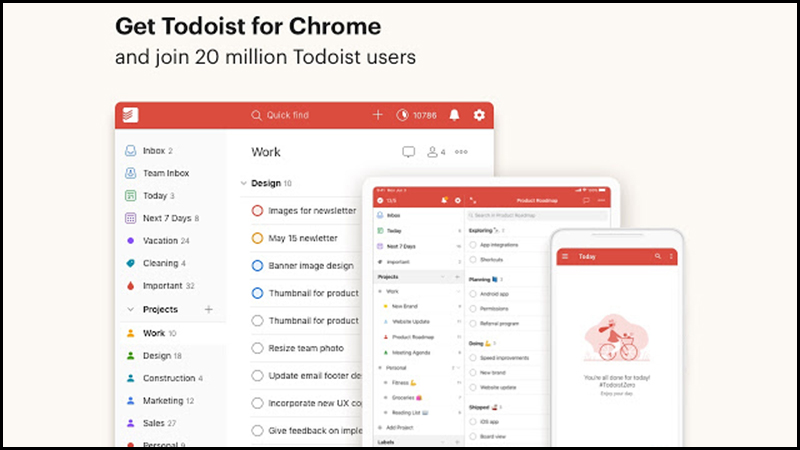
14. Google Hangouts
Is an application that allows users around the world to easily video chat, interact and share from meetings. It can also be used to present ideas and presentations.

15. Darkness - Beautiful Dark Themes
The theme - stylish, cool, classy dark theme also has another purpose of protecting your eyes. Upon activation of Darkness, social networks, mainstream websites and all other new tabs will be applied together to black.

With Darkness - Beautiful Dark Themes, Chrome looks more stylish, right?
Hopefully with the above article, you have got yourself some useful information. Thank you for reading and see you in the next articles!