Top 15 best feature enhancement apps for Android
It is true that root device is becoming less and less necessary but there are still many reasons to root the device. It adds the functionality that non-rooted devices can't have as own applications. This article will give you a list of the top 15 best Android root apps in 2017.
- Summary of some root ways of Android devices
1. AdBlock Plus (Free)
AdBlock Plus is a free, open source application that removes ads from devices. This is definitely one of the best root applications.
- Prevent advertising notifications on Android
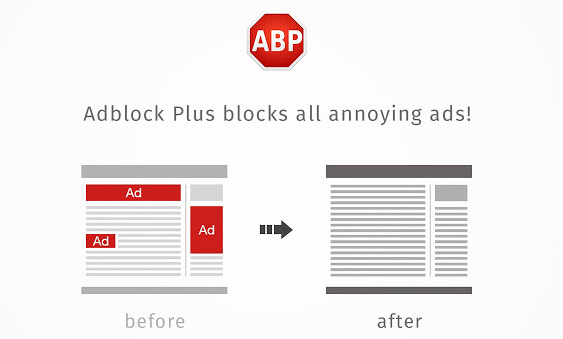
2. FlashFire (Free, $ 3.15)
FlashFire is one of the root applications that people should try. This is a flash firmware application that includes firmware from the manufacturer, OTA updates, etc. Chainfire calls this app the spiritual successor of Mobile Odin because it has many similar features, but is effective. More and have some advanced features in the paid minutes.

3. Flashify (Free, $ 3.99)
Flashify is another flash tool, it can flash almost everything like recovery (both TWRP and CWM), zip file, operating system kernel, GAPP and even root recovery (only for pro version features) ). Users can also backup and restore the operating system on Google Drive or Dropbox. This application has been updated for a long time but it works on many recent devices, especially for those who don't like ADB or Fastboot.
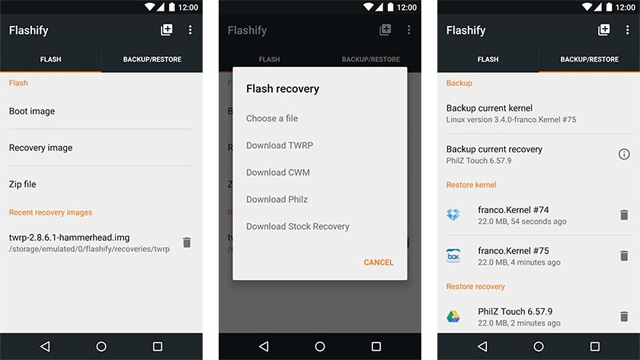
4. Link2SD (Free, $ 2.35)
Link2SD is a tool that allows users to move apps to SD cards. It creates a link for the device to believe that it actually exists on the device to operate the normally inactive Apps2SD applications. This is a great way to take advantage of SD card storage. Although it is not as great as Android's Adoptable Storage, however, this method does not occupy the entire SD card. Note, moving apps will load more slowly.
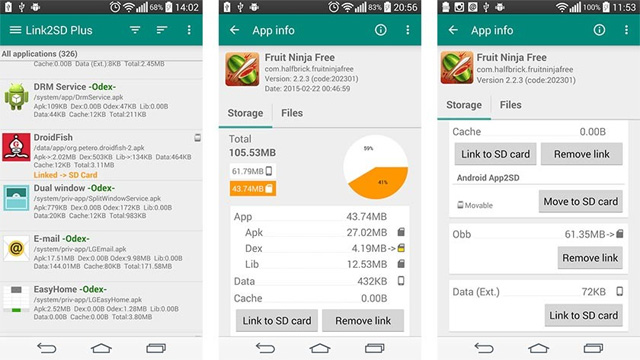
5. Magisk (Free)
Magisk is one of the most powerful and popular root tools, it is relatively new. Magisk's main function is to allow users to hide root very effectively like watching Netflix or playing Pokemon Go. This application is not available on Google Play, so users will download the APK file from XDA-Developers.
- Instructions for rooting Android phones with Magisk
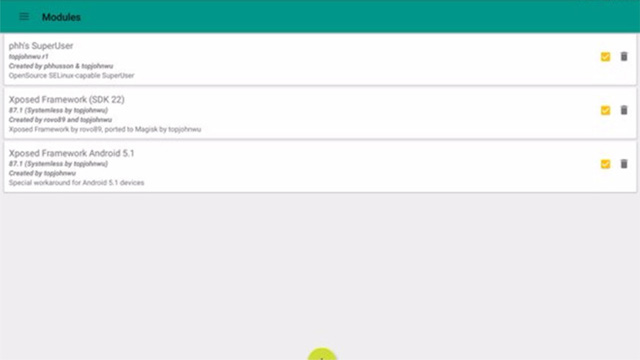
6. Quick Reboot (Free)
Quick Boot is a completely simple and useful application. In most versions of Android, the power menu is only used to power off and restart the device. Quick Reboot fixes this error by allowing users to boot to restore and bootloader. It also works on specific devices such as Download Mode for Samsung devices or quick launch on certain devices. This tool is fast, simple and enhances the power menu's capabilities.

7. ROM Toolbox (Free, $ 9.99)
This is one of the very few all-in-one solutions for root users that still works. It has a wide range of features such as integrated file browser with root, application manager (system application uninstall, etc.), ROM management (nandroid backup creation), script writing, font installer and more. On some devices, users can even change boot animations, themes and status bar icons.
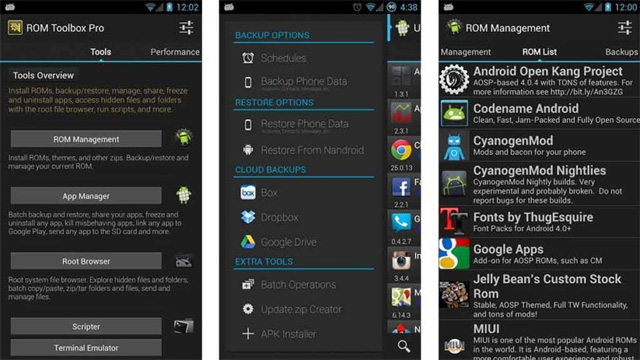
8. Servicely (Free, $ 4.49)
Servicely is an application that controls background services such as the Facebook pane running in the background while the device screen is off. The application can even improve performance and battery life depending on the services that stop running in the background.
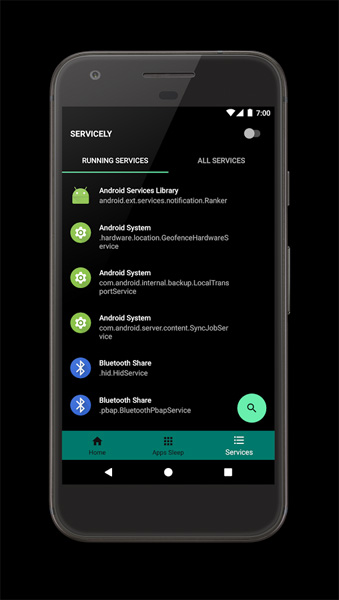
9. Solid Explorer (Free, $ 1.99)
Solid Explorer is a great file manager, it works without root. The application can perform common tasks like copying and pasting, extracting files, supporting cloud storage and network storage devices. In addition, it also has the option to enable root in the application. There are many good file managers with root, however, Solid Explorer is a clean application, works well for a low fee for no ads.
- 5 good file management applications on Android
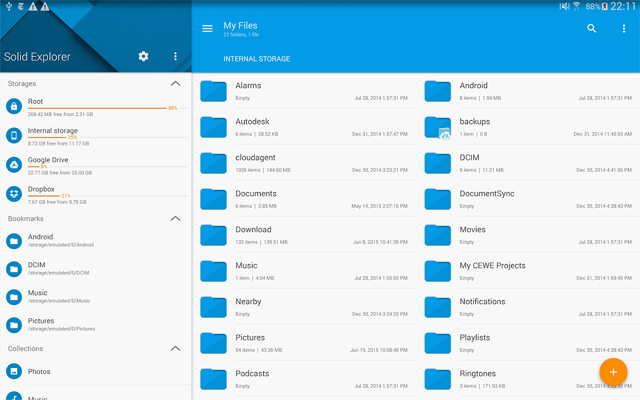
10. SuperSU (Free)
SuperSU is one of the most popular root applications. This is a great root application with a range of features. Users will have a list of all root applications, which can easily unroot the device, save logs, etc. This is one of the root applications that everyone should own.
- How to root your Android Nougat phone with SuperSU
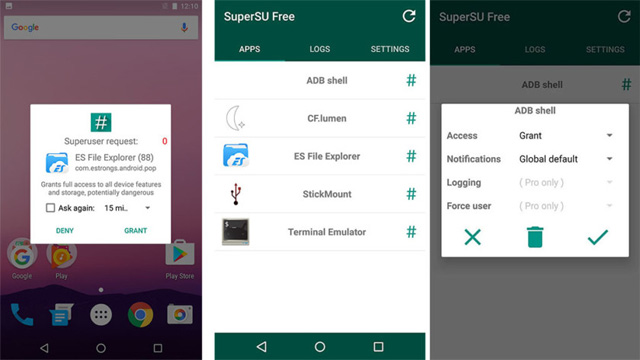
11. Tasker ($ 2.99)
Next on this list is a very useful root application called Tasker. This powerful application can make your phone do a lot of things users want. Many functions in the application do not need root access and it can add some functionality if the user has it.

12. Titanium Backup (Free, $ 5.99)
Titanium Backup is a tool used to uninstall bloatware software, applications that freeze and back up applications and application data on the device.
- Backup and restore Android phone with Titanium Backup
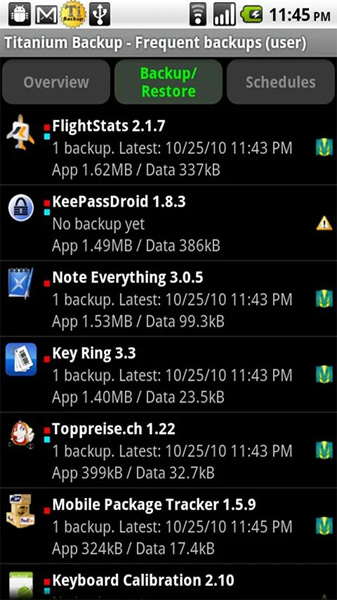
13. Viper4Android (Free)
Viper4Android is an audio editing tool that allows to control audio from speakers, Bluetooth devices and headphones. It comes with its own sound driver, equalizer, audio control effects. However, the application installation process is quite complicated, you should visit the official XDA page to download and follow the instructions.
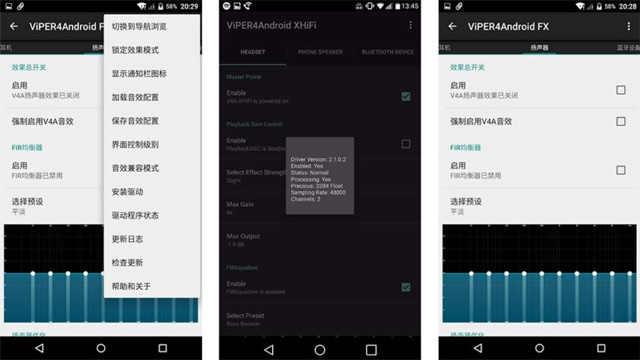
14. Wakelock Detector (Free, $ 1.99)
Wakelock Detector performs exactly the same as its name, detects applications that drain the battery so users can take the necessary steps to prevent it. This is one of the essential root applications for battery life.
- Extend battery life Android does not need root with this application
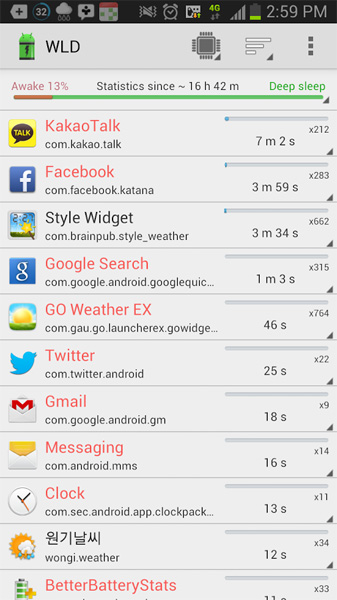
15. Xposed Framework (Free)
Xposed Framework has replaced the ROM installation, the modules created within the framework perform tasks such as editing the user interface, modifying images, editing buttons and many other features. You can read the article Instructions for installing Xposed Framework for Android to know how to install.
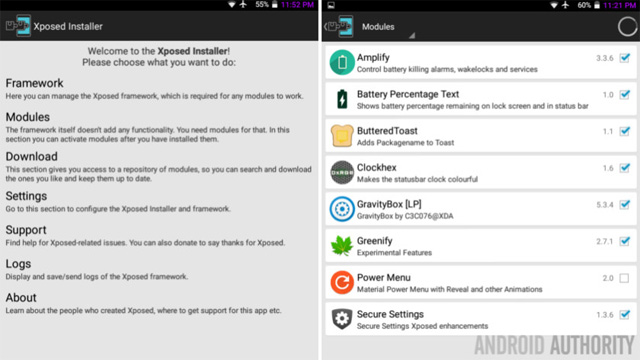
The above are 15 Android root applications that you can use to enhance the functionality of your device. Do we miss any apps? Please comment below the article if available.