Root way of Android phones 7.0 / 7.1 Nougat with KingoRoot
Android 7.0 / 7.1 Nougat has been officially released for a while. As the latest operating system, many users wonder how to root this phone quickly and easily. Kingo offers Android users a safe, fast and rooted Android phone. There are two versions: KingoRoot Android (PC version) and KingoRoot (APK version). Currently, the Android 7.1 Nougat operating system is only available on Google Pixel and Pixel XL smartphones. In the future it will be compatible with other devices from Samsung, Sony, HTC, LG, OnePlus and Xiaomi.
- Summary of some root ways of Android devices
When you want to root your phone, you should use KingoRoot (apk version) because you will not have to connect the device to the computer. This apk file provides Android users a simple way to root the device. But if you can't root your phone, you should try KingoRoot Android (PC version), have multiple scripts, support multiple devices and have a higher success rate. Here are the steps to perform root Androi with KinggoRoot's apk file.
Step 1: Download for free KingoRoot.apk.
Click "Download for Android " then the software will be downloaded directly to Android and located in the ' Download ' file.

This file will automatically download and if there are some warnings about KingoRoot.apk, click " OK " to continue.

Step 2: Install KingoRoot apk file. Follow the instructions to install the apk file. If there are any problems, see the following instructions.
- Settings are blocked: Settings> Security> Unknown sources > select box and allow.
It is possible that the device only allows installing some applications from Google Play or Samsung Apps, KingoRoot's apk file is downloaded directly from Kingo's server, so it cannot be installed on the device unless you allow installation from sources outside " Unknow source ".
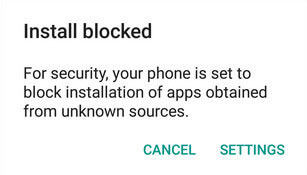
- Harmful application: Settings> Security> Verify apps > uncheck.
Kingo exploits the system vulnerability to root the device. Google or the manufacturer considers this a dangerous action, so consider before attempting to root Android. This is your choice.
Step 3: Touch the icon of KingoRoot and click "One Click Root" to start.

Note, a stable Internet connection is required to root the device with KingoRoot because the root scripts used are stored in Kingo's server. Without it, Android phones will not root successfully.
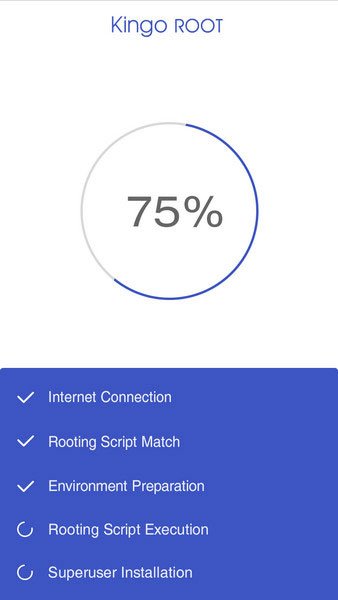
Step 4: Get results: success or failure.
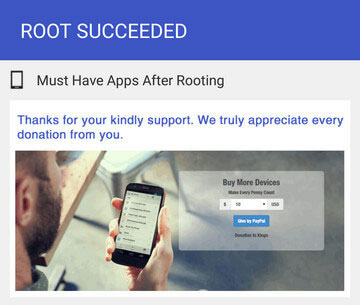
You may have to try many times because each time KingoRoot.apk only loads one script. Running different scripts can bring different results.
After performing all the above steps, if KingoRoot APK still cannot root the Android device 7.0 / 7.1, try KingoRoot Android (PC version), which has a higher success rate for reasons. due to technical.